How To Read WhatsApp Messages In Secret
Anil - Jan 25, 2020

Just read the WhatsApp messages appearing within the notifications.
- Photos In WhatsApp Chats Will Self-Destruct If This Feature Comes To Life
- How To Export Your Old Messages From Social Media
- WhatsApp Defends Its Updated Privacy Policies, What Does It Have To Say?
Whenever you have a new message from WhatsApp, it may make you consider for a long time whether to open it or not because the sender will receive the notification of your recent reading right after. But don’t worry, there are many ways available for you to get rid of this dilemma, one of which is a special trick pre-installed in your WhatsApp. This useful tool can not only hide the blue ticks for senders but also apply for both Android and iOS. Just by using these following steps, you can freely read your new WhatsApp messages without being noticed by their senders.

- Take notice of your smartphone and wait for a new message to come up from WhatsApp.
- When it comes, remember to keep the notifications while unlocking the phone screen.
- Now just read the WhatsApp messages appearing within the notifications by pressing down a bit longer.
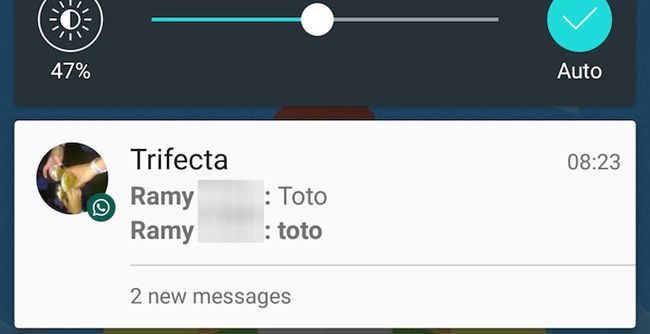
In brief, both users of iOS and Android have to wait for a new WhatsApp message. When it appears, the only thing they need to do is unlocking their phone’s biometric security or passwords. Then the remaining work is pressing the notification boxes a bit longer to read the recently sent messages within them.
This simple trick operates only when you do not clear out the notifications that allow you to pre-read the WhatsApp messages. You can then choose among reading them in the app, making the blue ticks notified for their senders or just ignoring them.

By any means, this WhatsApp feature is very convenient when you do not want to let the senders know you have read their messages. The good news is that it is now found on smartphones run by Android versions from 9.0 and iPhones run by iOS 13.
Featured Stories

How To - Jul 25, 2025
Savant - Ascent REMIX Free Download (v1.2) - Electrifying Twin-Stick Shooter...

How To - Jul 25, 2025
Way of the Hunter Free Download (v1.23a) - The Ultimate Realistic Hunting...

How To - Jun 12, 2025
The Legend of Tianding Free Download (v1.01) - Become Taiwan's Legendary Outlaw

Features - Jun 11, 2025
Best VPN for PUBG Mobile 2025: Lower Ping & Regional Access Guide

How To - Jun 08, 2025
Telepath Tactics Liberated Free Download (v1.0.57) – The Ultimate Tactical RPG...

How To - Jun 07, 2025
The Mystery of Woolley Mountain Free Download – Whimsical Adventure Game

How To - Jun 07, 2025
We Need to Go Deeper – Complete Edition Free Download (v1.6.5)

How To - Jun 06, 2025
Pharaoh: A New Era Free Download – Build an Ancient Egyptian Empire

How To - Jun 04, 2025
Stardew Valley Free Download (v1.5.6) - Build Your Dream Farm

How To - Jun 04, 2025
Comments
Sort by Newest | Popular