How To Monetize Your YouTube Channel: Requirements And Guideline
SachinSangwan - Aug 29, 2019

Money making through YouTube is not an easy task. If you want to, you need to work hard and build your community with engaged subscribers on your channel
- YouTube AI Mistakes Black And White In Chess For Racism
- Young YouTuber Killed When Approaching Strangers With A Knife In A Prank Video
- YouTube Comments Not Loading? Here Is How You Can Fix It
Money making through YouTube is not an easy task. If you want to, you need to work hard and build your community with engaged subscribers on your channel, only after that, you can monetize your content. YouTube has rolled out new instructions for monetization, and if you fulfill all requirements, you can make money from your channel.
Below we have the complete guide about what you need to do for monetization. What should you do after the completion of 4K hours watch time and 1K subscribers?
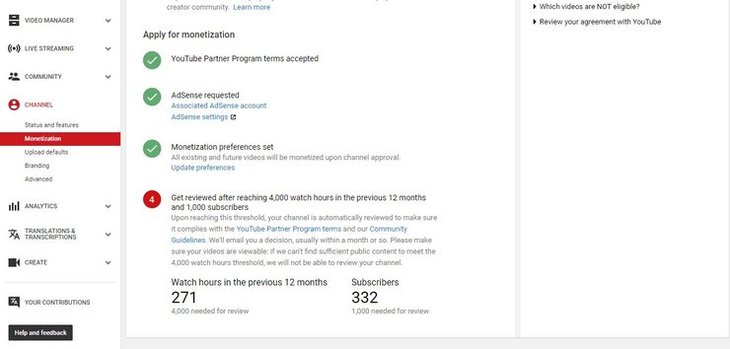
What should you do for monetization?
Everyone is already familiar with YouTube. YouTube is a platform where creators upload their videos, and YouTube pays money to them. But for the monetization, you need to fulfill all the terms and conditions, threshold (2019) and guidelines, etc.
1. 1,000 subscribers
It is a very basic condition for every channel that firstly, creators need to build a community with a minimum of 1,000 subscribers who really like their content and do share and subscribe their channel and even leave a comment on the videos.
2. 4,000 total watch hours in the previous 1 year
The second important condition is that your videos should have a total watch time of 4K hours in the last 12 months. This shows that your YouTube channel has genuine content, and people find the videos interesting and engaging.
3. Follow all community, Copyright, and Advertising guidelines
You need to follow all the community guidelines of YouTube. Just in any case, If you have uploaded any content or video violating the guidelines, your channel will not be eligible for monetization, and YouTube will remove that video from its platform.
What should you do after the meeting all the requirements?
Once you have fulfilled all the above conditions and thresholds, you need to follow the procedure given below:
- Firstly, login into your YouTube account, Click YouTube Studio, which you'll see by clicking on your profile picture at the right top corner.
- Go into the Channel Tab > Click on Monetisation, after which you'll see an interface as shown in the picture given below
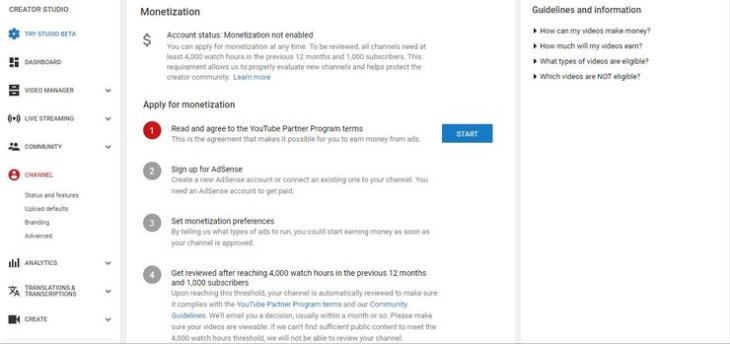
Accept all the terms and conditions and click on the "START" button to set up an Adsense account. (If you didn't have any Adsense account before)
Note: If you already have an Adsense account, you will have to connect it with your YouTube channel.
Adsense is a platform which collects all your YouTube and website earnings. Through an Adsense account, you are permitting Google to place the brand's ads on the videos, and in return, Google will pay you. So if we say that you will not get the money directly from YouTube, it would not be wrong.
Note: If you want Google Adsense to place ads on your videos, it becomes essential for you to create advertiser-friendly content. If your content is terrible, it will reduce the goodwill of the brand and Google does not want this.
Tip: Make sure to connect only one channel with an Adsense Account; otherwise, it will be terminated.
Go for Ads preference settings and monetization
Once your Adsense account has been connected successfully with a channel and gets monetization. The next step you need to follow is 'Go for the ads preference settings and monetization.'
There are different types of ads such as skippable ads, non-skippable ads, bumper ads and more. Choose any one or multiple options which you want to play after and before video playback. Make sure to enable monetization option to monetize future and existing videos as shown in the picture
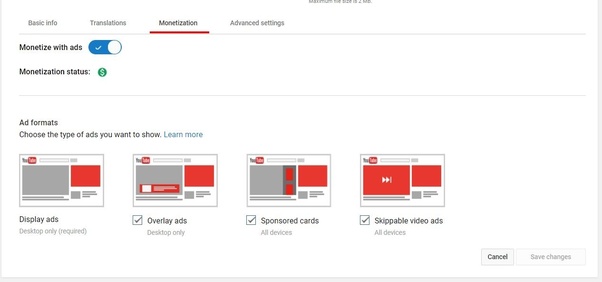
Submission monetization request
After the submission, your request goes for review (it takes up to one month or more), where YouTube reviews your content corresponding to its policies. And if they didn't see anything appropriate, monetization will not be enabled. Your channel will get the monetization only if everything found apt. You'll get the information through email, and then you can earn money from your content or videos.
Featured Stories

How To - Jul 25, 2025
Savant - Ascent REMIX Free Download (v1.2) - Electrifying Twin-Stick Shooter...

How To - Jul 25, 2025
Way of the Hunter Free Download (v1.23a) - The Ultimate Realistic Hunting...

How To - Jun 12, 2025
The Legend of Tianding Free Download (v1.01) - Become Taiwan's Legendary Outlaw

Features - Jun 11, 2025
Best VPN for PUBG Mobile 2025: Lower Ping & Regional Access Guide

How To - Jun 08, 2025
Telepath Tactics Liberated Free Download (v1.0.57) – The Ultimate Tactical RPG...

How To - Jun 07, 2025
The Mystery of Woolley Mountain Free Download – Whimsical Adventure Game

How To - Jun 07, 2025
We Need to Go Deeper – Complete Edition Free Download (v1.6.5)

How To - Jun 06, 2025
Pharaoh: A New Era Free Download – Build an Ancient Egyptian Empire

How To - Jun 04, 2025
Stardew Valley Free Download (v1.5.6) - Build Your Dream Farm

How To - Jun 04, 2025
RoboCop: Rogue City Free Download (v1.0.1.7 & ALL DLC) - Become the Legendary...
Read more

ICT News- Feb 19, 2026
Escalating Costs for NVIDIA RTX 50 Series GPUs: RTX 5090 Tops $5,000, RTX 5060 Ti Closes in on RTX 5070 Pricing
As the RTX 50 series continues to push boundaries in gaming and AI, these price trends raise questions about accessibility for average gamers.

ICT News- Feb 18, 2026
Google's Project Toscana: Elevating Pixel Face Unlock to Rival Apple's Face ID
As the smartphone landscape evolves, Google's push toward superior face unlock technology underscores its ambition to close the gap with Apple in user security and convenience.

Mobile- Feb 17, 2026
Anticipating the Samsung Galaxy S26 and S26+: Key Rumors and Specs
The Samsung Galaxy S26 series is on the horizon, sparking excitement among tech enthusiasts.
Comments
Sort by Newest | Popular