How To Import Emails Between Your Gmail Accounts
Dhir Acharya - Feb 18, 2020

There are certain situations when you feel the need to migrate all your emails from one Gmail address to another. This article provides detailed guidelines.
- You Can Now Edit Microsoft Office Files Right In Gmail
- has:attachment larger:10m, How To Check Google Storage Status
- Google To Start Showing Brand Logos In Gmail To Help You Avoid Scammers
There are certain situations when you feel the need to migrate all your emails from one address to another, such as when you want to move from a work address to a personal one or when you want to move to a new address with a more professional name. Regardless of the reason, Gmail allows you to move your email data between places. The easiest way to do this by setting up Post Office Protocol (POP) access, here’s how to do it.

Step 1: Configuring POP access in the old Gmail settings
In your old Gmail account, which you want to move emails from, open the inbox. Next, at the top right corner of the window, click on the gear icon then click on Settings, then choose Forwarding and POP/IMAP.
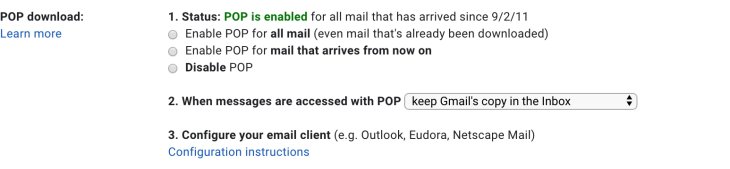
Toggle on the option Enable POP for all mail.
Next, in the drop-down menu under #2, you can choose to delete, archive, or keep the inbox’s copy, or just mark them all as read.
Finally, click on Save changes.
Step 2: Importing messages to the new Gmail account
To do this, you need to log into the new Gmail account that you want to move your emails to.
First, head to Settings then open Accounts and Import.
Now, under the heading Check email from other accounts, click on Add a mail account.
Next, type in the address that you are importing emails from then click on Next.
After that, choose Import emails from my other account (POP3).

Now, type in your account password and select “Always use a secure connection (SSL) when retrieving mail.” Toggle on or off options based on your own preferences for organizing and managing your messages.
Then click on Add account.
Next, choose if you want to send mails under the old alias. Then click on Next, then Next Steps.
For those using 2FA for your Gmail, your regular password will be useless here. You will have to visit Google Account, click on Security, choose Signing in to Google, then open App passwords. Then sign in to your account, choose the device and app you need a password for, then click on Generate.
Step 3: Confirming the connection between your accounts
After choosing to send messages with the alternate address, you will have to take several steps to verify that the two accounts are really yours. You will receive a confirmation email to the old address including a confirmation code as well as a verification link.
If the pop-up is still open from the previous step after you clicked Next Steps, you can type in the confirmation code there. If it’s closed, you can click on the verification link in the email or in your visit Settings, open Accounts and Import. Then, next to the email you are importing, click on Verify and follow the prompts to type in the confirmation code given to you.
>>> Voice In Will Give You Text-To-Speech Ability On Any Website
Featured Stories

How To - Jul 25, 2025
Savant - Ascent REMIX Free Download (v1.2) - Electrifying Twin-Stick Shooter...

How To - Jul 25, 2025
Way of the Hunter Free Download (v1.23a) - The Ultimate Realistic Hunting...

How To - Jun 12, 2025
The Legend of Tianding Free Download (v1.01) - Become Taiwan's Legendary Outlaw

Features - Jun 11, 2025
Best VPN for PUBG Mobile 2025: Lower Ping & Regional Access Guide

How To - Jun 08, 2025
Telepath Tactics Liberated Free Download (v1.0.57) – The Ultimate Tactical RPG...

How To - Jun 07, 2025
The Mystery of Woolley Mountain Free Download – Whimsical Adventure Game

How To - Jun 07, 2025
We Need to Go Deeper – Complete Edition Free Download (v1.6.5)

How To - Jun 06, 2025
Pharaoh: A New Era Free Download – Build an Ancient Egyptian Empire

How To - Jun 04, 2025
Stardew Valley Free Download (v1.5.6) - Build Your Dream Farm

How To - Jun 04, 2025
RoboCop: Rogue City Free Download (v1.0.1.7 & ALL DLC) - Become the Legendary...
Read more

Mobile- Feb 12, 2026
What is the Most Powerful Gaming Phone Currently?
The Nubia Red Magic 11 Pro is the undisputed most powerful gaming phone right now, blending record-breaking benchmarks, unbeatable cooling, and gamer-centric design for peak performance that lasts.

Mobile- Feb 11, 2026
Top 5 Cheap and Efficient Gaming Phones in 2026
These phones prove you don't need $1000+ for efficient gaming. The RedMagic 11 Air leads for pure power, while POCO options win on value.

ICT News- Feb 13, 2026
Elon Musk Pivots: SpaceX Prioritizes Lunar Metropolis Over Martian Colony
While Mars enthusiasts may feel a temporary setback, the lunar focus could ultimately fortify humanity's multi-planetary future.
Comments
Sort by Newest | Popular