You Need To Buy And Instal SSL Certificate For Your Website, Here's How
SachinSangwan - Sep 30, 2019

Over the last few years, the internet has gone through a transition from optional secure protocol HTTP and HTTPS to SSL Certificate.
- Money Control: This Website Shows How Rich You Are Compared To The Rest Of The World
- The Father Of The Web Has Planned To Save His Invention
- How To Add AdSense To Your Website And Earn Money With 7 Steps
Over the last few years, the internet has gone through a transition from optional secure protocol HTTP and HTTPS to such a scenario in which one cannot own a website if not secured with SSL Certificates. The reason is that Google started to display an alert message in the Chrome Browser whenever a user visits any website URL started with HTTP instead of HTTPS. So, you should buy an install an SSL certificate on your website to ensure it follows web security standards.

Buy new SSL Certificate
Firstly, look for a good provider of SSL Certificate. The service cost is relatively lesser, ranging from Rs 2,115 to Rs 7,050 ($30-$100) per year.
Some providers of SSL Certificate are:
- Let's Encrypt: It is free of cost, but you need to re-upload the Certificate frequently for renewing it.
- Digicert: This is an inexpensive basic SSL to a pro version suitable for big websites.
- Comodo SSL: It is expensive, but it offers several additional features.
- GoDaddy: This is well known for its web domain service. It sells website certificates too.
- RapidSSL: Symantec runs this service. It also offers some of the cheapest SSL options.
- Network Solutions: This provides a pocket-friendly basic SSL certificate for small websites. Besides, it provides expensive options, exclusively for the larger organizations.
For purchasing the SSL Certificate, you need to provide your domain's name, the IP address of your web server. The user will get three information pieces after purchasing the SSL Certificate.
The first one is a Certificate (CRT) that verifies the authenticity of secure websites from the servers of the certificate provider. The second one is a Private Key (KEY) that plays the role of a "key" used for encrypting and decrypting the details of your Certificate when any visitor visits the Website. The key helps to encrypt the communication between your web server and the web browser of a visitor. The third piece is the CA Bundle. It bundles up all intermediate certificates which make the entire encrypted SSL certification task.
As soon as you have all the three pieces of info from SSL provider, install the SSL Certificate on the Website.
Installing the SSL Certificate
First of all, log in to your account on the web hosting and launch the control panel. From Security, choose SSL/TLS Manager.
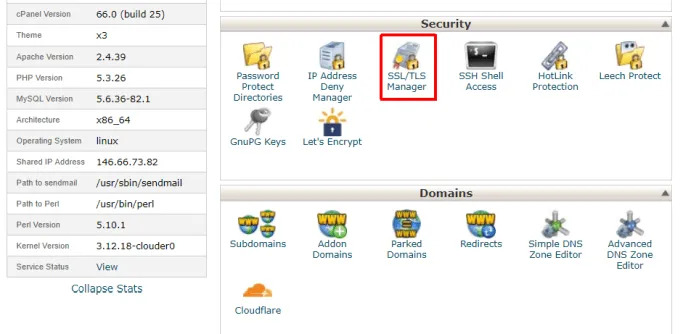
In the window of SSL/TLS Manager, choose Manager SSL sites link placed at the bottom.
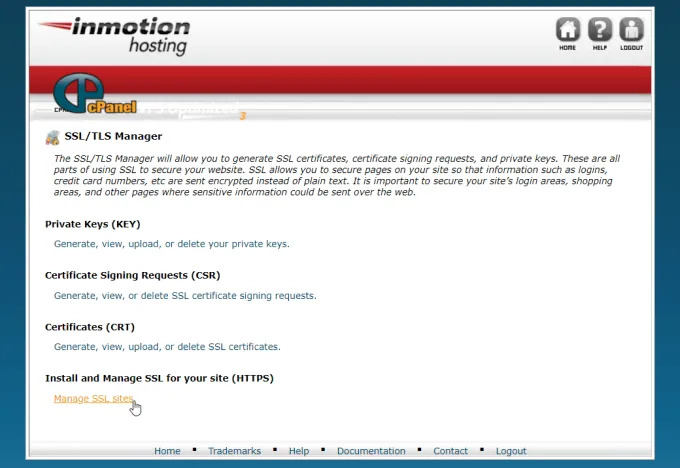
Scroll down till you see 'Install an SSL website' in the window of Manager SSL Hosts. In this section, use the dropdown for choosing which host you wish to apply your SSL Certificate to. In every field for a Private Key, CA bundle, and Certificate, enter the long text entries that you received at the time of purchasing SSL Certificate.
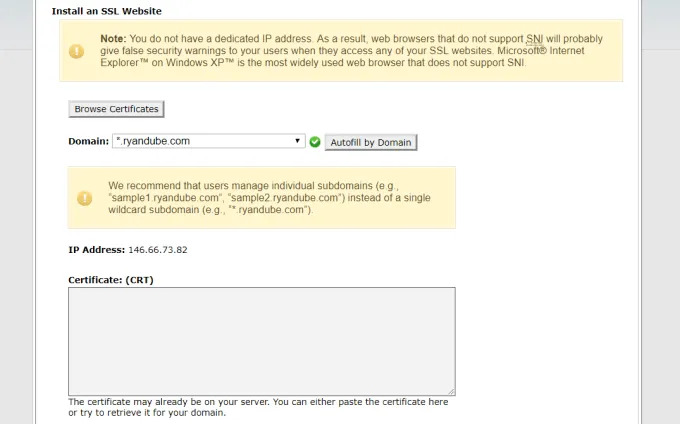
When done, select 'Install Certificate' which is at page's bottom.
Now the installation of SSL Certificate for that particular domain is done. This will work when any visitor types the domain with https in its front.
Force visitors of your site to use SSL
Now, any visitor who has already visited the website will use their old bookmark which contains 'http' in its domain. In Chrome, a visitor will see a security warning that the site is not safe.
This may result in the loss of many visitors, as they would not trust the website. You can make it right by forcing the visitors' browser for modification of URL to maintain https in the front all the time.
In Files of Control Panel, double click on File Manager to launch it. Now, navigate to the web directory's root level. At this place, you will find .htaccess file. Now, right-click on the file and select Edit from the dropbox.
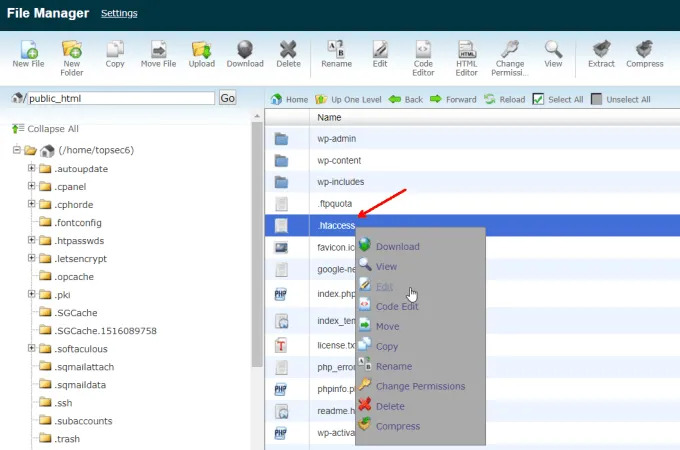
The .htaccess is a file which controls the behavior of the webserver whenever anyone visits the site. All you need is to add a special code to the file so that the browser of the visitor is forced to use the https rather than Http.
In default editor, the Edit mode opens .htaccess file on local computer.
On the top of your file, insert this code:
"# START FORCE HTTPS
RewriteEngine On
RewriteCond %{HTTPS} off
RewriteRule ^(.*)$ https://%{SERVER_NAME}%{REQUEST_URI} [R=301,L]
# END HTTPS"
On closing the file, a message to save the file will pop up. Confirm to save the file. A new .htaccess file will be active. The users are now forced to access your website via HTTPS.
Now, open the browser. Type in the domain of the site.
If your SSL Certificate is not facing any issue and working correctly, you will find a lock icon in Chrome. This means your site is loading through the encrypted and secure HTTPS protocol.
Featured Stories

How To - Jul 25, 2025
Savant - Ascent REMIX Free Download (v1.2) - Electrifying Twin-Stick Shooter...

How To - Jul 25, 2025
Way of the Hunter Free Download (v1.23a) - The Ultimate Realistic Hunting...

How To - Jun 12, 2025
The Legend of Tianding Free Download (v1.01) - Become Taiwan's Legendary Outlaw

Features - Jun 11, 2025
Best VPN for PUBG Mobile 2025: Lower Ping & Regional Access Guide

How To - Jun 08, 2025
Telepath Tactics Liberated Free Download (v1.0.57) – The Ultimate Tactical RPG...

How To - Jun 07, 2025
The Mystery of Woolley Mountain Free Download – Whimsical Adventure Game

How To - Jun 07, 2025
We Need to Go Deeper – Complete Edition Free Download (v1.6.5)

How To - Jun 06, 2025
Pharaoh: A New Era Free Download – Build an Ancient Egyptian Empire

How To - Jun 04, 2025
Stardew Valley Free Download (v1.5.6) - Build Your Dream Farm

How To - Jun 04, 2025
RoboCop: Rogue City Free Download (v1.0.1.7 & ALL DLC) - Become the Legendary...
Read more

Mobile- Feb 17, 2026
Anticipating the Samsung Galaxy S26 and S26+: Key Rumors and Specs
The Samsung Galaxy S26 series is on the horizon, sparking excitement among tech enthusiasts.

ICT News- Feb 18, 2026
Google's Project Toscana: Elevating Pixel Face Unlock to Rival Apple's Face ID
As the smartphone landscape evolves, Google's push toward superior face unlock technology underscores its ambition to close the gap with Apple in user security and convenience.

ICT News- Feb 19, 2026
Escalating Costs for NVIDIA RTX 50 Series GPUs: RTX 5090 Tops $5,000, RTX 5060 Ti Closes in on RTX 5070 Pricing
As the RTX 50 series continues to push boundaries in gaming and AI, these price trends raise questions about accessibility for average gamers.
Comments
Sort by Newest | Popular