How To Fix TikTok App Errors On Your Android Phone
SachinSangwan - Jul 31, 2019
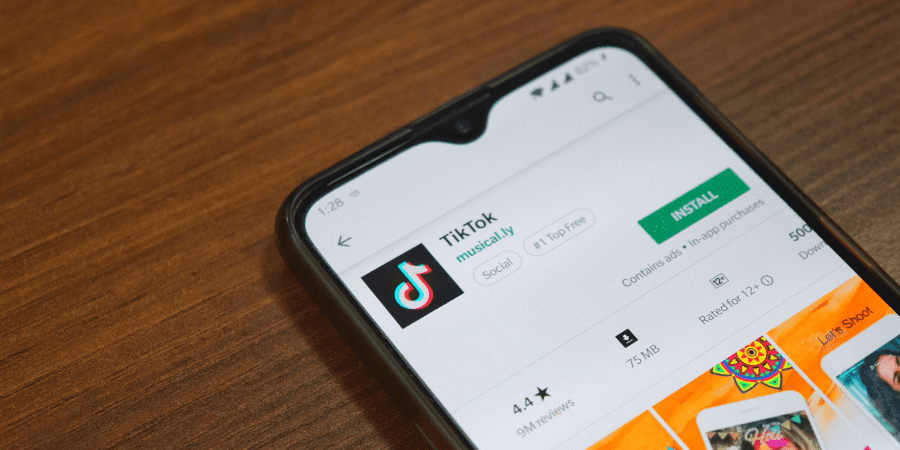
TikTok is a top social platform for sharing videos and live broadcasts. The app allows users to create videos with preloaded music while they lip-sync.
- The TikTok Tug-of-War: Trump’s 2025 Moves and What’s Next
- These Are Must-Have Apps For Rooted Android Phones
- TikTok China Banned Users From Making Videos To Show Off Wealth
TikTok is a top social platform for sharing videos and live broadcasts. The app allows users to create videos of 30 or 60 seconds with preloaded music or sounds while they lip-sync. With over 500 million downloads, it is top-rated among people. But you might also face some issues in the app.
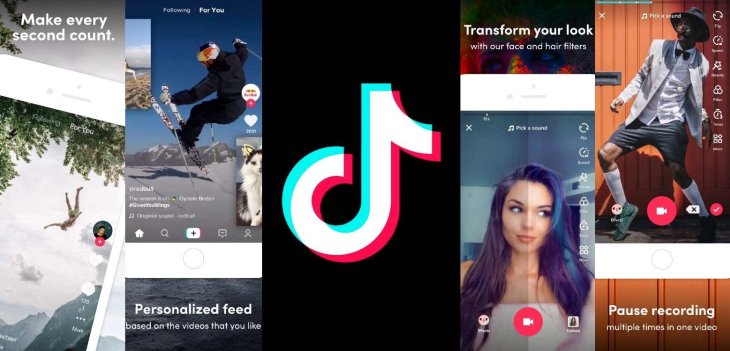
Here are some solutions to several standard app errors such as app loading issue, audio-video lag, logging errors and other working faults that users face while using the application on Android phones.
How to fix TikTok errors on Android?
There are details regarding the solution of problems in TikTok application below.
1. The app is not loading/not working or server errors
Clear Cache and Data
- Go to the phone's Settings.
- You'll find the 'Apps' or 'Manage Apps' option in the settings panel.
- Scroll down the list, and you'll see the TikTok app.
- There will be a "Clear Data" and "Clear Cache" button > Tap on them > Click on "Ok."
- Go back and open TikTok and fill the required details again.
- Now you are all set.
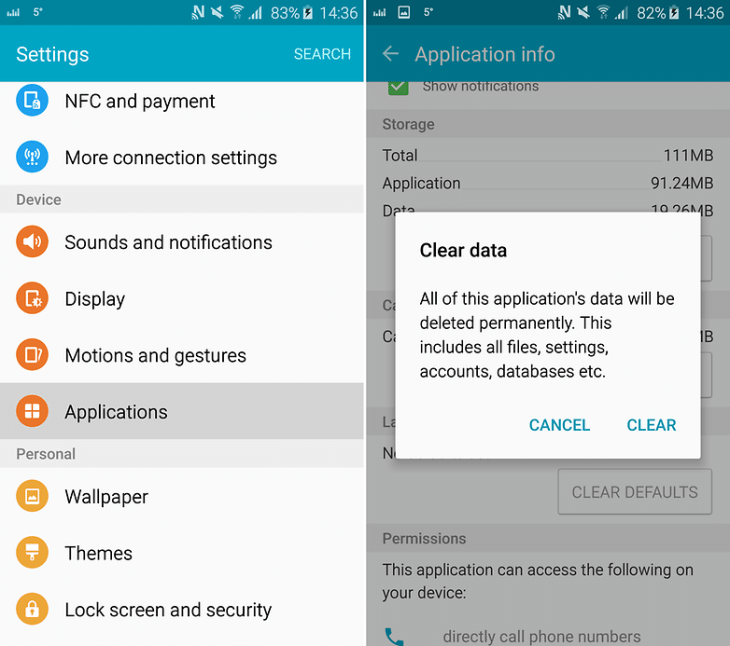
Reset App Preferences
- Head to phone "Settings."
- Tap on 'Apps' or 'Apps Manager', whichever you have in your settings.
- Go into the options menu.
- You'll see "Reset App Preferences."
- Click on it.
2. Network issues on TikTok
Grant all permissions
Network issue is also very common among the users of the app. Besides checking your own Internet connection, follow these steps.
- First, you need to go into Android Settings.
- Open 'Apps' or 'Apps Manager.'
- Click on 'TikTok.'
- Go to the "Permissions" panel and make sure you've granted all necessary permissions to the app.
- Launch the app and see the changes.
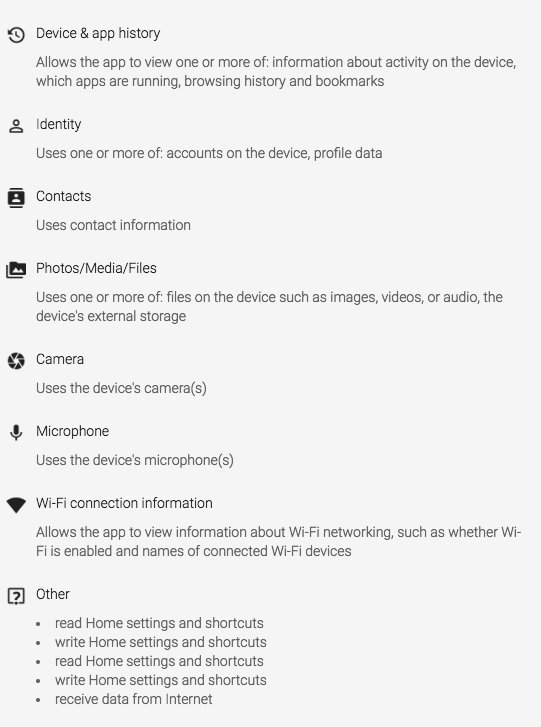
3. Login issues in TikTok
Make sure to enter correct Username and Password in the given field. For example: If your Tik Tok username is @tutorialweb, make sure you wrote it as tutorialweb, don't include '@' while entering the username.
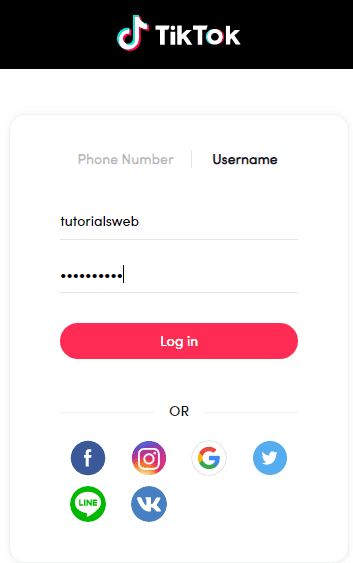
If you still run into the same issue, you can try this second method.
Clear caches of Play Services
Google Play Services sync and stores mobile data. It also helps in handling your system and installed applications.
- Head to "Settings."
- Go into "Application Manager" > All > Google Services Framework > Click on the option of "Force stop."
- Click on "Clear cache" option.
- Go back and restart your smartphone.
4. Camera issues - Lagging and Not sync audio with video.
If you are facing any camera issue while recording videos in the Ti Tok app, you can try shooting video in normal mode without using any filter or stickers that it later allows you to add.
5. Tik Tok crashes/Force Closes/Not Responding

Sometime TikTok app crashes due to heavy load. But if you are facing this problem regularly, follow these steps.
Firstly, you need to restart your device. If the problem gets solved, its good for you, but if the problem remains the same, you can try these steps.
- Go into Android Settings
- Search for Guest User. You can directly open this option from the notification bar.
- Download the TikTok app again
- Re-launch the app, and if you don't see any problem during the usage, it means you are facing this problem due to device storage.
Free up your storage
TikTok consumes more RAM and Storage. So make sure to close all unnecessary running apps and delete all unnecessary files. After applying these steps. Your problem will be resolved.
Featured Stories

How To - Jul 25, 2025
Savant - Ascent REMIX Free Download (v1.2) - Electrifying Twin-Stick Shooter...

How To - Jul 25, 2025
Way of the Hunter Free Download (v1.23a) - The Ultimate Realistic Hunting...

How To - Jun 12, 2025
The Legend of Tianding Free Download (v1.01) - Become Taiwan's Legendary Outlaw

Features - Jun 11, 2025
Best VPN for PUBG Mobile 2025: Lower Ping & Regional Access Guide

How To - Jun 08, 2025
Telepath Tactics Liberated Free Download (v1.0.57) – The Ultimate Tactical RPG...

How To - Jun 07, 2025
The Mystery of Woolley Mountain Free Download – Whimsical Adventure Game

How To - Jun 07, 2025
We Need to Go Deeper – Complete Edition Free Download (v1.6.5)

How To - Jun 06, 2025
Pharaoh: A New Era Free Download – Build an Ancient Egyptian Empire

How To - Jun 04, 2025
Stardew Valley Free Download (v1.5.6) - Build Your Dream Farm

How To - Jun 04, 2025
Comments
Sort by Newest | Popular