How To Enable Parental Controls On Netflix
Aadhya Khatri - Nov 21, 2019

Imposing censorship is the best way to prevent your kids from seeing the kind of content not for them on Netflix. Here is how you can do that.
- Netflix To Crack Down On Password Sharing, For Real This Time
- You Can Now Watch Netflix Even Without An Internet Connection
- Netflix Download Limit – Everything You Need To Know
It is a common practice for parents to give the kids a smartphone or tablet so that they can watch some children’s shows or cartoons if the adults have something they need to attend to.
However, if the app you choose is Netflix, your kids may stray from the content you want them to see and tap on the ones not for them, a gruesome and bloody movie, for example. That is the nightmare for any responsible parent, and in this case, you have one choice, to impose censorship.
Sign In
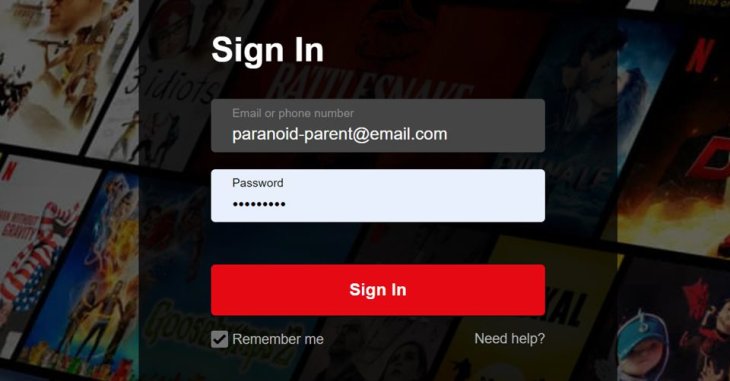
Open Netflix and sign in to the account. If you are not on your own device, do not tick the “Remember me” box.
Go to 'Account'
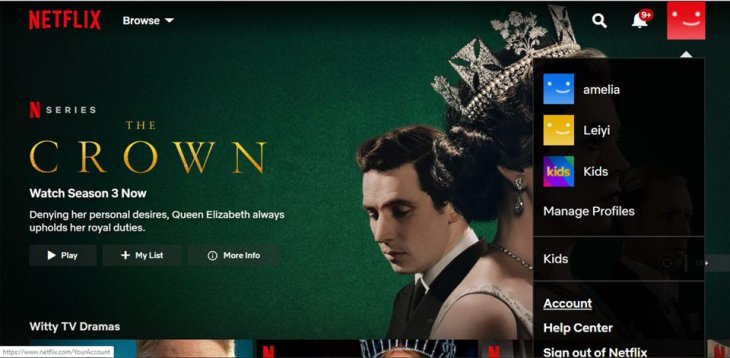
On the top right corner, tap, or click on the icon for your profile and choose “Account.” Now select “Settings” and then “Parental Controls.”
Create A PIN
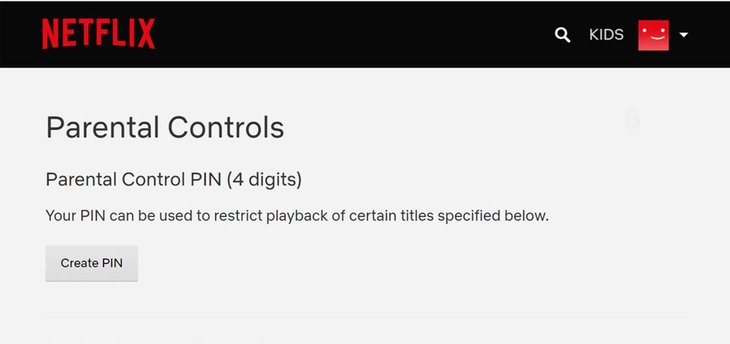
Before you can type in a PIN, the app will ask for your password. When you are done, the Netflix account is now protected by a four-digit PIN. Whatever you choose, do not recycle the combination you use to unlock your own phone, your kid probably knows what it is already.
Execute "Project Red Tape"
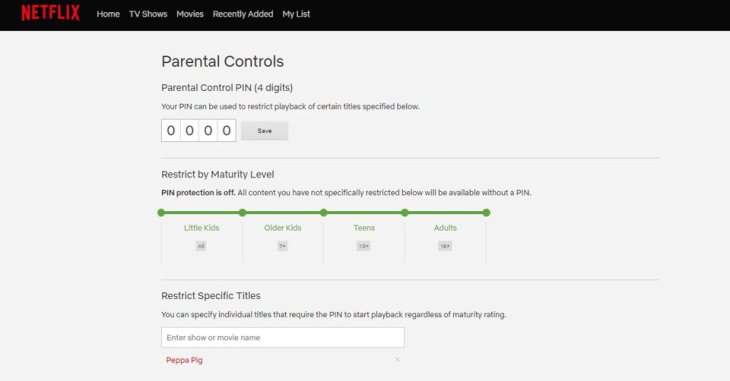
Once the PIN is created, you will be brought to the Parental Controls section, where you can customize the kind of content your child is allowed to see and what they are not.
Now, you can choose either blocking content by the level of maturity or by their titles. If you go for the second way, sometimes you may have to restrict anything you and your spouse feel comfortable watching with each other.
The PIN is what standing in between your kids and inappropriate content, so do not leave it anywhere they can find it easily.
Featured Stories

How To - Jul 25, 2025
Savant - Ascent REMIX Free Download (v1.2) - Electrifying Twin-Stick Shooter...

How To - Jul 25, 2025
Way of the Hunter Free Download (v1.23a) - The Ultimate Realistic Hunting...

How To - Jun 12, 2025
The Legend of Tianding Free Download (v1.01) - Become Taiwan's Legendary Outlaw

Features - Jun 11, 2025
Best VPN for PUBG Mobile 2025: Lower Ping & Regional Access Guide

How To - Jun 08, 2025
Telepath Tactics Liberated Free Download (v1.0.57) – The Ultimate Tactical RPG...

How To - Jun 07, 2025
The Mystery of Woolley Mountain Free Download – Whimsical Adventure Game

How To - Jun 07, 2025
We Need to Go Deeper – Complete Edition Free Download (v1.6.5)

How To - Jun 06, 2025
Pharaoh: A New Era Free Download – Build an Ancient Egyptian Empire

How To - Jun 04, 2025
Stardew Valley Free Download (v1.5.6) - Build Your Dream Farm

How To - Jun 04, 2025
Comments
Sort by Newest | Popular