How To Delete TikTok Account
Anil - May 23, 2020

Unlike other social apps, TikTok’s 'Delete' button is quite easy to find.
- The TikTok Tug-of-War: Trump’s 2025 Moves and What’s Next
- TikTok China Banned Users From Making Videos To Show Off Wealth
- TikTok To Be Banned Permanently In India, Along With 58 Other Chinese Apps
Before heading to the main point - How to delete TikTok account - let's take it into consideration that you're gonna lose your account and personal data and have no way to recover them.
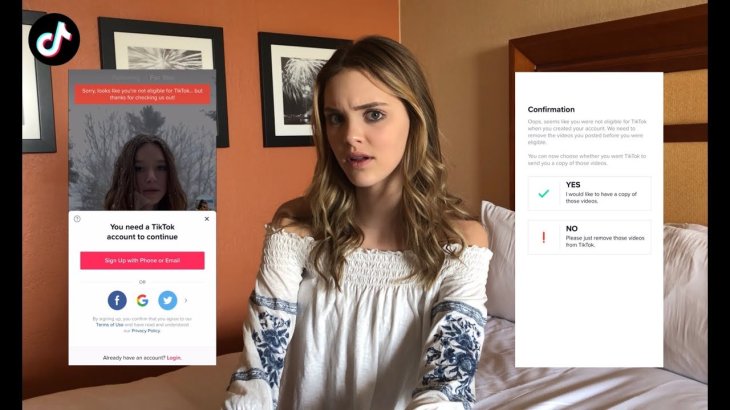
Just in case you are new to this app, TikTok was initially released in September 2016 in China. The social platform is mainly used for making short-form mobile videos, and it has dramatically reached the number of more than 45 million downloads yearly. In the early months of 2020, TikTok has counted a total of more than 800 million people as active users, and nearly 50% of them are aged between 16 and 24. Currently, the company owns several offices stretching around the world.

Now, for people who have already been using TikTok for a while, whatever your reason is, losing interest in it or being too overwhelmed with the popularity of a social network platform, deleting your TikTok account, in fact, is a piece of cake.
Unlike other social apps, TikTok’s delete button is quite easy to find. Besides, selecting the option not only disables your account, but all of your data will also be completely wiped.
Once you’re done, you will have to say farewell to everything including your videos, followers, reacts… So, make sure that you have thought about this carefully. Assuming you feel okay with all the things we mentioned above, here's how to delete TikTok account.
Now, here’s how to delete TikTok account
First, head to the TikTok homepage, then press “Me” in the bottom left of the screen to go to your profile. You can see all your videos and other data such as followers and likes on this.
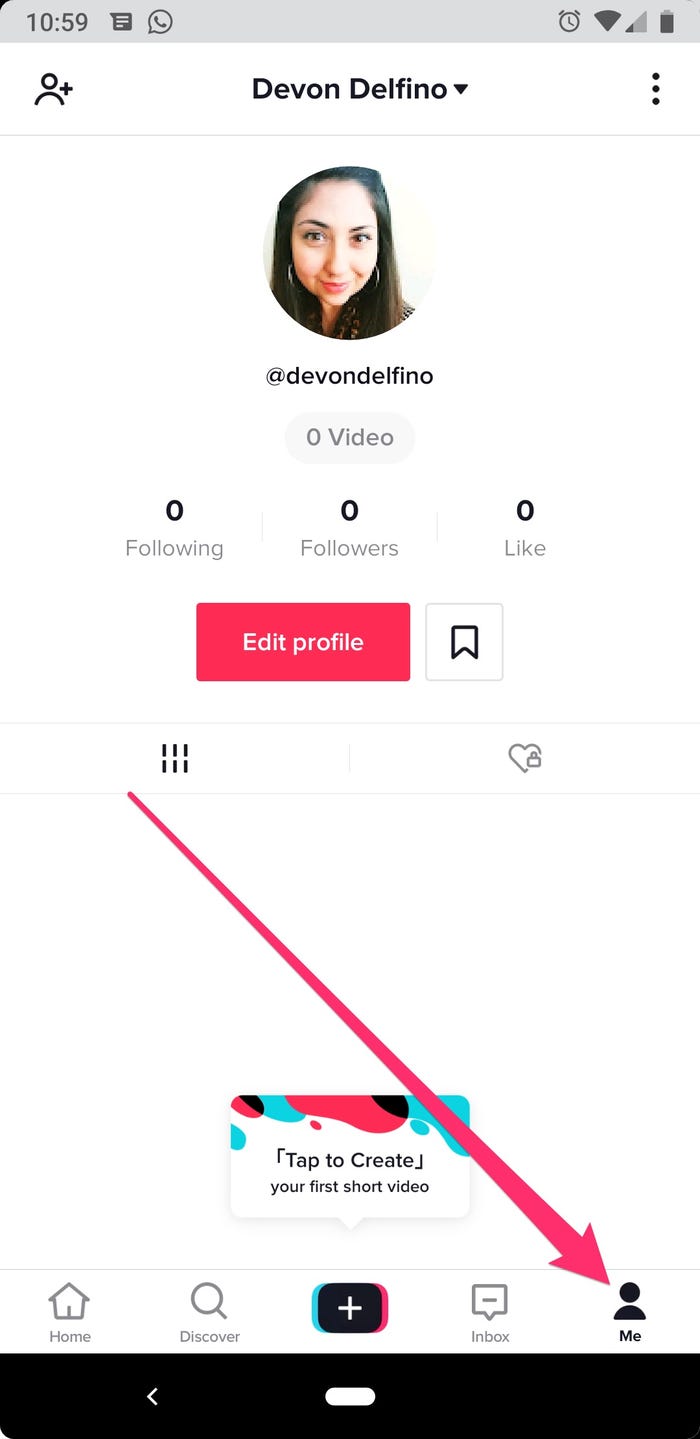
Next, in the top-left of the screen lies three vertical dots representing the menu option. Press it and you will go to “Settings and Privacy”. Then, hit the “Manage my account” button.
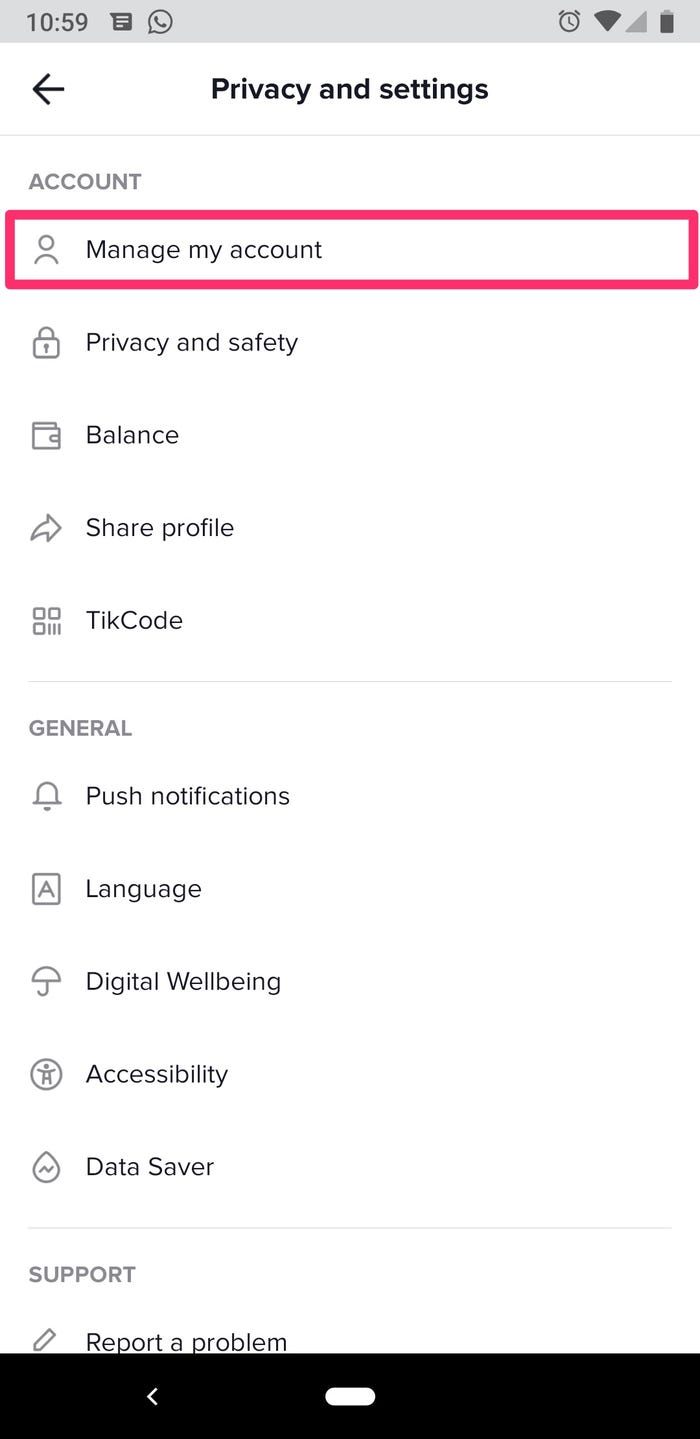
A list of options then will be revealed. However, the “Delete account” button can only be seen if you scroll down to the bottom of the list.
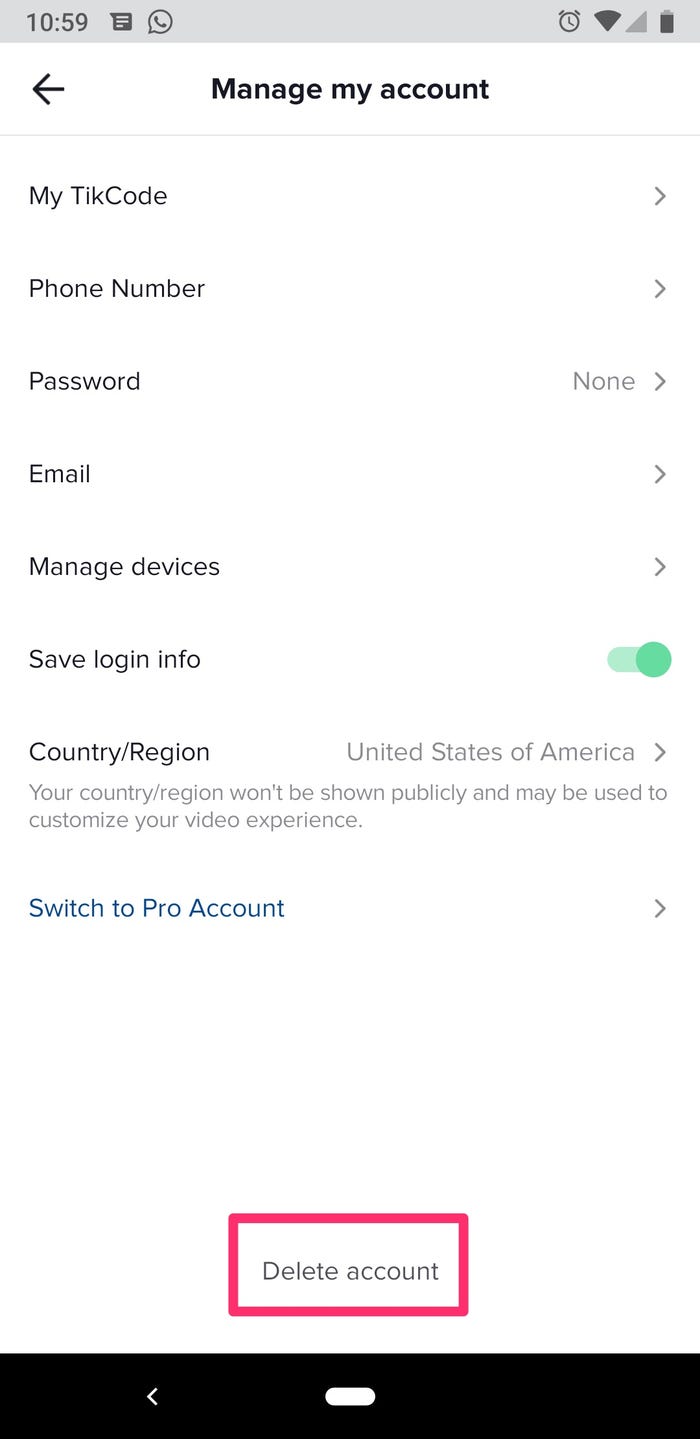
What's more, you may have to undergo a verification process right after you tap on the "Delete account" option, for example, you did use your Google or Facebook accounts to sign up for a TikTok account.
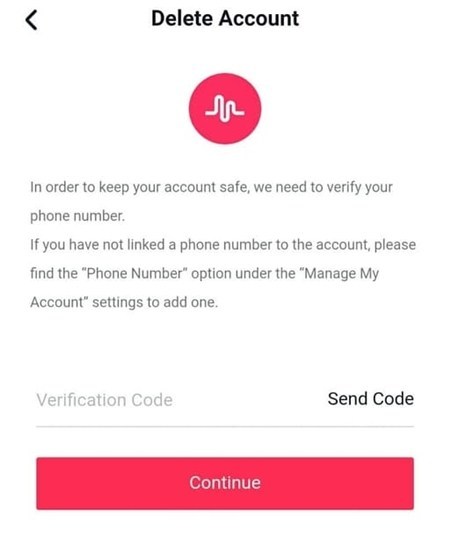
Once you’ve selected it, you will have to use Google or Facebook (remember to choose the one you used for signing up your TikTok profile) to verify your account before it is completely deleted. To finish the action, choose “Delete Account” again, and when another window pops up, hit “Delete”.
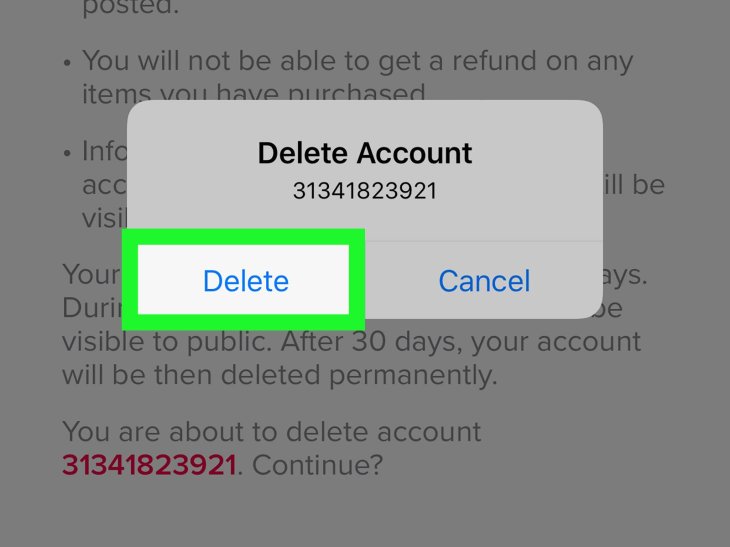
After this you will be logged out from TikTok, and people won’t be able to watch your videos or have any interactions with your account anymore.
Also, it is possible that you can log in to your account again even when it is deleted, but only if you follow the instructions of reactivating it.
How to recover TikTok account
After you did all those steps, your account will still remain in a so-called "deactivated" status for a period of 30 days. If you don't change your mind within 30 days, all of your account data and content will be permanently removed from TikTok. Here's how you can regain access to your TikTok account if it's still in the "deactivated" status.
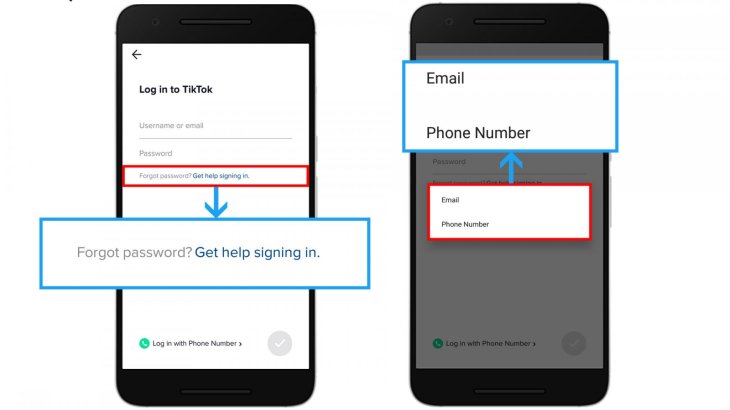
Launch the TikTok app, then select the Profile section.
Tap on the Login option and go to the "Get help signing in" option, which will enable you to take back your TikTok account.
Now, enter the phone number or email address you've used to register TikTok in the past.
You will receive an OTP code through the phone number/email you entered from TikTok. Just go through this verification process by using it.
If successful, the app will ask you to choose your account, and set a new password for security purposes.
Conclusion
That's all about the guide to How to delete TikTok account. In case you find it uneasy or struggle with any steps, feel free to leave a comment or message via Mobygeek and wait for a while, we'll reply as soon as possible. Thanks for reading!
>>> Free Fire Best Emulator: These Are Three Best Options We Have Tried
Featured Stories

How To - Jul 25, 2025
Savant - Ascent REMIX Free Download (v1.2) - Electrifying Twin-Stick Shooter...

How To - Jul 25, 2025
Way of the Hunter Free Download (v1.23a) - The Ultimate Realistic Hunting...

How To - Jun 12, 2025
The Legend of Tianding Free Download (v1.01) - Become Taiwan's Legendary Outlaw

Features - Jun 11, 2025
Best VPN for PUBG Mobile 2025: Lower Ping & Regional Access Guide

How To - Jun 08, 2025
Telepath Tactics Liberated Free Download (v1.0.57) – The Ultimate Tactical RPG...

How To - Jun 07, 2025
The Mystery of Woolley Mountain Free Download – Whimsical Adventure Game

How To - Jun 07, 2025
We Need to Go Deeper – Complete Edition Free Download (v1.6.5)

How To - Jun 06, 2025
Pharaoh: A New Era Free Download – Build an Ancient Egyptian Empire

How To - Jun 04, 2025
Stardew Valley Free Download (v1.5.6) - Build Your Dream Farm

How To - Jun 04, 2025
Comments
Sort by Newest | Popular