How To Change An Instagram Post’s Alt Text, Caption, Add Location, And Tag People
Aadhya Khatri - Sep 05, 2019

Here is how you can change the caption of an Instagram post, as well as edit the alt text, add locations of videos or pictures, and tag other users
- Instagram Launches A Lite Version For Users In Rural And Remote Areas
- How To Export Your Old Messages From Social Media
- This Puddle Has Its Own Instagram Page With Over 16,000 Followers
Many social media sites do not let users edit something they have already posted, but that is not the case with Instagram.
The Facebook-owned photo-sharing platform allows its massive user base to change what they have posted easily and quickly.
You have a handful of options when it comes to editing the post, from the alt text accompanying a photo to the caption.
The alt text on Instagram is generated automatically to help users with visual problems, but sometimes they can be irrelevant to a typical person. This is why changing it yourself can help make your profile to be more accessible and inclusive.
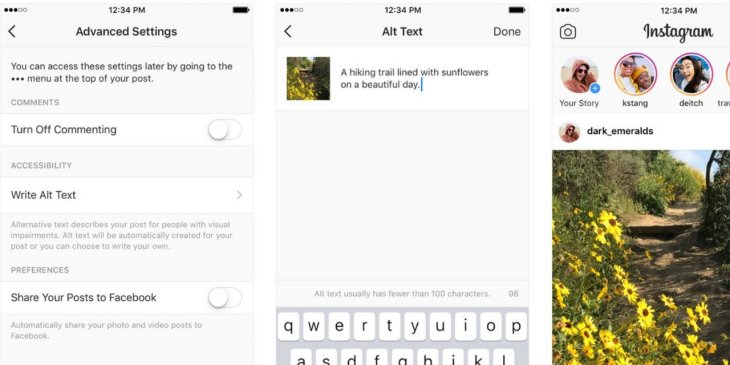
So if you have one, or a few Instagram posts that may need a quick fix, here is the step-by-step guide on how to do that, no matter what OS you use, Android or iOS.
Go to Instagram and access your own profile. The button for it is at the bottom toolbar.
Tap on the post you would like to edit. Then, you will see three dots lying vertically at the top-right corner, select it.
Choose ‘Edit.’
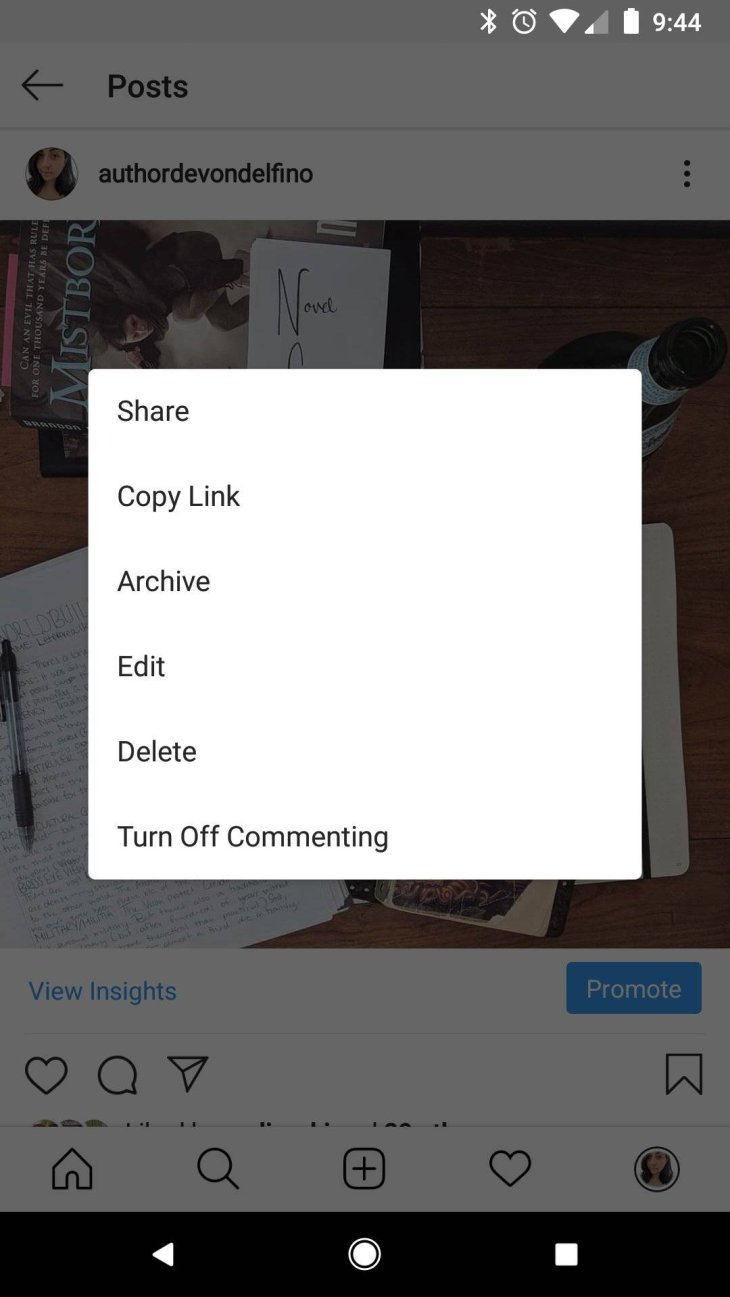
Change the caption the way you want, and if you wish to tag other Instagram users, you can do so now by selecting the icon located at the photo or video’s bottom-left corner.
To edit the alt text, tap on ‘Aa’ on the bottom right.

To add a location marker, find ‘Add Location.’
When you are happy with the changes you have just made, select the checkmark on top to save them.
Featured Stories

How To - Jul 25, 2025
Savant - Ascent REMIX Free Download (v1.2) - Electrifying Twin-Stick Shooter...

How To - Jul 25, 2025
Way of the Hunter Free Download (v1.23a) - The Ultimate Realistic Hunting...

How To - Jun 12, 2025
The Legend of Tianding Free Download (v1.01) - Become Taiwan's Legendary Outlaw

Features - Jun 11, 2025
Best VPN for PUBG Mobile 2025: Lower Ping & Regional Access Guide

How To - Jun 08, 2025
Telepath Tactics Liberated Free Download (v1.0.57) – The Ultimate Tactical RPG...

How To - Jun 07, 2025
The Mystery of Woolley Mountain Free Download – Whimsical Adventure Game

How To - Jun 07, 2025
We Need to Go Deeper – Complete Edition Free Download (v1.6.5)

How To - Jun 06, 2025
Pharaoh: A New Era Free Download – Build an Ancient Egyptian Empire

How To - Jun 04, 2025
Stardew Valley Free Download (v1.5.6) - Build Your Dream Farm

How To - Jun 04, 2025
Comments
Sort by Newest | Popular