How To Block System Updates On Your Android Phone
Dhir Acharya - Jul 29, 2019

Updating your phone’s operating system is important, but it may hurt your hardware if your Android phone is too old. So what can you do to prevent this?
- Android 17 Beta 1 Now Available for Pixel Devices
- These Are Must-Have Apps For Rooted Android Phones
- Build Your Own App And Earn Money With The Complete Android 11 Developer Bundle
The importance of system updates
Updating your phone’s operating system is important though it may take a while to get used to tweaks, which is a learning curve varying in length for different users, depending on how often you interact with your phone and how quick a learner you are when it comes to new workflows and concepts.
Updating your device is not about new features only, but more importantly about fixing a bug or patching up vulnerabilities to secure your data. So, whatever you do, you should always update your phone, at all costs.

For example, with the upcoming Android Q, Google is offering almost 50 new privacy and security features. The tech giant suggested that Android settings will include a new front-and-center Privacy section where users can set control over which services and apps can access their data. In addition, there will be a new Permission option allowing users to choose when and how their data, as well as other elements, are shared with third-party apps and Google.
Furthermore, with Android Q, manufacturers can roll out over-the-air updates in order to fix problems they detect with the OS’ 14 modules.
The biggest problem with system updates though
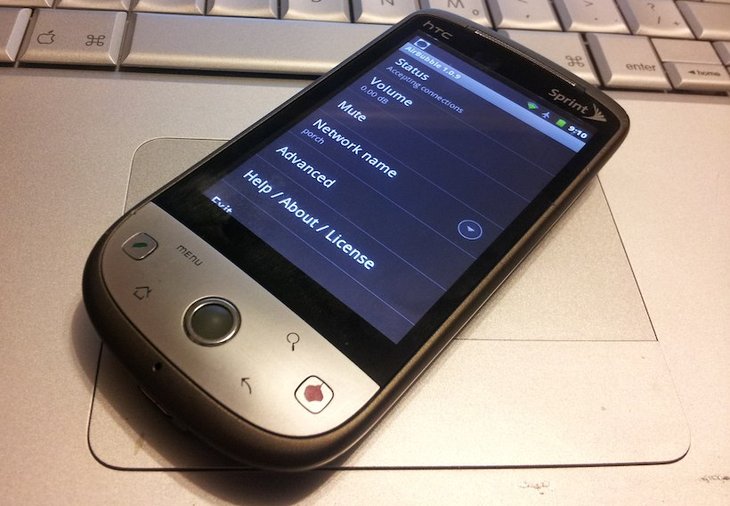
However, some phones are too old it can’t handle the new updates and may scramble after getting updated. In addition, a new update on an old device can hurt the hardware, which directly affects the phone’s performance and user experience.
So, if you don’t want to hurt your phone’s hardware, you can choose to hold off on all device updates.
How to block Android system updates
There are three options for blocking updates on your Android phone.
- Go to Settings where you’ll find Software Update. Here, view through to see if there is any setting that you can uncheck to stop automatic update downloads.
- To ensure your phone will not download and install updates without consent, head to Settings > About phone > Software Information, find then tap on Build Number till you see that you have enabled Developer mode. Now go back to the primary Settings display and scroll down, then tap on the new Developer options section. After that, search for "Automatic system updates" and ensure that it's disabled.
- You can buy and sideload an app called Package Disabler Pro, which you will use to disable the Software Update feature on your phone.
Featured Stories

How To - Jul 25, 2025
Savant - Ascent REMIX Free Download (v1.2) - Electrifying Twin-Stick Shooter...

How To - Jul 25, 2025
Way of the Hunter Free Download (v1.23a) - The Ultimate Realistic Hunting...

How To - Jun 12, 2025
The Legend of Tianding Free Download (v1.01) - Become Taiwan's Legendary Outlaw

Features - Jun 11, 2025
Best VPN for PUBG Mobile 2025: Lower Ping & Regional Access Guide

How To - Jun 08, 2025
Telepath Tactics Liberated Free Download (v1.0.57) – The Ultimate Tactical RPG...

How To - Jun 07, 2025
The Mystery of Woolley Mountain Free Download – Whimsical Adventure Game

How To - Jun 07, 2025
We Need to Go Deeper – Complete Edition Free Download (v1.6.5)

How To - Jun 06, 2025
Pharaoh: A New Era Free Download – Build an Ancient Egyptian Empire

How To - Jun 04, 2025
Stardew Valley Free Download (v1.5.6) - Build Your Dream Farm

How To - Jun 04, 2025
RoboCop: Rogue City Free Download (v1.0.1.7 & ALL DLC) - Become the Legendary...
Read more

ICT News- Feb 15, 2026
X Platform Poised to Introduce In-App Crypto and Stock Trading Soon
X has been laying the groundwork for this expansion.

Mobile- Feb 17, 2026
Anticipating the Samsung Galaxy S26 and S26+: Key Rumors and Specs
The Samsung Galaxy S26 series is on the horizon, sparking excitement among tech enthusiasts.

Mobile- Feb 16, 2026
Xiaomi Launches Affordable Tracker to Compete with Apple's AirTag
For users tired of ecosystem lock-in or high prices, the Xiaomi Tag represents a compelling, no-frills option that delivers core functionality at a fraction of the cost.
Comments
Sort by Newest | Popular