How Can You Block Ads On Your Android Smartphone?
SachinSangwan - Aug 20, 2019
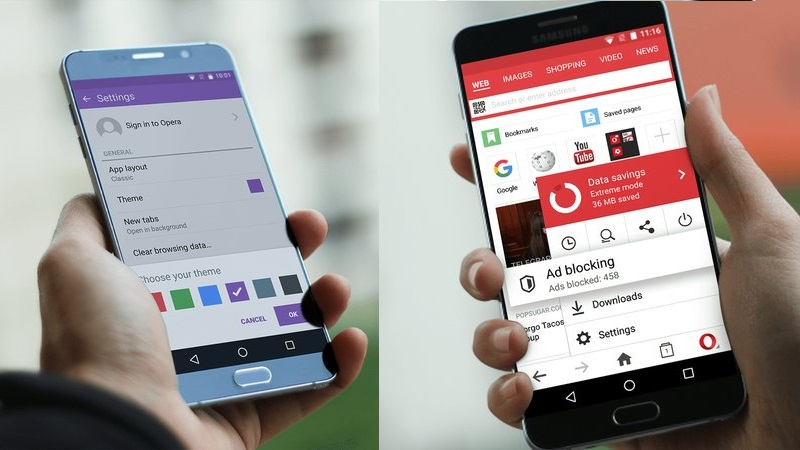
Advertisements have always been a part of the internet era, and the problem has only got worse with the advancements of smartphone technologies.
- Donald Trump's Ads Set To Invade YouTube Homepage In November
- Google Put A Ban On Political Ads Amidst Elections
- Here's How Tencents Embedded Ads Into Existing Movies And TV Shows
Advertisements have always been a part of the internet era, and the problem has only got worse with the advancements of smartphone technologies. Users cannot go even a step further without coming across advertisements. Nowadays, ads are on social media websites, web, utility apps, and even in gaming apps on smartphones.

The advertisements have quite a strong web that most of the Android users seem unable to escape it. Fortunately, we have solutions for you. To block the advertisements on the Android smartphone, follow these steps.
1. Through Google Chrome
People may have got used to seeing many ads while surfing the internet, reading articles or watching videos, in the Chrome browser on their smartphones. However, these advertisements are not shown by Chrome. So, here is a very simple procedure to block those ads.
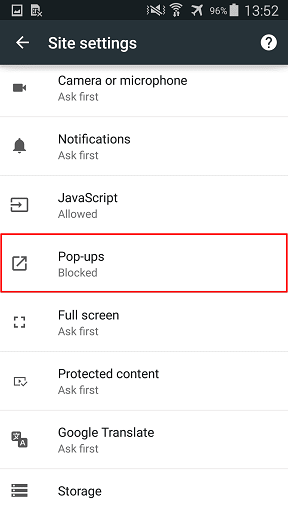
- In the Chrome browser, open settings.
- Find and tap on Site Settings.
- Open Pop ups, then toggle the switch.
2. Through the AdBlock Plus app
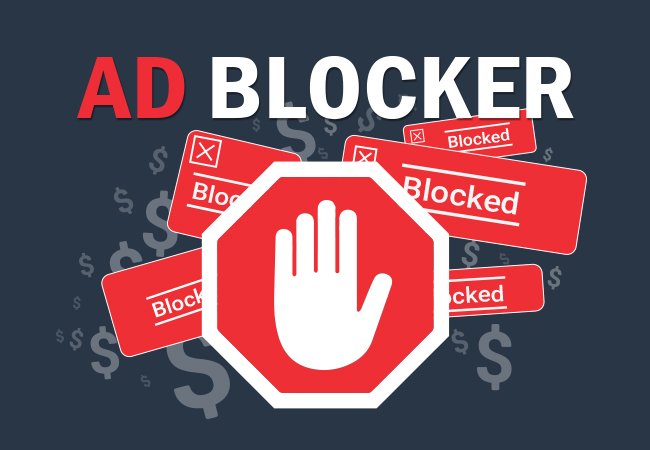
Similarly, AdBlocker app can also be used on the smartphone. It blocks the advertisements displayed on the screen while browsing the internet and the advertisements which are served during the use of games and applications. But you may need to change your device settings for installing the APK file of the ad blocker. For blocking all the advertisements on smartphones, AdBlock Plus can be used and here's how.
First, you have to configure your phone so you can download the Adblock Plus APK.
- On your device, head to Settings > Security.
- Find Unknown sources by scrolling down, then tap on the checkbox.
- When you see the confirmation popping up, tap on OK.
Once you've done with the configuration, you can install the Adblock Plus APK.
- Launch your mobile browser, search and download AdBlock Plus.
- Now, go to File Manager to find the Adblock Plus APK, then select the install option.
- After installing the app, open it.
- To confirm, tap OK.
Similarly, AdGuard, AdAway, and AdLock applications can also be used to protect Android devices from advertisements.
Featured Stories

How To - Jul 25, 2025
Savant - Ascent REMIX Free Download (v1.2) - Electrifying Twin-Stick Shooter...

How To - Jul 25, 2025
Way of the Hunter Free Download (v1.23a) - The Ultimate Realistic Hunting...

How To - Jun 12, 2025
The Legend of Tianding Free Download (v1.01) - Become Taiwan's Legendary Outlaw

Features - Jun 11, 2025
Best VPN for PUBG Mobile 2025: Lower Ping & Regional Access Guide

How To - Jun 08, 2025
Telepath Tactics Liberated Free Download (v1.0.57) – The Ultimate Tactical RPG...

How To - Jun 07, 2025
The Mystery of Woolley Mountain Free Download – Whimsical Adventure Game

How To - Jun 07, 2025
We Need to Go Deeper – Complete Edition Free Download (v1.6.5)

How To - Jun 06, 2025
Pharaoh: A New Era Free Download – Build an Ancient Egyptian Empire

How To - Jun 04, 2025
Stardew Valley Free Download (v1.5.6) - Build Your Dream Farm

How To - Jun 04, 2025
RoboCop: Rogue City Free Download (v1.0.1.7 & ALL DLC) - Become the Legendary...
Read more

ICT News- Feb 18, 2026
Google's Project Toscana: Elevating Pixel Face Unlock to Rival Apple's Face ID
As the smartphone landscape evolves, Google's push toward superior face unlock technology underscores its ambition to close the gap with Apple in user security and convenience.

Mobile- Feb 17, 2026
Anticipating the Samsung Galaxy S26 and S26+: Key Rumors and Specs
The Samsung Galaxy S26 series is on the horizon, sparking excitement among tech enthusiasts.

Mobile- Feb 16, 2026
Xiaomi Launches Affordable Tracker to Compete with Apple's AirTag
For users tired of ecosystem lock-in or high prices, the Xiaomi Tag represents a compelling, no-frills option that delivers core functionality at a fraction of the cost.
Comments
Sort by Newest | Popular