If Your Computer Has One Of These Malicious Extensions, Remove Them Immediately
Dhir Acharya - Dec 21, 2020

Extensions on web browsers help you do a lot of things. However, like any other software, the extension you install may contain malware.
- What Is Google Chrome Helper And How To Disable It
- Google Chrome Keeps Crashing, What Should You Do?
- Chrome Full Screen: How To Enable And Disable The Mode
If you want to block ads or search for a product, you will need extensions on your web browsers. All you have to do is downloading them from the extension store of your web browser and your problems will be solved quickly. There’s one problem, however, like any other software, the extension you install may contain malware.
In fact, cybersecurity researchers at Avast have found at least 28 extensions in third-party web browsers. According to the cybersecurity company, the discovered malicious extensions were mostly found in Microsoft Edge and Google Chrome.

These extensions can redirect the user to advertising sites or scamming sites, which will steal their personal information like date of birth, email address, and the device in use. They can quietly get into computers by disguising as a video downloader for websites like Vimeo, Instagram, as well as other sites.
Malicious extensions are obvious threats as Avast suspects there are about 3 million users affected by malware from these extensions. They may have become targets and attacked for profits.
The redirection from the browser to another website and ads can benefit anyone behind the malware. In addition, these extensions may have been in operation since 2018 though Avast just found out about them this November.
Jan Rubín, a malware researcher at Avast, said that malware is embedded in extensions and hidden quite well. They only start to reveal their real identity a few days after the installation, making it extremely hard to discover.
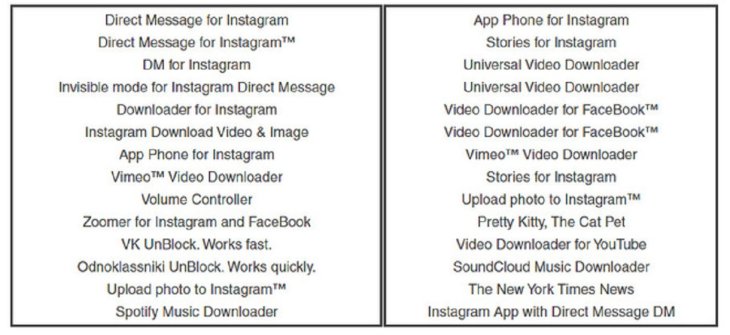
As of now, the malicious extensions remain available for download in extension stores of Microsoft Edge and Google Chrome. However, both tech giants are said to be investigating these extensions and will soon come up with a solution.
If you have installed one of the extensions listed in this post, you’d better uninstall them immediately until Avast, Microsoft, or Google has new announcements.
>>> SearchUI.exe File: What Is It? Can You Delete It And How?
Featured Stories

Features - Jan 29, 2026
Permanently Deleting Your Instagram Account: A Complete Step-by-Step Tutorial

Features - Jul 01, 2025
What Are The Fastest Passenger Vehicles Ever Created?

Features - Jun 25, 2025
Japan Hydrogen Breakthrough: Scientists Crack the Clean Energy Code with...

ICT News - Jun 25, 2025
AI Intimidation Tactics: CEOs Turn Flawed Technology Into Employee Fear Machine

Review - Jun 25, 2025
Windows 11 Problems: Is Microsoft's "Best" OS Actually Getting Worse?

Features - Jun 22, 2025
Telegram Founder Pavel Durov Plans to Split $14 Billion Fortune Among 106 Children

ICT News - Jun 22, 2025
Neuralink Telepathy Chip Enables Quadriplegic Rob Greiner to Control Games with...

Features - Jun 21, 2025
This Over $100 Bottle Has Nothing But Fresh Air Inside

Features - Jun 18, 2025
Best Mobile VPN Apps for Gaming 2025: Complete Guide

Features - Jun 18, 2025
A Math Formula Tells Us How Long Everything Will Live
Read more

ICT News- Feb 15, 2026
X Platform Poised to Introduce In-App Crypto and Stock Trading Soon
X has been laying the groundwork for this expansion.

Mobile- Feb 17, 2026
Anticipating the Samsung Galaxy S26 and S26+: Key Rumors and Specs
The Samsung Galaxy S26 series is on the horizon, sparking excitement among tech enthusiasts.

Mobile- Feb 16, 2026
Xiaomi Launches Affordable Tracker to Compete with Apple's AirTag
For users tired of ecosystem lock-in or high prices, the Xiaomi Tag represents a compelling, no-frills option that delivers core functionality at a fraction of the cost.
Comments
Sort by Newest | Popular