How To Download Movies And Shows To View Offline On Apple TV+
Aadhya Khatri - Nov 05, 2019
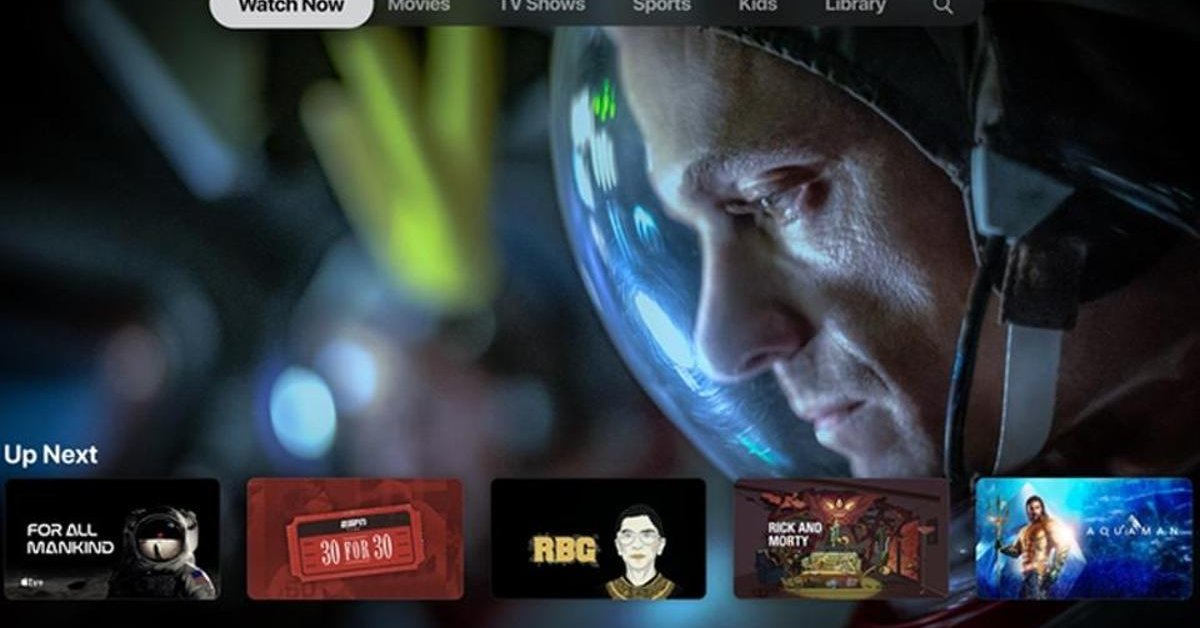
There will come a time when you need to download shows or movies on Apple TV+ for offline viewing, and here is how you can do that
- Best Gaming Phones 2025: Top Devices for Mobile Gaming
- Apple Kills Original HomePod, Focusing On HomePod Mini
- iPhone 12 Color Is Fading Away Quickly And No One Knows Why
There will come a time when you need to download shows or movies on Apple TV+ for offline viewing, whether that is a long-haul flight or just to kill the boredom of daily commutes.
Fortunately, the process to save movies to your iPad, iPhone, or Mac is easy.
Some Food For Thought
You will be able to watch content offline without connecting to the Internet but in order to download the movies, you will definitely need a stable access via cellular connection or Wi-Fi. In most cases, the former is a better choice in terms of speed.
How To Download Content From Apple TV+
The instruction down below is for iPad but if the device you want to save content from Apple TV+ to is a Mac, iPad, or iPod Touch, the process will be similar.
Step 1: Open the Apple TV app and find Apple TV+.
Step 2: Choose the shows or movies you want to download to watch offline.
Step 3: Find the icon that shapes like a cloud next to each episode of the show, tap on it to download the ones you want to watch locally. If it is a movie, the icon will be next to the title.

Step 4: The content is now downloading. You can find it in the Library section of the Apple TV app. There is no limit on the times you get to watch the content. Users can play the movies anytime they want.
How To Delete
You have no limit on the number of times you can watch a movie but remember, the storage on your phone is limited. So when you finish watching something and do not want to keep it, delete the content to free up some space. In the Apple TV app, head to the Library section again and choose the ones you want to remove. Next, tap on “Delete.”
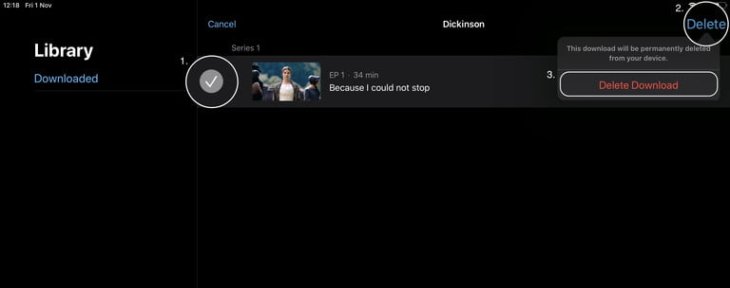
>>> How To Download A Movie Using uTorrent: Step-By-Step Guideline
Featured Stories

How To - Jul 25, 2025
Savant - Ascent REMIX Free Download (v1.2) - Electrifying Twin-Stick Shooter...

How To - Jul 25, 2025
Way of the Hunter Free Download (v1.23a) - The Ultimate Realistic Hunting...

How To - Jun 12, 2025
The Legend of Tianding Free Download (v1.01) - Become Taiwan's Legendary Outlaw

Features - Jun 11, 2025
Best VPN for PUBG Mobile 2025: Lower Ping & Regional Access Guide

How To - Jun 08, 2025
Telepath Tactics Liberated Free Download (v1.0.57) – The Ultimate Tactical RPG...

How To - Jun 07, 2025
The Mystery of Woolley Mountain Free Download – Whimsical Adventure Game

How To - Jun 07, 2025
We Need to Go Deeper – Complete Edition Free Download (v1.6.5)

How To - Jun 06, 2025
Pharaoh: A New Era Free Download – Build an Ancient Egyptian Empire

How To - Jun 04, 2025
Stardew Valley Free Download (v1.5.6) - Build Your Dream Farm

How To - Jun 04, 2025
Comments
Sort by Newest | Popular