The Best Thermal Paste For CPU And How To Apply It
Aadhya Khatri - Feb 01, 2021
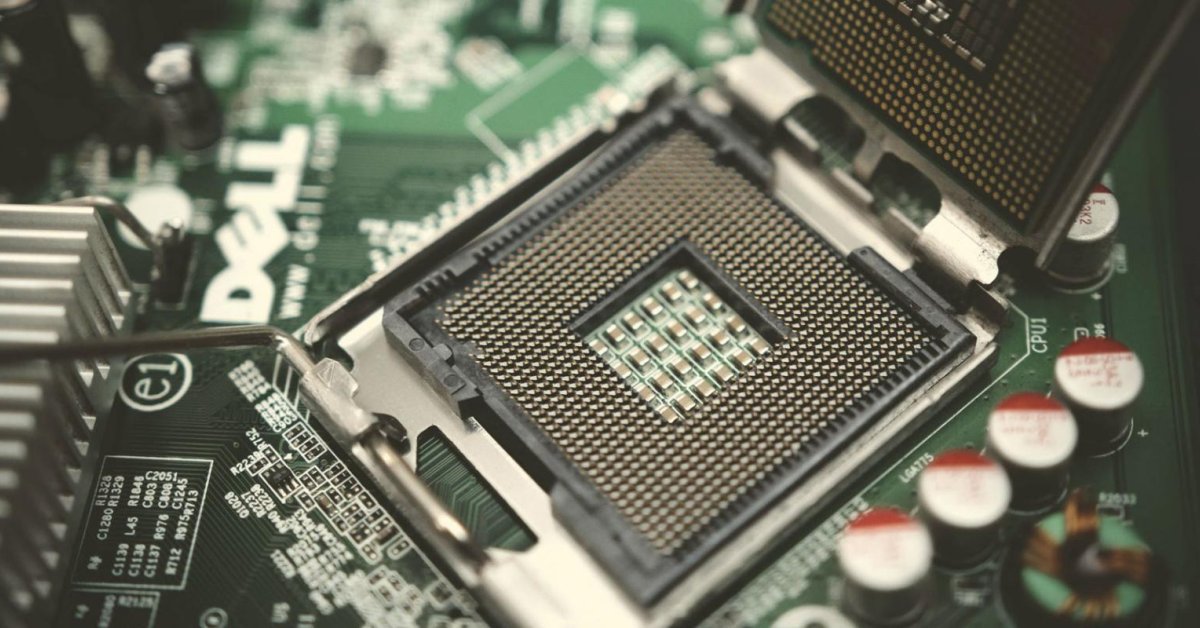
Getting the best thermal paste for CPU is absolutely necessary if you want to keep your processor at a low temperature
Getting the best thermal paste for CPU is absolutely necessary if you want to keep your processor at a low temperature. And since the bundled CPU coolers are nowhere near the quality of what we are about to introduce, read on to find out about the best products to enhance your PC’s thermal performance.
What Is Thermal Paste
A thermal paste is essentially a thermally conductive compound that comes in between the cooler’s heatsink and the CPU to seal all the air gaps and increase the efficiency of heat transferring from the processor’s IHS to the water block or base plate of the CPU cooler.

So, if you want to increase your PC’s thermal performance, the best thermal paste for CPU is what you are looking for.
Why Does My PC Require Thermal Paste?
Although to naked eyes, the CPU’s IHS and the CPU cooler base look smooth, they have small imperfections that can lead to a less than ideal heat transfer. The best thermal paste for CPU fills in these gaps and makes heat transfer more efficient.
Can You Test A CPU Without Thermal Paste?
Technically, yes. But it won’t hold for long. Without thermal paste, the system reaches a critical temperature very fast. It does work but it won’t hold long enough for you to do anything.
What Is The Best Thermal Paste For CPU?
Cooler Master MasterGel Maker Nano Thermal Paste

Although it’s fairly new on the market, this thermal paste has proven to be one of the best choices available.
With 11 W/mK thermal conductivity, the ability to handle temperature from -50 to 150°C, and a very affordable price, this is the best thermal paste for CPU for users without a deep pocket.
Thermal Grizzly Kryonaut Thermal Grease Paste

If you want to push the CPU to the limit, Thermal Grizzly Kryonaut is the best thermal paste for CPU for you. The 12.5 W/mK thermal conductivity allows for maximum heat transfer between the CPU and its cooler.
The paste’s structure stops the drying process at a maximum temperature of 80° Celsius.
Arctic MX-4 Thermal Compound

Another bang for your bucks, Arctic MX-4 offers an insane performance for a cheap price. The latest upgrade even enhances the thermal conductivity, making it a prime candidate for the best thermal paste for CPU position.
One of the highlights of this paste is that it’s non-electrical conductive, minimizing the chance of short-circuiting.
Gelid Solutions GC-Extreme Thermal Compound

Gelid Solutions GC-Extreme has been the best thermal paste for CPU and the go-to option for overclocking enthusiasts for a long time.
While its thermal conductivity is lower than that of the Thermal Grizzly Kryonaut, standing at 8.5 W/mK compared to 12.5 W/mK, it still manages to deliver superior performance.
The best part is, Gelid Solutions GC-Extreme is very budget-friendly.
Arctic Silver 5 Thermal Paste

While Arctic Silver 5 is no longer the best thermal paste for CPU as it has been outperformed by newer products, it’s still the most common choice on the market.
As the name indicates, the paste is made out of pure micronized silver but since it’s non-electrical conductive, there is no need to worry about short-circuits.
With 8.7 W/mK thermal conductivity, Arctic Silver 5 has a better performance than many other options on the market.
How To Apply Thermal Paste?
Step 1: In case you haven’t had thermal paste on your cooler, apply some on the IHS’s center. The amount you need is roughly the size of a pea or rice.
Step 2: Now you need to use top-down and light pressure to place the water block or the base plate on the CPU. Hold the position and the pressure and attach the cooler.
Step 3: The cooler needs to be kept in place when you attach it to the motherboard and securing the screws. Don’t tighten the screws until all four have been attached. You want to turn each of them a few times before moving to the next. This is to make sure you apply even pressure.
Step 4: Check your work again to make sure everything is firmly attached and looks fine. No thermal paste should be spilling on the motherboard and the CPU edges. If you see any excess paste, you should clean it up with alcohol and do-over.
>>> How To Overclock CPU: Everything You Have To Know To Boot Up Your PC
Featured Stories

Gadgets - Jul 21, 2025
COLORFUL Launches iGame Shadow II DDR5 Memory for AMD Ryzen 9000 Series

Gadgets - Jun 23, 2025
COLORFUL SMART 900 AI Mini PC: Compact Power for Content Creation

Review - Jun 18, 2025
Nintendo Switch 2 Review: A Triumphant Evolution Worth the Wait

Gadgets - Jun 18, 2025
Starlink: Why It’s a Big Deal for U.S. Internet in 2025

Gadgets - Jun 17, 2025
How Custom PC Setups Support India's Esports Athletes in Global Competition

Gadgets - Jun 12, 2025
Lava Prowatch Xtreme Launches with Google Fit Integration

Gadgets - Jun 07, 2025
Fujifilm Instax Mini 41 Launches in India: Stylish Instant Camera Now Available...

Mobile - Jun 07, 2025
Realme C73 5G Launches in India: Budget 5G Phone Starts at ₹10,499

Gadgets - Jun 07, 2025
OnePlus 13s Makes Indian Debut: Compact Flagship Brings Premium Features at...

Gadgets - Jun 07, 2025
OnePlus Pad 3 Debuts with Snapdragon 8 Elite Chip, India Launch Confirmed
Read more

Mobile- Feb 16, 2026
Xiaomi Launches Affordable Tracker to Compete with Apple's AirTag
For users tired of ecosystem lock-in or high prices, the Xiaomi Tag represents a compelling, no-frills option that delivers core functionality at a fraction of the cost.

ICT News- Feb 15, 2026
X Platform Poised to Introduce In-App Crypto and Stock Trading Soon
X has been laying the groundwork for this expansion.

Mobile- Feb 17, 2026
Anticipating the Samsung Galaxy S26 and S26+: Key Rumors and Specs
The Samsung Galaxy S26 series is on the horizon, sparking excitement among tech enthusiasts.
Comments
Sort by Newest | Popular