Apple HomePod Mini Review: "Cheap" Speaker With Amazing Sound
Harin - Nov 20, 2020

Continue reading our Apple Homepod mini review to find out more about the device and decide whether to spend money on it or not.
- Best Gaming Phones 2025: Top Devices for Mobile Gaming
- Apple Kills Original HomePod, Focusing On HomePod Mini
- iPhone 12 Color Is Fading Away Quickly And No One Knows Why
For anyone who wants to join the Apple smart ecosystem, or is already an Apple Music subscriber, the Apple HomePod mini is the one to buy. Some didn’t expect the device to come at a cheaper price, for under $100, and still have an elegant design and mighty sounds. Continue reading our Apple Homepod mini review to find out more about the device.
Apple Homepod Mini Review
Apple HomePod Mini Release Date
On October 13, Apple revealed the HomePod mini alongside the latest iPhone 12 lineup.
Apple HomePod Mini Price
The price of the HomePod mini is $99. And it is available for purchase both online and in-store.

The HomePod mini has a significantly cheaper price than the original HomePod. At launch, the original HomePod cost $349. And with Black Friday and Cyber Monday coming, consumers can expect some great discounts.
The HomePod mini, with the pricing, is in direct competition with the 2020 Amazon Echo which costs $99.99. Both devices have a fairly similar spherical shape.
Apple HomePod Mini Setup
The set-up process of the Apple HomePod mini is extremely simple. And among all the smart speakers out there, it is easily the best, especially if you are a new user and have never used a smart speaker before.

Once you take the device out of its box, you can plug it in. After that, you will see a small light glowing at the top. Hole your iPhone close to the HomePod mini. You will receive a notification asking if you would like to connect. Once you tap this, the camera will be activated. You can use it to search for the swirling light.
After it has been located, you just need to go through a few simple steps to put in key information like the WiFi network.

You can assign your HomePod mini to one specific room or pair it with another speaker.
Apple HomePod Mini Design
The design is very Apple. It is minimal, understated, and attractive. The HomePod mini has a spherical shape that is flat at the bottom. It is heavy enough to not be knocked around. However, compared to the original HomePod, it is nowhere as heavy. With its lightweightness, you don’t need to worry about the device leaving marks on the surface like the larger HomePod.

Depending on what you choose, the speaker is covered in a white or gray mesh. The power lead is plugged into a USB-C charging brick that comes in the box.
Apple HomePod Mini Audio Performance
If you need a single reason to purchase the HomePod mini, it is definitely the sound quality.
While the HomePod mini and the new Amazon Echo share a similar design, the latter doesn’t offer a 360-degree sound. But Apple has managed to do that with its new HomePod.
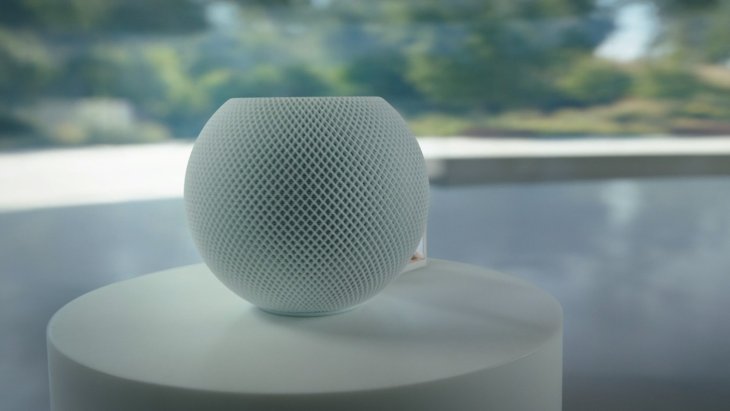
Inside the HomePod mini is an internal driver that guides the sound to the base of the device. And from there, it is fired outwards, creating a much more immersive sound.
Apple HomePod mini features the new S6 chipset. And according to Apple, it enables “computational audio.” What does this mean? This means whenever a song is played, the HomePod will analyze it and alter the response accordingly.
This, combined with two passive radiators and a full-range driver, suggests very impressive performance.
The vocals and treble frequencies are really clear. The strong bass isn’t overpowering and the mid tones are smooth.

The HomePod mini has a new feature called music handoff that you can’t find on the original HomePod. This new feature makes use of the Ultra-Wideband chip, the same inside the iPhone 11 & 12. With this feature, when you get close to the HomePod mini and point to the device on your music-playing phone, you will be told that the speaker is now playing the music.
Repeat the same procedure and the music will come off and return to the phone.
Siri, HomeKit & Intercom
When you wake up in the morning, you can ask the HomePod mini to play the news. You will receive an update from a local radio station. You can also ask it to control smart plugs or alter smart lights. And these will be switched on and off.

Asking Siri, and you will receive updates on the weather, latest news, and appointments.
However, there is one thing that Apple needs to improve. That is its smart home integration. Pairing the device with your smart setup is not a challenge. But sometimes, there is a virtual shrug when you try to turn your smart appliances on or off. We hope that our Apple HomePod mini review can help you decide whether to spend money on the device or not.
>>> Apple Reportedly Takes iPad Parts To Fill In For iPhone 12 Pro Component Shortage
Featured Stories

Gadgets - Jul 21, 2025
COLORFUL Launches iGame Shadow II DDR5 Memory for AMD Ryzen 9000 Series

Gadgets - Jun 23, 2025
COLORFUL SMART 900 AI Mini PC: Compact Power for Content Creation

Review - Jun 18, 2025
Nintendo Switch 2 Review: A Triumphant Evolution Worth the Wait

Gadgets - Jun 18, 2025
Starlink: Why It’s a Big Deal for U.S. Internet in 2025

Gadgets - Jun 17, 2025
How Custom PC Setups Support India's Esports Athletes in Global Competition

Gadgets - Jun 12, 2025
Lava Prowatch Xtreme Launches with Google Fit Integration

Gadgets - Jun 07, 2025
Fujifilm Instax Mini 41 Launches in India: Stylish Instant Camera Now Available...

Mobile - Jun 07, 2025
Realme C73 5G Launches in India: Budget 5G Phone Starts at ₹10,499

Gadgets - Jun 07, 2025
OnePlus 13s Makes Indian Debut: Compact Flagship Brings Premium Features at...

Gadgets - Jun 07, 2025
OnePlus Pad 3 Debuts with Snapdragon 8 Elite Chip, India Launch Confirmed
Read more

ICT News- Feb 19, 2026
Escalating Costs for NVIDIA RTX 50 Series GPUs: RTX 5090 Tops $5,000, RTX 5060 Ti Closes in on RTX 5070 Pricing
As the RTX 50 series continues to push boundaries in gaming and AI, these price trends raise questions about accessibility for average gamers.

Mobile- Feb 17, 2026
Anticipating the Samsung Galaxy S26 and S26+: Key Rumors and Specs
The Samsung Galaxy S26 series is on the horizon, sparking excitement among tech enthusiasts.

ICT News- Feb 18, 2026
Google's Project Toscana: Elevating Pixel Face Unlock to Rival Apple's Face ID
As the smartphone landscape evolves, Google's push toward superior face unlock technology underscores its ambition to close the gap with Apple in user security and convenience.
Comments
Sort by Newest | Popular