Best Drawing Software To Replace Procreate For Windows Users
Dhir Acharya - Jan 25, 2021

As this drawing program is exclusive for iPadOS and iOS devices, there isn't a Procreate for Windows devices. Therefore, you need comparable alternatives.
There’s no denying that Procreate is one of the best drawing apps available right now. Therefore, a lot of modern artists want to have this software on their devices to produce the best artworks possible. However, it’s widely known that the software was originally created for iOS and iPadOS devices only, which is why many must wonder how to get Procreate for Windows devices. This post will provide you with an answer.
Table of Contents
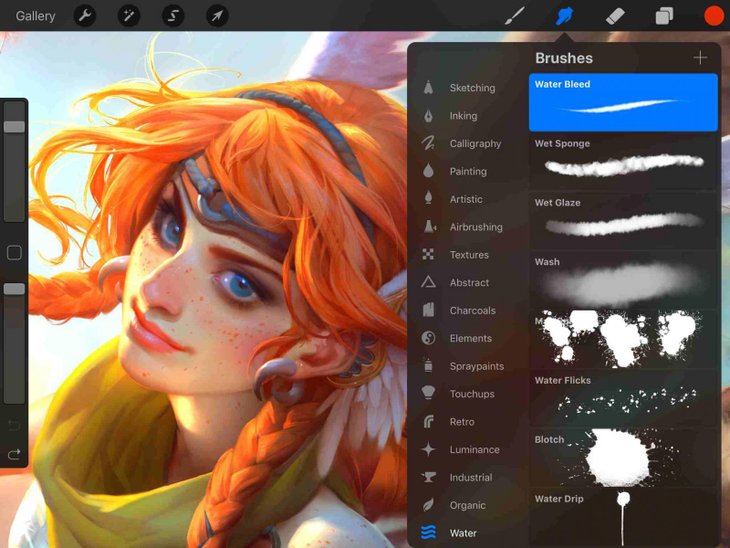
What is Procreate?
This is a raster graphics editor app for digital painting from Savage Interactive. Originally, the app was designed corresponding to the iPad’s artistic possibilities and launched in the App Store in 2011.
The aim of the Procreate app is to give users a natural feel as if they were drawing physically while using a digital platform. It has more than 130 brushes, blend modes, multiple layers, masks, autosave, 4K resolution support, along with many digital art tools.
Procreate also features limited abilities to render and edit the text as well as vector graphics. The app is specifically designed for the Apple Pencil and multi-touch. It provides support for several third-party styluses and importing/exporting to the .PSD format.

Why You Need a Procreate Alternative for Windows?
As you can see in the previous section, Procreate is exclusive to iPadOS and iOS devices. There isn’t another version of this app for Android or Windows devices, which is why you need an alternative if you are using a Windows device. The good news is there are multiple good drawing apps out there for you to choose from.
How to get Procreate for Windows?
Since 6 years ago, on the ProcreateFolio platform, people started asking for a Procreate app for Windows though they knew the app was designated for Apple users only. In the previous comments on this topic, a lot of them gave big compliments for the app and how they expected it to work on the devices they bought, which wasn’t the case.
Many people even insisted on the Procreate team considering working on a version of the app for Android and Windows users. The latest answer from a moderator was 28 weeks ago, who wrote “Procreate only works with an iPad and Procreate Pocket works with an iPhone....no other systems are supported at this time.”
To sum up, for those wondering Procreate for Windows when, how to pirate Procreate for Windows, or awaiting Procreate Android, there’s no way you can.
Best alternatives for Procreate Windows 10
This brings us to the list of the best alternatives to Procreate for Windows.
Autodesk Sketchbook

This is a popular digital drawing program and also the best alternative to Procreate for Windows. The app is free to download for everyone while Procreate costs $9.99. To start using the software, all you have to do is signing up for a free account. It works well in the full-screen mode, offering a range of tools and layers for users. The app is also compatible with styluses and supports palm rejection as well.
Krita

This is the next powerful Procreate alternative we want to introduce to you, a professional-grade program that works on Windows 10. Even better, the program is free to download and open-source. It lets you create comics, conceptual art, as well as complex illustrations with its tools.
The program was recently given a huge update with an improved user interface, making it a strong competitor to Procreate. The program is top-rated in the Linux community and used by many professionals for digital painting.
Adobe Illustrator

Adobe has long been well-known for graphics designing, partly due to the rich feature library it offers. This software also has one of the best user interfaces and comes with intuitive controls for touchscreen devices. While it mostly deals with vector graphics, Adobe Illustrator lets you play with rasterization like in Procreate.
Using this program, you can turn simple colors and shapes into complex icons, logos, and graphics. And as you work with vector graphics, you can scale your artwork at any size you want.
Concepts

This is one of the few drawing programs that offer a similar level of touchscreen controls on an infinite canvas. The program is optimized for Surface Pro X, Surface Pen, along with other ARM64-based Windows 10 devices. Like Procreate, it offers an almost zero-latency drawing experience for you.
With Concepts, you will get a huge canvas on which you can create sketches, illustrations, and design plans. Apart from that, you get the pressure and tilt modes that help you sketch intricate details requiring high precision. You will also get many types of brushes, pens, and pencils.
Corel Painter 2021
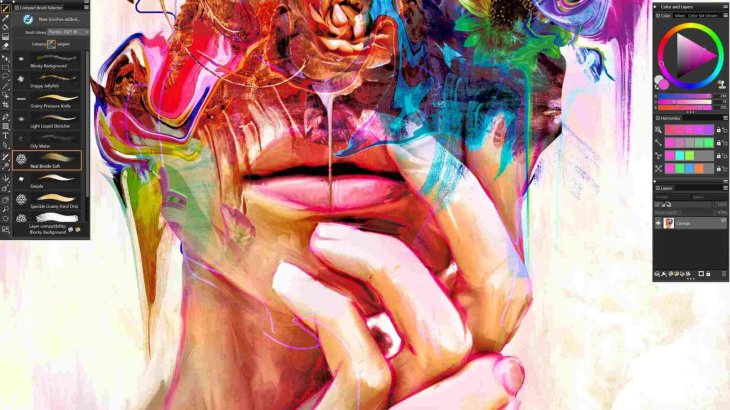
For advanced users out there, you should consider getting this drawing software, which offers a large number of tools for you. There are over 900 brushes you can use in this program, pattern pens, exclusive particles, thick paintbrushes, and so on.
The program comes with a bunch of video tutorials, helping new users master the tools and features more easily and quickly.
>>> System Reserved Partition: What Is It? Why Is It So Important?
Featured Stories

Features - Jan 29, 2026
Permanently Deleting Your Instagram Account: A Complete Step-by-Step Tutorial

Features - Jul 01, 2025
What Are The Fastest Passenger Vehicles Ever Created?

Features - Jun 25, 2025
Japan Hydrogen Breakthrough: Scientists Crack the Clean Energy Code with...

ICT News - Jun 25, 2025
AI Intimidation Tactics: CEOs Turn Flawed Technology Into Employee Fear Machine

Review - Jun 25, 2025
Windows 11 Problems: Is Microsoft's "Best" OS Actually Getting Worse?

Features - Jun 22, 2025
Telegram Founder Pavel Durov Plans to Split $14 Billion Fortune Among 106 Children

ICT News - Jun 22, 2025
Neuralink Telepathy Chip Enables Quadriplegic Rob Greiner to Control Games with...

Features - Jun 21, 2025
This Over $100 Bottle Has Nothing But Fresh Air Inside

Features - Jun 18, 2025
Best Mobile VPN Apps for Gaming 2025: Complete Guide

Features - Jun 18, 2025
A Math Formula Tells Us How Long Everything Will Live
Read more

Mobile- Feb 16, 2026
Xiaomi Launches Affordable Tracker to Compete with Apple's AirTag
For users tired of ecosystem lock-in or high prices, the Xiaomi Tag represents a compelling, no-frills option that delivers core functionality at a fraction of the cost.

ICT News- Feb 15, 2026
X Platform Poised to Introduce In-App Crypto and Stock Trading Soon
X has been laying the groundwork for this expansion.

Mobile- Feb 14, 2026
Android 17 Beta 1 Now Available for Pixel Devices
While Android 17 Beta 1 doesn't introduce flashy consumer-facing changes yet, it lays the groundwork for a more robust and flexible platform.
Comments
Sort by Newest | Popular