A Detailed Guide On How To Set Caller Tune In Jio For Indian Users 2020
Harin - Apr 24, 2020

How to set caller tune in Jio you may ask? Here are 3 easy and simple ways to change your caller tune using your favorite song.
- Mukesh Ambani Is No Longer The Richest Man In Asia
- Jio Reportedly Partners With Vivo To Launch Jio-Exclusive Low-Cost Smartphones
- Jio Is Making Rs 2,500-3,000 5G Smartphones For The Indian Market
Reliance Jio has changed how we use our smartphones. Jio is doing everything it can to transform users’ smartphone experience, from releasing content-rich apps to cheap data, free Video Calls, and SMSes. Many users don’t know that they can access a free caller tunes service from Jio called JioTunes. The service can be activated without any fee or premium. With JioTunes, users can set their caller tune using their favorite song that can be founded in a catalog with 4 lakhs song. How to set caller tune in Jio you may ask? Here are 3 ways to do so.
How to set caller tune in Jio with Jio Saavn Music App?
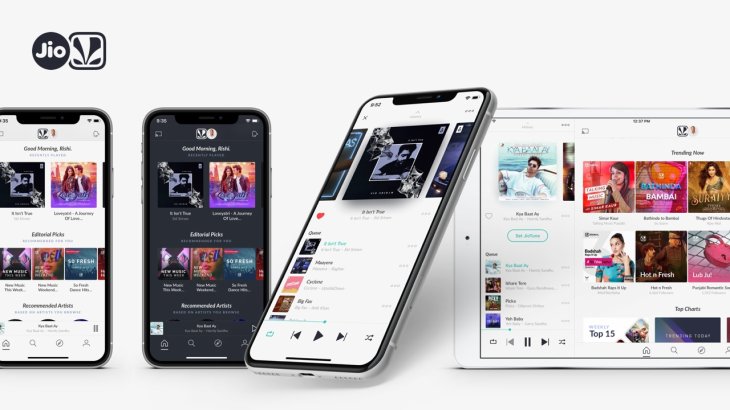
Step 1: Download and install the Jio Saavn Music app onto your smartphone. The app is available for both Android and iOS platforms. If you are still stuck with the older Jio music app, it is time to update.
Step 2: Log in with your My Jio credentials.
Step 3: Search for the song you want to use as your caller tune and choose it.
Step 4: Listen to the song preview. If you think it’s ok, you can tap on “Set as JioTune” to confirm.
Step 5: After that, Jio will send you an activation confirmation message.
Let’s move to the next part on how to set caller tune in jio without Jiosaavn.
How to set caller tune in Jio with SMS?
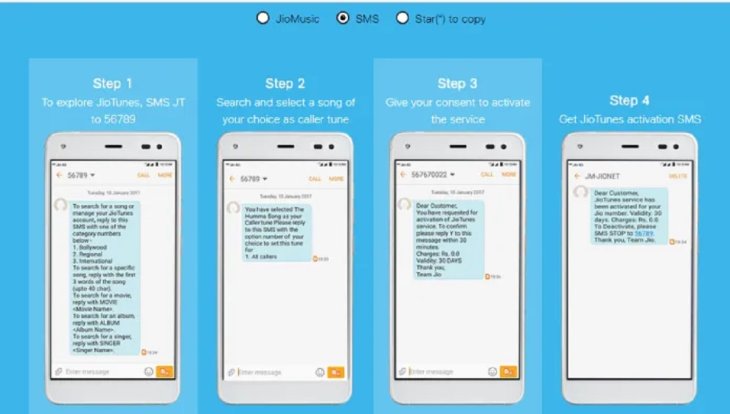
If you want to use a more traditional method to set a caller tune, then follow these steps. You can set a caller tune through SMS by following these codes:
MOVIE to 56789
ALBUM to 56789
SINGER to 56789
After sending the message, you will receive a message to ask for confirmation from Jio. All you need to to is send a reply with “Y” for Yes. Then, you will get a confirmation from Jio.
How to set a caller tune in Jio using Star button?
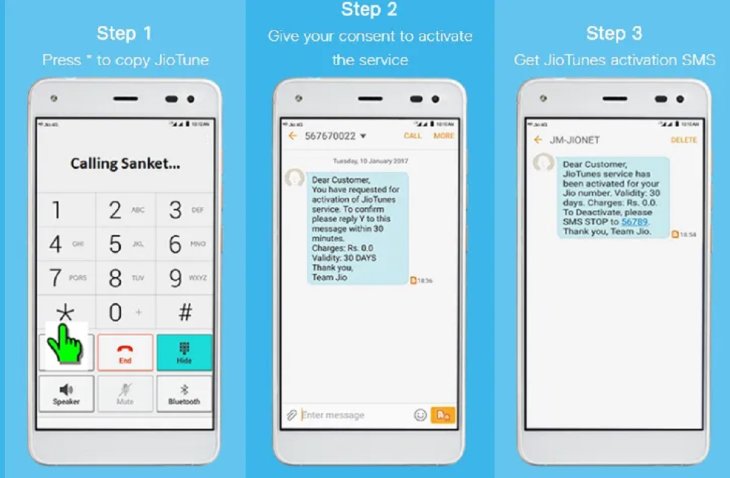
What if you like the caller tune that your friend is using and want to use the song and set caller tune in Jio. The process is actually really simple. The next time you call your friend, press the star button. Jio will ask for your confirmation and you will need to reply with “Y.” And then you will receive an activation message afterward.
Those are three methods on how to caller tune in Jio. We hope you can change your caller tune to your favorite song with this article.
>>> How to Hack a Kik Account
Featured Stories

Features - Jul 01, 2025
What Are The Fastest Passenger Vehicles Ever Created?

Features - Jun 25, 2025
Japan Hydrogen Breakthrough: Scientists Crack the Clean Energy Code with...

ICT News - Jun 25, 2025
AI Intimidation Tactics: CEOs Turn Flawed Technology Into Employee Fear Machine

Review - Jun 25, 2025
Windows 11 Problems: Is Microsoft's "Best" OS Actually Getting Worse?

Features - Jun 22, 2025
Telegram Founder Pavel Durov Plans to Split $14 Billion Fortune Among 106 Children

ICT News - Jun 22, 2025
Neuralink Telepathy Chip Enables Quadriplegic Rob Greiner to Control Games with...

Features - Jun 21, 2025
This Over $100 Bottle Has Nothing But Fresh Air Inside

Features - Jun 18, 2025
Best Mobile VPN Apps for Gaming 2025: Complete Guide

Features - Jun 18, 2025
A Math Formula Tells Us How Long Everything Will Live
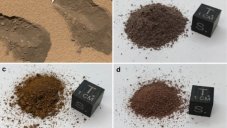
Features - Jun 16, 2025
Comments
Sort by Newest | Popular