A Quick-And-Easy Guide On How To Download Videos On TikTok For Both Android And iOS
Aadhya Khatri - Jul 20, 2019

Here is an easy-to-follow guide on how to download videos on TikTok for Android and iOS. There are both free and paid options to choose from.
- Permanently Deleting Your Instagram Account: A Complete Step-by-Step Tutorial
- The TikTok Tug-of-War: Trump’s 2025 Moves and What’s Next
- Instagram Launches A Lite Version For Users In Rural And Remote Areas
TikTok is an absolute gold mine for those who want to share and watch funny short videos. This platform is changing our perception of light entertainment, and it seems like it is unstoppable. When you see something fun, you can always share it with your friends so that they can have a good laugh too.
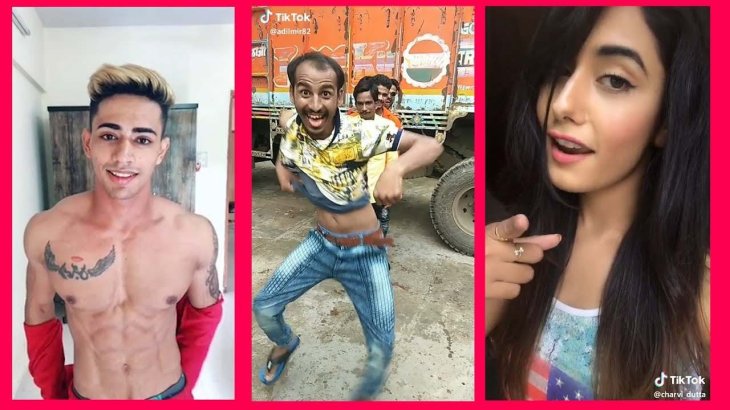
However, many people wonder how to download videos on TikTok if you love the clips so much that you want to store it permanently by your side. So here is instruction on how to do so:
For Android Users
TikTok’s Built-In Option
If you want to download one clip at a time, the onboard option works just fine in most cases. So here is how to download a TikTok video:
Step 1: Play the clip you want to save.
Step 2: Find the Share icon at the bottom-right corner of the display.
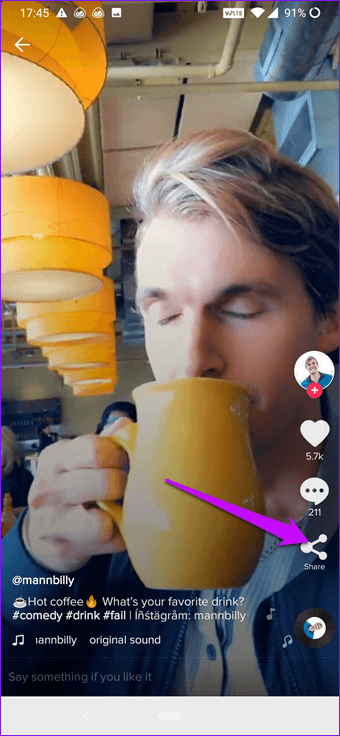
Step 3: You will see the Save Video button if the video is public. Tap the button, and the clip will be saved automatically to your phone.
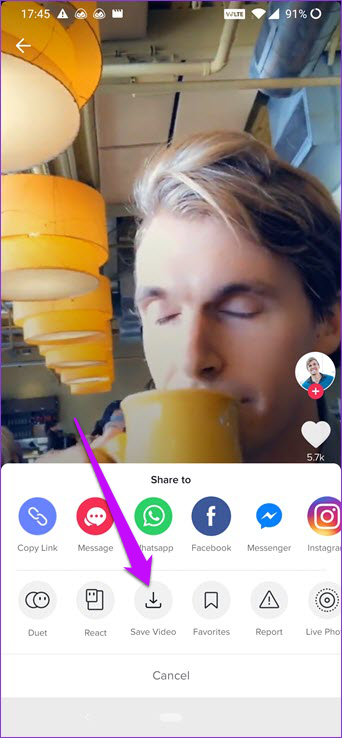
Piece of cake, right? But if the one who uploaded the video limits the download to just friends, the built-in option will not work. So how to download videos on TikTok in this case? Read on to find out.
Pro Tip: If you only want your friends to save your videos to their phones, you can do that with the Privacy and Safety option, which can be found in Settings. You will have three options to choose from Off, Everyone, and Friends.
Download Videos Via URL
It is widely known that TikTok is the most downloaded app on App Store for 5 quarters, so there are a bunch of apps that can help you download its videos. The above option is quick and easy, but the video will have a watermark on it. So if you do not want that on the clip, here is how to download TikTok videos without watermark.
Note: you will find lots of Play Store apps that advertise to have such function, but be careful with those, most of them do not give you the result they said, and some are even filled with ads.
More: TikTok's Important Community Guidelines Users Should Know About
The one we have tested and found useful is called Video Downloader For tik tok (you see that right, there is a space between the words). It does what it is supposed to do well, and everything is simple and easy. Here is how to download videos from TikTok with this free app:
All you need to do is to copy the link of the video you want to save and then paste it to the app and tap Download. From then on, it will do the rest for you.
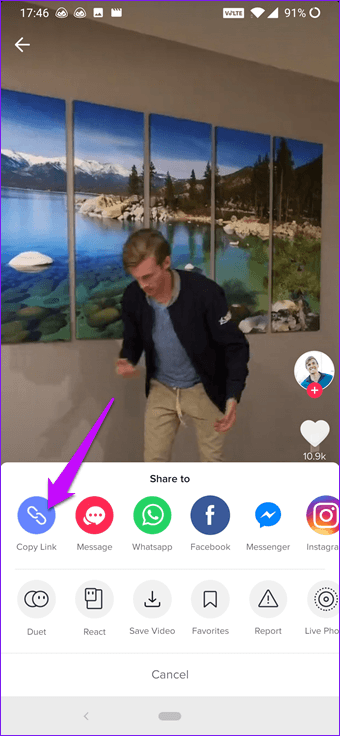
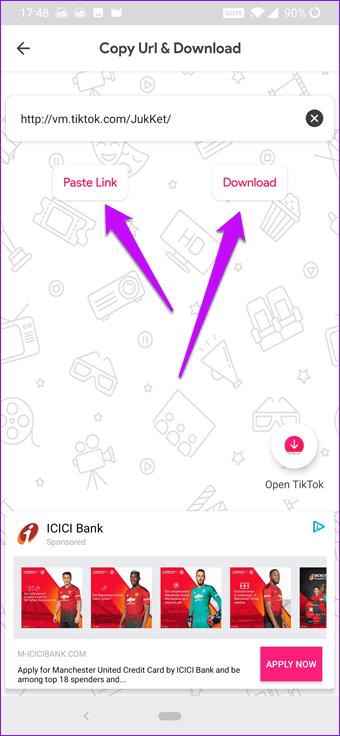
The video will be saved to the Gallery on your phone, without the watermark, of course.
The best part is, the app is free of charge, and it is one of the most effective tools to do this job. However, as you may expect, since it is free, there will be ads. If you do not want to see them, download in bulk. But again, how to download videos on TikTok all at once?
>>> More: A Thorough Guide On How To Earn Money On TikTok
Please note that the app will override the privacy option of TikTok and let users save videos even if they are not set for everyone. So be a responsible user and do not download anything you should not.
Download Videos In Bulk
If you find the copy-and-paste process is too cumbersome, or you want to save videos in bulk, the best option out there is Video Downloader for TikTok. You have to pay for it, but there will be no advertisements.
No, the name of the app is written right. With this app, the process is no more, and the save option is right in the Share menu. So here is how to download videos in TikTok with this paid app:
What you have to do is to press Share, and then More. In the Android Share menu, choose the option. Next, you will be taken to the home page of the app, and the videos will be downloaded automatically.
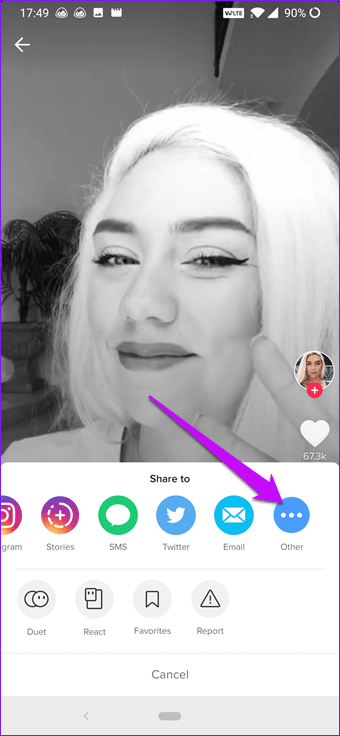
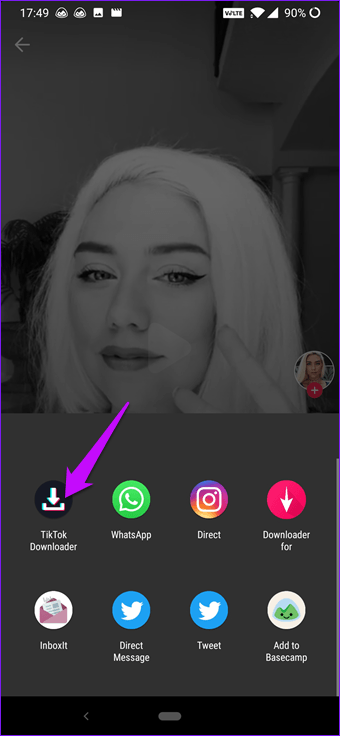
With this method, you can save as many videos as you wish and keep yourself entertained even when you have no access to the Internet. The app also has a Gallery section where you can find all of your downloaded videos.
More: Who Is The Most Followed Person On Instagram In India in 2019?
For iOS Users
For those who use iPhones, you still have the built-in option right on the app. But if this does not work, here is a simple workaround:
Step 1: Open the video you want to save.
Step 2: tap the Share button.
Step 3: Choose Stories button.
Step 4: When Instagram is opened, tap the Download button on the top toolbar.
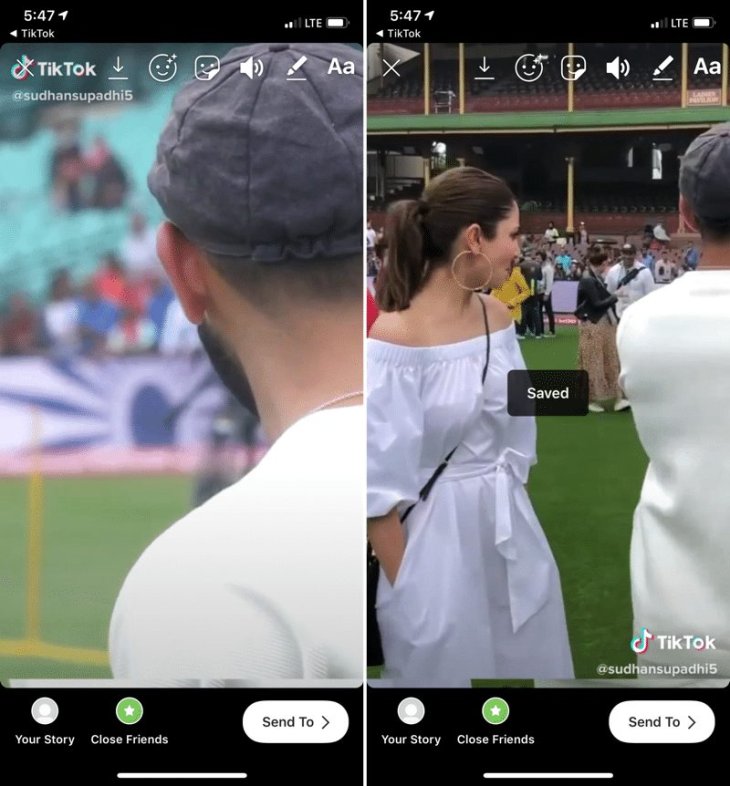
So there you have it, the answer to the question of how to download videos on TikTok. A final note is that mind your storage when you download videos in bulk as they can take up a lot of space.
Featured Stories

Features - Jan 29, 2026
Permanently Deleting Your Instagram Account: A Complete Step-by-Step Tutorial

Features - Jul 01, 2025
What Are The Fastest Passenger Vehicles Ever Created?

Features - Jun 25, 2025
Japan Hydrogen Breakthrough: Scientists Crack the Clean Energy Code with...

ICT News - Jun 25, 2025
AI Intimidation Tactics: CEOs Turn Flawed Technology Into Employee Fear Machine

Review - Jun 25, 2025
Windows 11 Problems: Is Microsoft's "Best" OS Actually Getting Worse?

Features - Jun 22, 2025
Telegram Founder Pavel Durov Plans to Split $14 Billion Fortune Among 106 Children

ICT News - Jun 22, 2025
Neuralink Telepathy Chip Enables Quadriplegic Rob Greiner to Control Games with...

Features - Jun 21, 2025
This Over $100 Bottle Has Nothing But Fresh Air Inside

Features - Jun 18, 2025
Best Mobile VPN Apps for Gaming 2025: Complete Guide

Features - Jun 18, 2025
A Math Formula Tells Us How Long Everything Will Live
Read more

ICT News- Feb 19, 2026
Escalating Costs for NVIDIA RTX 50 Series GPUs: RTX 5090 Tops $5,000, RTX 5060 Ti Closes in on RTX 5070 Pricing
As the RTX 50 series continues to push boundaries in gaming and AI, these price trends raise questions about accessibility for average gamers.

Mobile- Feb 17, 2026
Anticipating the Samsung Galaxy S26 and S26+: Key Rumors and Specs
The Samsung Galaxy S26 series is on the horizon, sparking excitement among tech enthusiasts.

ICT News- Feb 18, 2026
Google's Project Toscana: Elevating Pixel Face Unlock to Rival Apple's Face ID
As the smartphone landscape evolves, Google's push toward superior face unlock technology underscores its ambition to close the gap with Apple in user security and convenience.
Comments
Sort by Newest | Popular