Looking For The Best Game Recording Software? Check Out This List
Harin - Mar 19, 2021
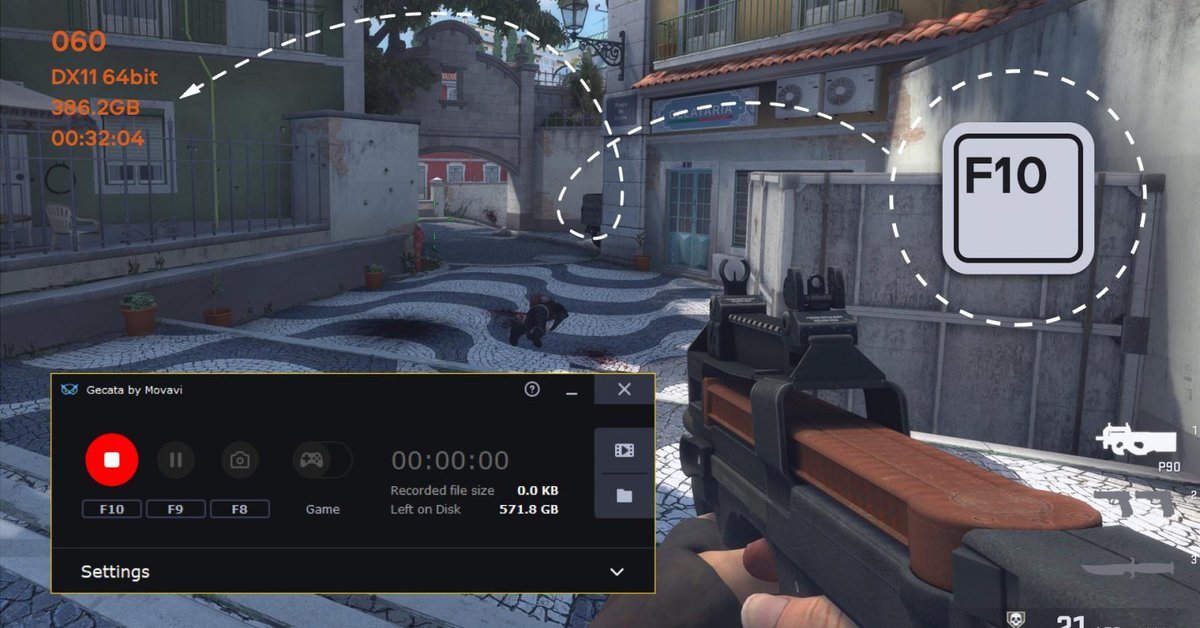
If you are in search of the best game recording software to store videos in various formats including MP4, MOV, GIF, etc., check out this list.
- This Indian Scientist Developed Software That Saves At Least 85% App Storage On Your Phone
- An Engineer Coded His Artificial Pancreas To Cure Diabetes
- The Number Of Users Encountering Stalkerware Increase 35% Globally
With game recording software, your gameplay can be captured in HD quality. You can then share your clips on different social media platforms like Facebook, Twitter, WhatsApp, and more. These tools can also be used to store videos in various formats including MP4, MOV, GIF, etc. If you are in search of the best game recording software, check out this list. In the list, you will find both free and paid software.
What is a game recording software?
A game recording software or game recorder can record games of outstanding quality like 4K Ultra HD with a resolution. Plus there is no time limitation. Gamers can use game recorders to capture gameplay from gaming consoles like Play Station or Xbox.
Why do you need a game recording software?
To capture your gameplay and then store those videos or uploading them on social media platforms.
What is the best game recording software?
There are many game recorders available. Check out our list for both free and paid ones to find the best game recording software.
Wondershare Filmora Scrn
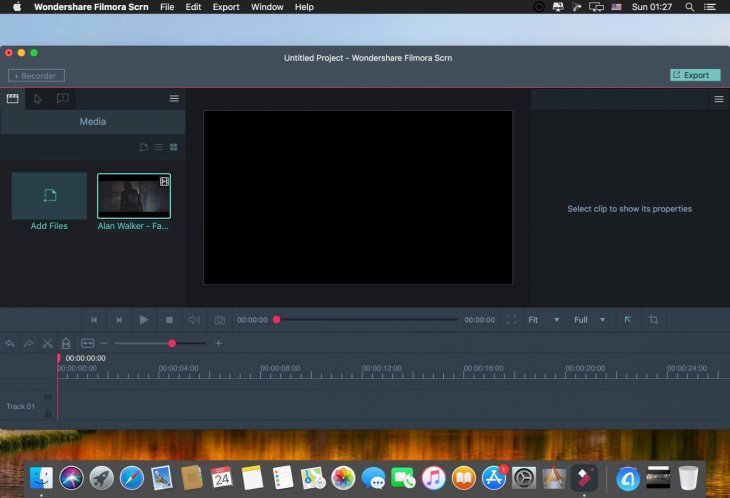
With this tool, you can record your gameplay effortlessly. You can adjust the size of your cursor, and even its shape and color. You can simultaneously capture video from your computer and webcam. You can also add text to the video to enhance the viewer’s viewing experience. Videos can be stored in MP4, MOV, and GIF. Games up to 60fps can be recorded. Wondershare Filmora supports macOS and Windows.
Bandicam
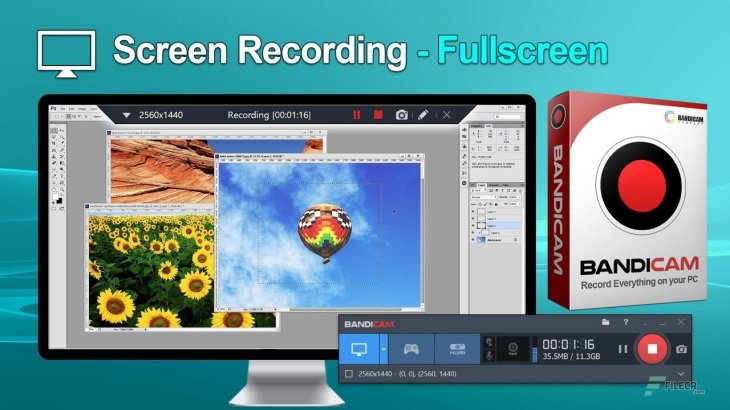
Bandicam is surely one of the best game recorders available as it allows you to record 4K ultra HD videos. It uses H.264 encoder to optimize recording performance. You can view FPS numbers. But like action, it only supports Windows.
Action

Action allows you to capture gameplay using a 4K webcam. Gamers can use this software to record live-streaming sessions. Videos can be stored in MP4 format. The interface is user-friendly. Live audio commentary can be added to your recording. Action also offers the slow-motion effect. During video recording, you can cut the background of the video. However, this software only supports Windows.
Xsplit
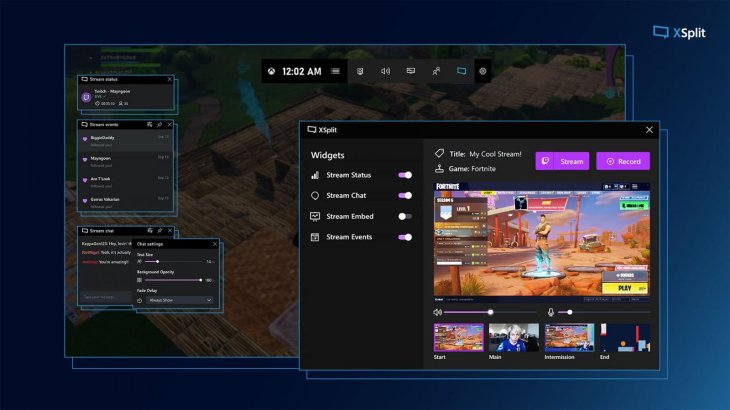
Xsplit helps you record your gameplay in high quality. It takes you just a click of a mouse button to capture the screen. You can cut, stitch, and then export your recordings. Videos can be broadcasted to YouTube, Twitter, Facebook, etc. Xsplit only supports Windows.
ShadowPlay
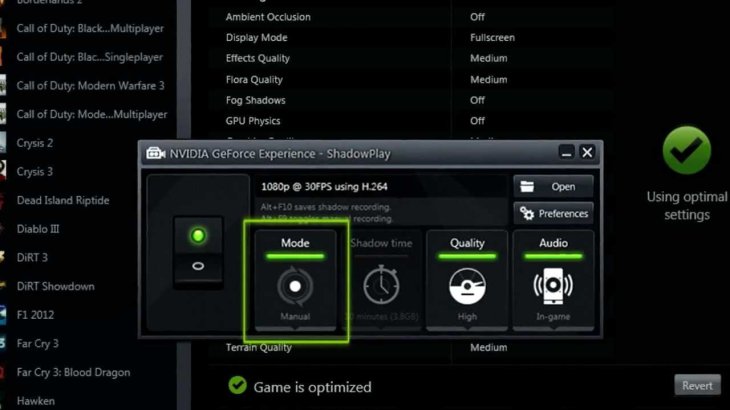
With ShadowPlay, you can quickly share your video. ShadowPlay allows you to record video up to 4K at 60fps. It makes use of GPU to handle large-sized games. You can broadcast your gameplay to Twitch, YouTube, or Facebook. Windows is the only platform that the app supports.
FBX
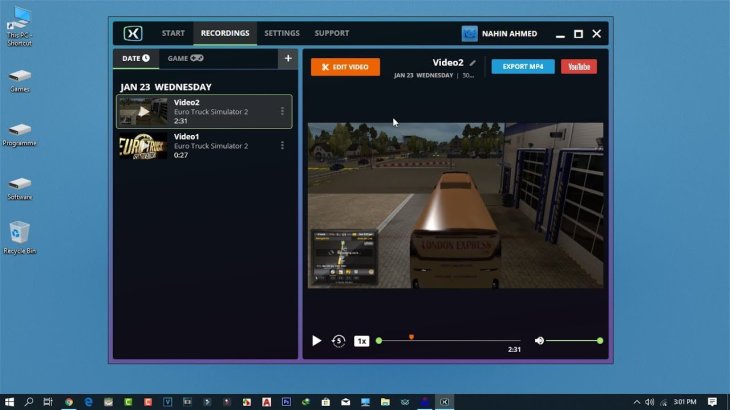
This free game recorder works on even an old computer with slow speed. You can capture high-quality images and record videos up to 144 fps/1440 QHD. FBX has a simple user interface with a built-in video editor. Only Windows is supported.
Open Broadcaster Software
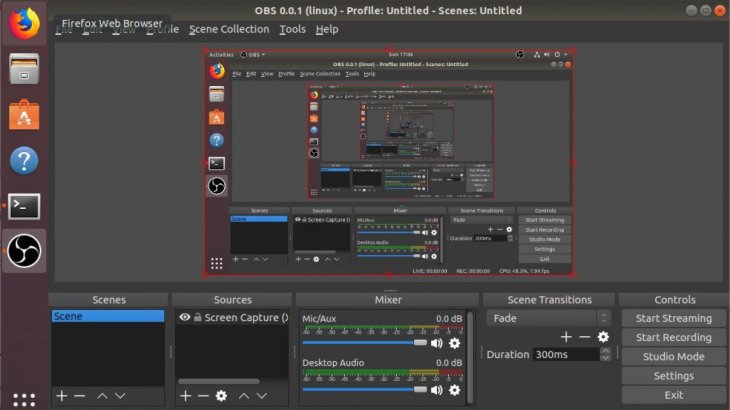
This is a free and open-source software for game recording and live-streaming. You can make custom video transactions with this app. Its interface is easy to use. The app supports Windows, macOS, and Linux.
ScreenFlow

ScreenFlow allows sharing your videos to content publishing sites including YouTube, Vimeo, Wistia, Imgur, and more. You can use the app to record the screen of your iPhone or iPad. You can add to your videos transitions, freehand annotations, video animations, text animations, etc. With built-in video animation, you can animate titles and logos. The app supports macOS.
Gecata

As soon as you play a game, Gecata will automatically record the gameplay. You can personalize overlays to monitor frame rate, bit count, file size, etc. Videos can be recorded in 4K resolution. Gecata only supports Windows.
Streamlabs

One of the best recorders, Streamlabs allows you to stream your videos to YouTube, Twitch, Facebook, and more. You can personalize clips to make them look professional. Streamlabs has an intuitive user interface with a wide collection of readymade themes. You can go live without any hassle. The app supports Windows.
GoPlay
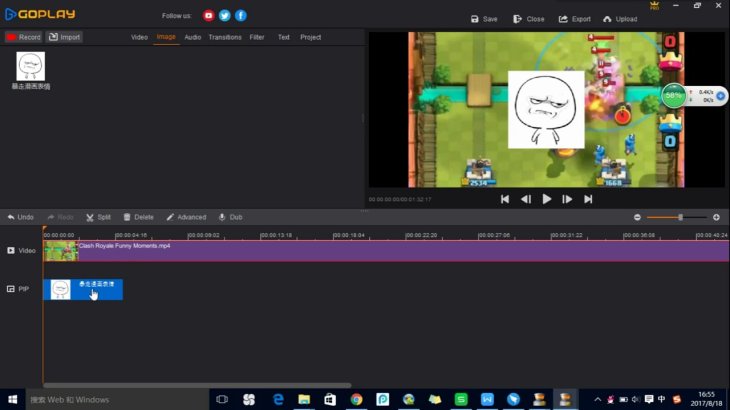
You can use GoPlay to record some parts of your screen or the full screen. You can also dub your own voice. The app can record games up to 60fps. Basic editing is supported. You can remove from the video unwanted sound. Your videos can be shared on YouTube, Facebook, and Instagram. GoPlay has a wide variety of visual effects and filters. The app supports Windows, Android, and iOS.
Medal

This free app allows you to capture your gameplay. You can store your videos in the cloud and share them on Twitter and Facebook. Medal can sync clips between your PC and your mobile devices. Videos can be recorded in HD quality. It has a user-friendly interface. Medal supports Windows, Android, and iOS.
That is the end of our list for the best game recording software. We hope that you can find one that suits your own preferences.
>>> Best Drawing Software To Replace Procreate For Windows Users
Featured Stories

Features - Jan 29, 2026
Permanently Deleting Your Instagram Account: A Complete Step-by-Step Tutorial

Features - Jul 01, 2025
What Are The Fastest Passenger Vehicles Ever Created?

Features - Jun 25, 2025
Japan Hydrogen Breakthrough: Scientists Crack the Clean Energy Code with...

ICT News - Jun 25, 2025
AI Intimidation Tactics: CEOs Turn Flawed Technology Into Employee Fear Machine

Review - Jun 25, 2025
Windows 11 Problems: Is Microsoft's "Best" OS Actually Getting Worse?

Features - Jun 22, 2025
Telegram Founder Pavel Durov Plans to Split $14 Billion Fortune Among 106 Children

ICT News - Jun 22, 2025
Neuralink Telepathy Chip Enables Quadriplegic Rob Greiner to Control Games with...

Features - Jun 21, 2025
This Over $100 Bottle Has Nothing But Fresh Air Inside

Features - Jun 18, 2025
Best Mobile VPN Apps for Gaming 2025: Complete Guide

Features - Jun 18, 2025
A Math Formula Tells Us How Long Everything Will Live
Read more

Mobile- Feb 16, 2026
Xiaomi Launches Affordable Tracker to Compete with Apple's AirTag
For users tired of ecosystem lock-in or high prices, the Xiaomi Tag represents a compelling, no-frills option that delivers core functionality at a fraction of the cost.

ICT News- Feb 18, 2026
Google's Project Toscana: Elevating Pixel Face Unlock to Rival Apple's Face ID
As the smartphone landscape evolves, Google's push toward superior face unlock technology underscores its ambition to close the gap with Apple in user security and convenience.

Mobile- Feb 17, 2026
Anticipating the Samsung Galaxy S26 and S26+: Key Rumors and Specs
The Samsung Galaxy S26 series is on the horizon, sparking excitement among tech enthusiasts.
Comments
Sort by Newest | Popular