Five Best Android Video Editor Apps For You: Edit Like A Pro
SachinSangwan - Sep 03, 2019

While there is numerous software available for video editing in PC, free video editing apps for smartphones are also no less in the Play Store.
- These Are Must-Have Apps For Rooted Android Phones
- Build Your Own App And Earn Money With The Complete Android 11 Developer Bundle
- How To View Messages When Your Phone Screen Is Broken
While there is numerous software available for video editing in PC, free video editing apps for smartphones are also no less in the Play Store. These apps are very easy to use and consist of some amazing features. So here, we have gathered some of the best video editing apps for Android smartphones which are available for free of cost in the Google Play Store. Using these editors, one can edit a perfect video by arranging clips and images as well as upload them to social platforms like Instagram, Facebook, YouTube, or Twitter.
1. FilmoraGo
It is a likable video editing app among users. Primary functions such as cutting, trimming, adding music, themes, etc., are quite easy to perform in this app. It lets you make square videos for Instagram (1:1), Youtube (16:9), add text, slow motion, transitions, create reverse videos, etc., for making the video more eye-catching.

It offers in-app purchases, but most amazing features are free. The app lets you share your videos to social media and directly save them to your gallery. A wordmark will appear at the end of the clip but the upgrade will allow you to remove this.
The app has several special features as listed below:
- Pictures and video clips can be imported directly from social networks, such as Instagram, Facebook, etc.
- It provides you with professional editing tools.
- You can preview clips in real-time.
- There is a huge collection of effects and templates.
2. Adobe Premiere Clip
This allows editing videos from Android devices very quickly. It works fast and is fun to use. It has the capability of creating videos automatically with the pictures and clips you choose. There are multiple editing features such as trimming, cutting, adding music, effects, filters, transitions, etc.
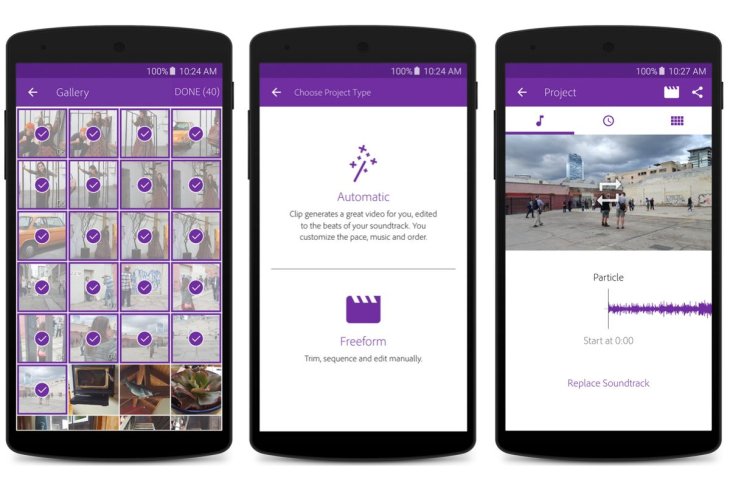
You can download this app for free and it doesn't show ads. It can also share videos directly to social networking sites such as Facebook, YouTube, Twitter, etc.
Special features:
- Creates videos instantly with automatic mode.
- Videos can be directly exported to the Adobe Premiere Pro CC.
- The app's Auto Mix Feature balances videos' music background dynamically.
3. VideoShow
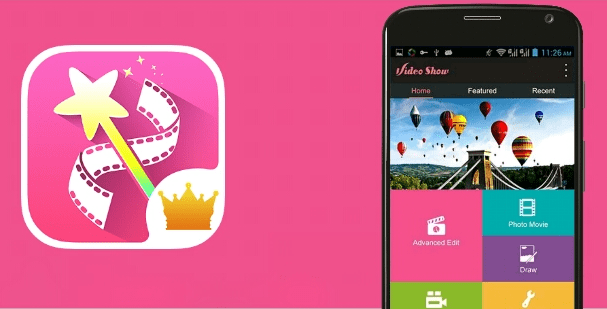
This app holds many awards and is definitely among the best free apps for editing videos on Android phones. It has a user-friendly UI. It is quite reliable and very simple to use. It provides some excellent features like adding text, music, effects, sound effects, live dubbing just to beautify the videos.
More than 50 variant themes are available in VideoShow. It can also compress videos to minimize their sizes, the best part is that the videos' quality remains the same. Moreover, it does not have any duration limits. This app works on almost every Android handset.
Special features:
- There are 50 themes which beautify vlogs, slideshows, and videos.
- It can make the background blur. There are choices to adjust the audio speed as well as voice enhancement features.
- There is multiple background music you can add to videos.
- You can convert a video's soundtrack to mp3.
4. PowerDirector Video Editor App
It is an Android fully featured video editor whose timeline interface is easy to use, but it may take some time before you are used to the controls. Then, professional videos and effective videos can be created within seconds. Over 30 variant transitions and effects are available to add to videos.
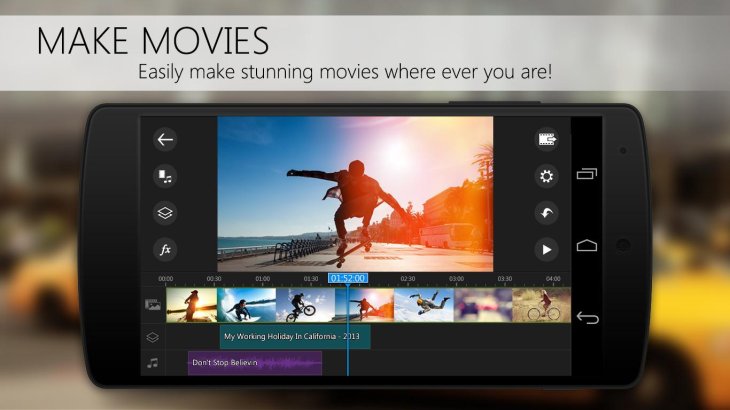
This application enables the user to create amazing green screen videos. It comes with many tutorial videos showing all the functions. The free version holds almost all features. Whereas, if users upgrade to the full version, they can delete the watermark, advertisements, and extract videos in 4K and 1080 resolutions. This app is compatible with Android 4.3 and higher.
Special features:
- It can export videos in 4K using hardware support.
- It can create slow-mo video FX using Slow-mo video editor.
- It has a Chroma key selector which imparts transparencies layer effects and videos.
5. KineMaster

Kinemaster is a very convenient video editor for Android devices as it has a well-designed interface and numerous powerful features. It lets users drag and drop for easy media file import. It also offers excellent control levels over the editing process for quick professional video creation. Various types of transitions can be added in between the video fragments. Blocks of subtitles and texts can also be inserted.
Watermark can be removed, and premium assets are accessible only by purchasing the professional edition. Along with this, in the free version, there are many functions available.
Special features:
- It lets you combine multiple layers of handwriting, stickers, overlays, effects, text, images, and videos.
- It provides a feature to preview the editing instantly.
- It controls volume from moment to moment precisely in one video.
Featured Stories

Features - Jul 01, 2025
What Are The Fastest Passenger Vehicles Ever Created?

Features - Jun 25, 2025
Japan Hydrogen Breakthrough: Scientists Crack the Clean Energy Code with...

ICT News - Jun 25, 2025
AI Intimidation Tactics: CEOs Turn Flawed Technology Into Employee Fear Machine

Review - Jun 25, 2025
Windows 11 Problems: Is Microsoft's "Best" OS Actually Getting Worse?

Features - Jun 22, 2025
Telegram Founder Pavel Durov Plans to Split $14 Billion Fortune Among 106 Children

ICT News - Jun 22, 2025
Neuralink Telepathy Chip Enables Quadriplegic Rob Greiner to Control Games with...

Features - Jun 21, 2025
This Over $100 Bottle Has Nothing But Fresh Air Inside

Features - Jun 18, 2025
Best Mobile VPN Apps for Gaming 2025: Complete Guide

Features - Jun 18, 2025
A Math Formula Tells Us How Long Everything Will Live
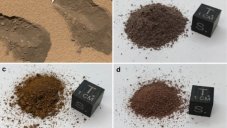
Features - Jun 16, 2025
Comments
Sort by Newest | Popular