A Guide To Downloading AR Game Harry Potter: Wizards Unite In India
Har Devarukhkar - Jul 01, 2019

Niantic Lab’s latest augmented reality game, Harry Potter: Wizard Unite game is already available in the US. And this is a guide to downloading this game in India.
- Mukti: Indian Indie Game Studio Creates Global Gaming Masterpiece with Sony Support
- Call Of Duty, Modern Warfare: Hackney Yard Decoding
- Looking For Games Like Slither.io? Check Out This List
Harry Potter: Wizard Unite is an augmented reality (AR) game created by Niantic Lab – the developer of Pokemon Go. This game is currently available in America and users are expecting it to be released soon in other places too. In other regions, even India, the pre-registration phase is still happening; however, the following workaround will show you – Harry Potter’s fan and also Android users how to download and play this game.
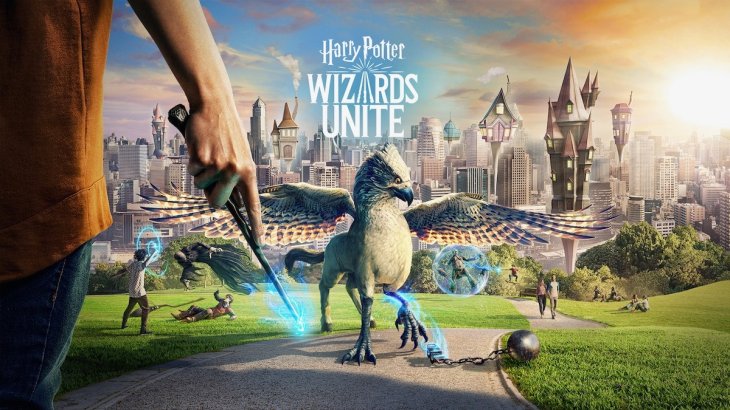
This is simply a workaround, not the downloading method which is officially published, therefore, if you are seeking a more ordinary way to install the game, it is advisable that you wait until there is an official launch in your region and download the game with respective application stores.
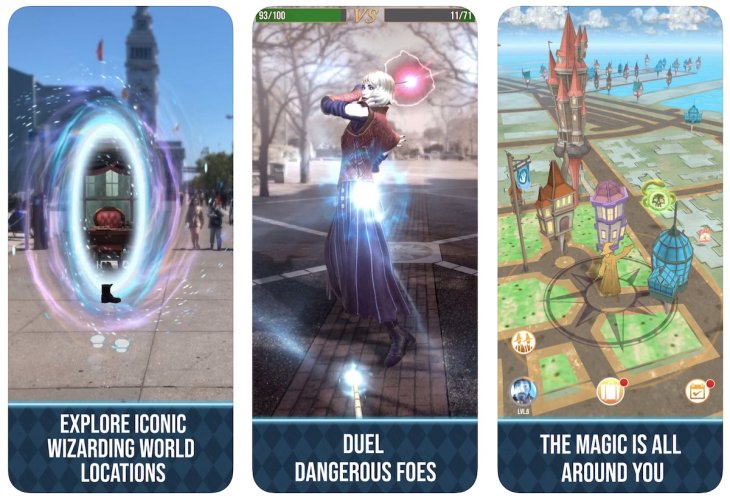
Moreover, it is recommended that you make pre-registration so that you will be kept updated to the game’s news. Additionally, you can uninstall this game, as well as downloading it via respective application stores at will, as soon as it is made available in your place.

There are some pre-requisites:
- A personal computer or Macbook connected to the internet.
- Cable for transferring data

Now here are the steps you should follow to download the game:
- Access to ‘https://play.google.com/store’ on the browser on your personal computer.
- Search for ‘Harry Potter Wizard Unite’ in the bar
- Copy the link and come to any Android application package (APK) downloader webs.
- Paste the link, then download the game’s APK file
- Connect your smartphones with the equipment that uses data cable, then transfer the APK file.
- Open any file managing application on your smartphones.
- Install the file. Remember to come to the Settings and give permission for the app installation from unknown sources.
- Choose the Open button in the bottom right side.
- Play the game, set the essential permissions.
Featured Stories

Features - Jan 29, 2026
Permanently Deleting Your Instagram Account: A Complete Step-by-Step Tutorial

Features - Jul 01, 2025
What Are The Fastest Passenger Vehicles Ever Created?

Features - Jun 25, 2025
Japan Hydrogen Breakthrough: Scientists Crack the Clean Energy Code with...

ICT News - Jun 25, 2025
AI Intimidation Tactics: CEOs Turn Flawed Technology Into Employee Fear Machine

Review - Jun 25, 2025
Windows 11 Problems: Is Microsoft's "Best" OS Actually Getting Worse?

Features - Jun 22, 2025
Telegram Founder Pavel Durov Plans to Split $14 Billion Fortune Among 106 Children

ICT News - Jun 22, 2025
Neuralink Telepathy Chip Enables Quadriplegic Rob Greiner to Control Games with...

Features - Jun 21, 2025
This Over $100 Bottle Has Nothing But Fresh Air Inside

Features - Jun 18, 2025
Best Mobile VPN Apps for Gaming 2025: Complete Guide

Features - Jun 18, 2025
A Math Formula Tells Us How Long Everything Will Live
Read more

Mobile- Feb 12, 2026
What is the Most Powerful Gaming Phone Currently?
The Nubia Red Magic 11 Pro is the undisputed most powerful gaming phone right now, blending record-breaking benchmarks, unbeatable cooling, and gamer-centric design for peak performance that lasts.

Mobile- Feb 11, 2026
Top 5 Cheap and Efficient Gaming Phones in 2026
These phones prove you don't need $1000+ for efficient gaming. The RedMagic 11 Air leads for pure power, while POCO options win on value.
Comments
Sort by Newest | Popular