Everything You Need To Know About COVID-19 Tracking Aarogya Setu App: How To Use And Frequently Asked Questions
Aadhya Khatri - Apr 10, 2020
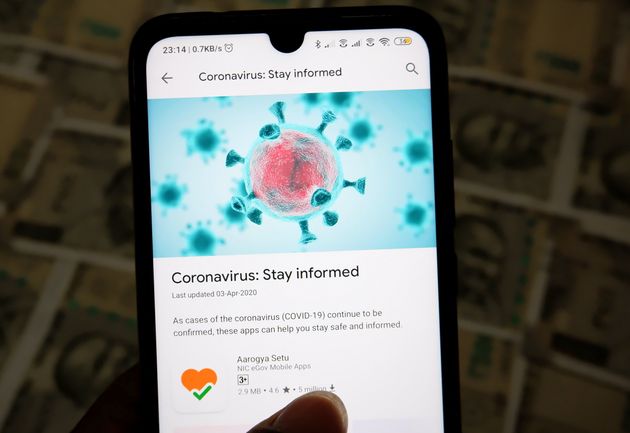
Here we will show you how to use install and use the Aarogya Setu app, as well as answer some of the most frequent asked questions regarding the app
- This Man's Super-Antibody Can Be Diluted 10,000 Times But Still Works Against COVID-19
- These Indian Cities Are Under Lockdown Again In 2021
- India To Review Covishield Vaccine After Report Of Blood Clots Following Vaccination
The government, in a bid to stop the spread of CO.VID-19, has recently launched the Aarogya Setu app to use people's location services and Bluetooth to deal with the risk of getting the Co.ro.na.virus.
The app supports 11 languages, including English and Hindi. The app is available on both Apple’s App Store and Google’s Play Store for iOS and Android. Ever since it was launched, the app has had over 10 million downloads on Android alone.
How Does The Aarogya Setu App By Indian Government Work?
The Aarogya Setu app tracks the movement of users and notifies them when it suspected they have come in contact with someone tested positive for CO.VID-19 by using the device’s location service.
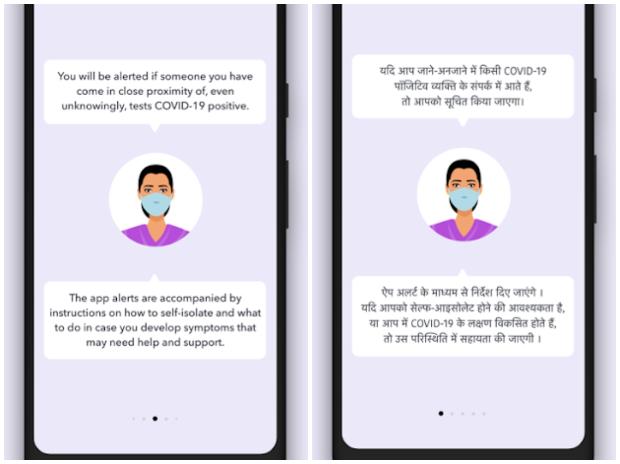
After collecting the needed data, the app will send it to the server run by the government via the phone’s internet connectivity. Everything runs in the background.
Aarogya Setu Apps Download
Step 1: Make sure that your phone is connected to the Internet.
Step 2: Go to the Play Store and search for the app using its name.
Step 3: Download the app from the Play Store.
Step 4: When the installing process finishes, grant the Aarogya Setu app permission to access your Bluetooth, location, and others.

Step 5: Provide your phone number and verify the account using the OTP sent to your phone.
How To Use Aarogya Setu App Android
Step 1: The set-up process involves you answering some questions regarding your travel history and others.
Step2: Do the assessment before using the app.
The questions in the assessment are to determine if you show symptoms of CO.VID-19. All of the answers will be sent to the Aarogya Setu app server and be used to assess the spread of the pandemic.
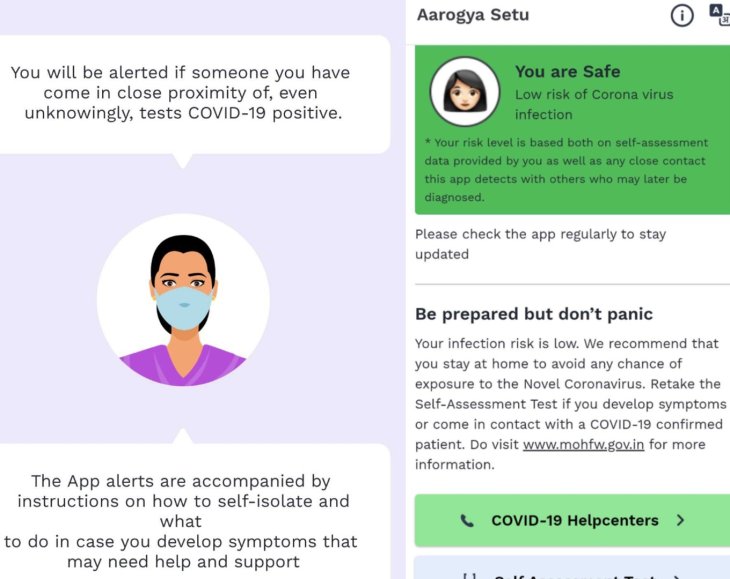
Once you are done setting up the app, it will run in the background and interact with other phones that also have the app installed.
Frequently Asked Questions
Is Aarogya Setu App In Hindi Available?

Yes, it is. The app supports 11 languages, including Hindi and English.
What Is Aarogya Setu App About?
The main purpose of the app is to help users identify their risk of contracting the novel Co.ro.na.virus and for the government to assess the situation to come up with corresponding measures.
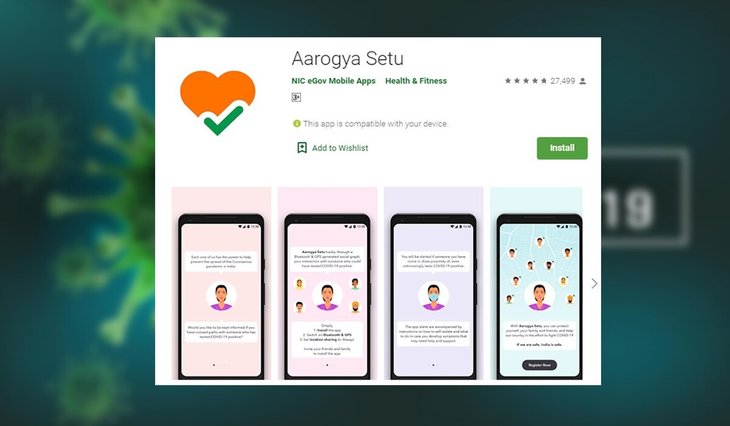
The app can be of tremendous use in contact tracing. It also raises alert when the user is in the vicinity with someone who has the Co.ro.na.virus.
The app is made in consultation with stakeholders and experience from what other countries have done.
Aarogya Setu App Review?
Ever since the app was officially launched, it has had 10 million downloads. That speaks volumes of how effective it is in curbing the spread of CO.VID-19.
Is Aarogya Setu App Download For PV Available?
Like any other app, you can have it on PC with the right method. However, we do not recommend installing the Aarogya Setu app on your computer only.
As the app works via Bluetooth, there is no use leaving it in one place while you venture out.
>>> The Aarogya Setu App Got 8 Million Installs Within Three Days Of Launch
Featured Stories

Features - Jan 29, 2026
Permanently Deleting Your Instagram Account: A Complete Step-by-Step Tutorial

Features - Jul 01, 2025
What Are The Fastest Passenger Vehicles Ever Created?

Features - Jun 25, 2025
Japan Hydrogen Breakthrough: Scientists Crack the Clean Energy Code with...

ICT News - Jun 25, 2025
AI Intimidation Tactics: CEOs Turn Flawed Technology Into Employee Fear Machine

Review - Jun 25, 2025
Windows 11 Problems: Is Microsoft's "Best" OS Actually Getting Worse?

Features - Jun 22, 2025
Telegram Founder Pavel Durov Plans to Split $14 Billion Fortune Among 106 Children

ICT News - Jun 22, 2025
Neuralink Telepathy Chip Enables Quadriplegic Rob Greiner to Control Games with...

Features - Jun 21, 2025
This Over $100 Bottle Has Nothing But Fresh Air Inside

Features - Jun 18, 2025
Best Mobile VPN Apps for Gaming 2025: Complete Guide

Features - Jun 18, 2025
A Math Formula Tells Us How Long Everything Will Live
Read more

ICT News- Feb 19, 2026
Escalating Costs for NVIDIA RTX 50 Series GPUs: RTX 5090 Tops $5,000, RTX 5060 Ti Closes in on RTX 5070 Pricing
As the RTX 50 series continues to push boundaries in gaming and AI, these price trends raise questions about accessibility for average gamers.

Mobile- Feb 17, 2026
Anticipating the Samsung Galaxy S26 and S26+: Key Rumors and Specs
The Samsung Galaxy S26 series is on the horizon, sparking excitement among tech enthusiasts.

ICT News- Feb 18, 2026
Google's Project Toscana: Elevating Pixel Face Unlock to Rival Apple's Face ID
As the smartphone landscape evolves, Google's push toward superior face unlock technology underscores its ambition to close the gap with Apple in user security and convenience.
Comments
Sort by Newest | Popular