A Simple Guide On How To Create And Send Shivratri Stickers On WhatsApp
Harin - Jul 31, 2019

In case you are not sure how to download stickers for Shivratri on WhatsApp, here's our step-by-step guide. Have fun sending stickers!
- Delhi Is The World’s Most Polluted Capital City For Three Years In A Row
- Indian Farmers Install High-Tech, Night-Vision CCTV Cameras To Protect Themselves
- Looking For The Best Electric Bike In India 2021? Take A Look At These
In Hinduism, Sharavan is one of the most favorable months. This year, the country celebrates Shravan Shivratri on the 30th of July. To observe the day, devotees fast and worship Lord Shiva. Different types of pujas are also performed to appease Lord Shiva. Several WhatsApp users sent Shivratri stickers for greetings. If you don’t know how to download these stickers, check out our step-by-step guide.
Please note that users using WhatsApp for iOS are not allowed to download third-party sticker packs. Therefore, in order to send stickers, users will need to add received stickers as favorite. To download the sticker pack, make sure your internet connection is on and stable. Also, check whether you have got WhatsApp’s latest version before continue downloading sticker packs.
Step 1: Launch WhatsApp on your Android phone.

Step 2: Open the chat window of a group or person that you want to send the stickers.
Step 3: From the chat bar, select the emoji icon.
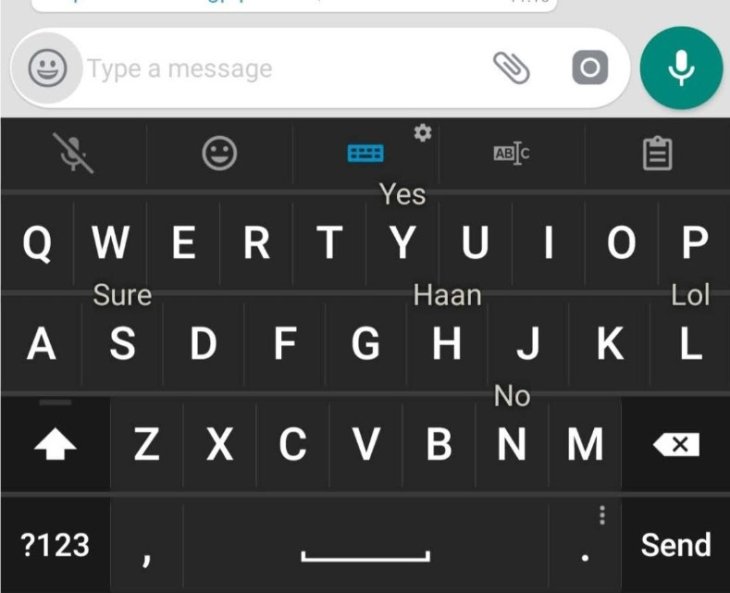
Step 4: Tap on the “Stickers” option at the bottom of the screen.

Step 5: Look at the top right corner, there’s a “+” icon, tap on that.
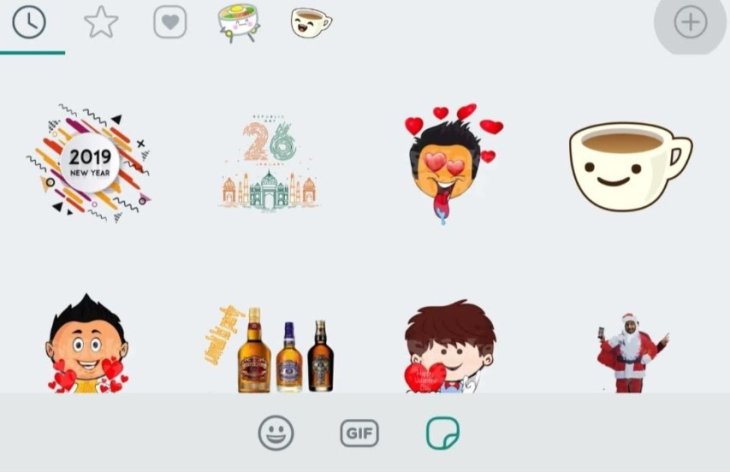
Step 6: Scroll down to the “Get more stickers”, select it.
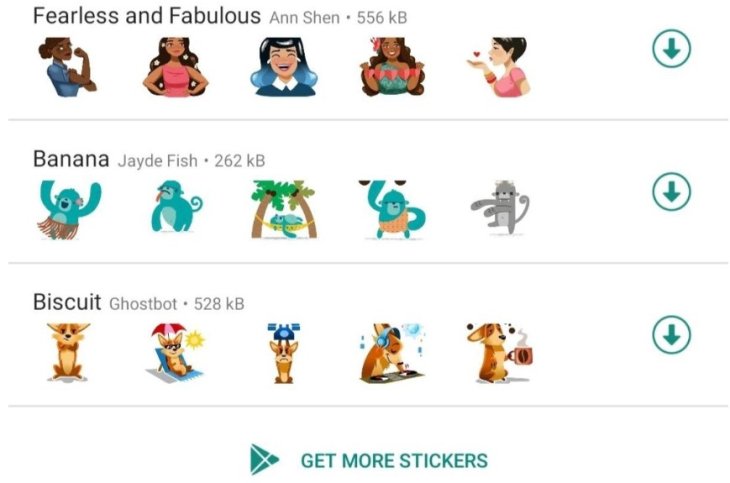
Step 7: You will be redirected to the Google Play Store where you can search for Mahashivratri stickers.
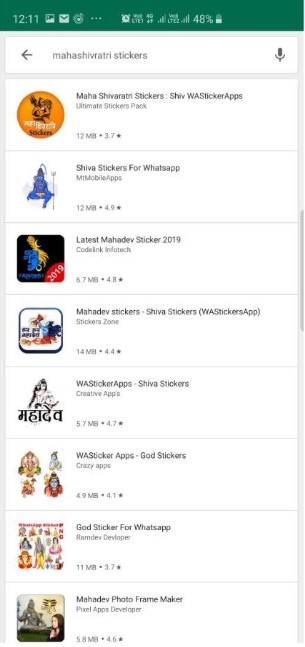
Step 8: When you have already found your favorite ones, download them.
Step 9: Go back to WhatsApp.
Step 10: Go to the Stickers section where you can for your downloaded sticker packs.
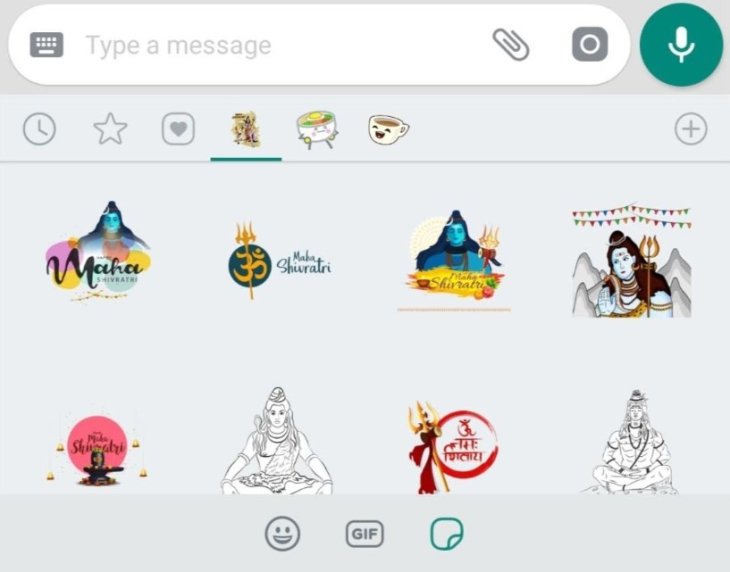
That’s it! Now you can send any of these stickers to your family, friends and other WhatsApp groups.
Featured Stories

Features - Jan 29, 2026
Permanently Deleting Your Instagram Account: A Complete Step-by-Step Tutorial

Features - Jul 01, 2025
What Are The Fastest Passenger Vehicles Ever Created?

Features - Jun 25, 2025
Japan Hydrogen Breakthrough: Scientists Crack the Clean Energy Code with...

ICT News - Jun 25, 2025
AI Intimidation Tactics: CEOs Turn Flawed Technology Into Employee Fear Machine

Review - Jun 25, 2025
Windows 11 Problems: Is Microsoft's "Best" OS Actually Getting Worse?

Features - Jun 22, 2025
Telegram Founder Pavel Durov Plans to Split $14 Billion Fortune Among 106 Children

ICT News - Jun 22, 2025
Neuralink Telepathy Chip Enables Quadriplegic Rob Greiner to Control Games with...

Features - Jun 21, 2025
This Over $100 Bottle Has Nothing But Fresh Air Inside

Features - Jun 18, 2025
Best Mobile VPN Apps for Gaming 2025: Complete Guide

Features - Jun 18, 2025
A Math Formula Tells Us How Long Everything Will Live
Read more

ICT News- Feb 02, 2026
Google's Project Genie: Premium Subscribers Unlock Interactive AI-Generated Realms
Google's Project Genie opens a portal to endless creativity, inviting premium users to shape their own digital universes.

ICT News- Feb 03, 2026
Elon Musk's SpaceX Acquires xAI in Landmark $1.25 Trillion Merger
This merger not only consolidates Musk's empire but also paves the way for groundbreaking integrations of AI and space technology.
Comments
Sort by Newest | Popular