Top 5 best online video editing tools of 2021
hoaict - Apr 26, 2021

Some easy-to-use video tools would make your video footages look stunning and eye-catching.
The best video editing tools are a must-buy for all professional video editors. Not to mention even YouTubers look for the best tools for their entertaining videos every year.
Suppose you want their phone clips to look even better for sharing them online with your friends and family over social media platforms. But choosing the best video editing tools is the key to accelerating your video content to a whole new level, and you can do that by considering many things like the computer or deceive that you are using, the file transfer time, editing features like filters, transitions, video, and audio settings and video file renderings.
If you research and analyze the data you would find, you can find online video editing tools that perfectly fit your needs and requirements.
Many people also make money via making video content over video platforms like YouTube, live streaming content on other social media platforms, and even making some OTT video subscriptions to companies like amazon prime or Netflix.
Some easy-to-use video tools would make your video footages look stunning and eye-catching.
1. InVideo
InVideo helps you transform your video clips into a stunning video. They have served many media companies, small businesses, and brands and have expanded their audience engagement through the power of video content.
The tool is ideal for marketers, publishers, individuals, and agencies that include video marketing in their brand content strategies. It can take video content to a whole new level.
It has a straightforward user interface that makes it very easy to use, and anyone with a bit of interest in video editing can learn the tool in no time at all. The tool is designed in a way that even non-techies. Some of the features that come with the tool when you start using the tool on your devices.
- Pre-made templates
- Article to video
- Audiobooks
- Media library
- Speed adjustment
- Speed merge
- Text overlay
- Fronts and fronts quote templates
- 1000+ stickers
- Visual effects
- Shapes
- Enhancements like collage, masks, etc.
- It has a 24/7 world-class support system, making it a very reliable tool at any time needed.

2. Promo.com
Promo makes the loftiest claim that they have the world’s number one marketing video maker. Just as the name gives, Promo is a specialized tool that helps you make your business promotional videos.
But people can do much more than just promotional video with the tool. Promo.com has everything that one would need in a modern and high-quality video editor. It can assist you in making high-quality professional video footage, some royalty-free music, some customizable video templates, and so much more.
You can practically use the tool to make all types of videos, horizontal videos, vertical videos, square videos, and even banner videos; there is no limit in Promo.com to use your creativity and get what you want.
The created videos are just perfect for social media use, and you can post, upload, and even share videos on social sites like Facebook, Instagram, YouTube, Twitter, etc.
Advantages of using Promo.com
- It is effortless to use as it has a straightforward user interface
- It also very supportive when it comes to customer services
- You can manage up to 10 brands all in one account
2. Adobe Premiere Pro CC
Adobe Premiere Pro CC is the best video editing tool for people who uses windows. It is the leading video editing app as part of the Adobe creative cloud family. It has very well-integrated workflows so that people can edit their videos without any problems and exiting timelines. The tool is very time - efficient and because of the Adobe Sensei technology, that gives people an array of automated tools.
With the help of Adobe Premiere Pro, you can work with the most recent video formats and even edit video footage with supper ultra, high-end 8K in virtual reality.
The results after working with Adobe Premiere Pro CC are amazingly stunning for any screen.
The tool is completely compatible with other Adobe CC products like Adobe stock, Audition, and after-effects. It also gives you the most impressive features like color grading and color correction. With Lumetri Color tools, you can make all kinds of adjustments that will make your video more accurate and precise with chroma key options that can remove the background for green screen videos.
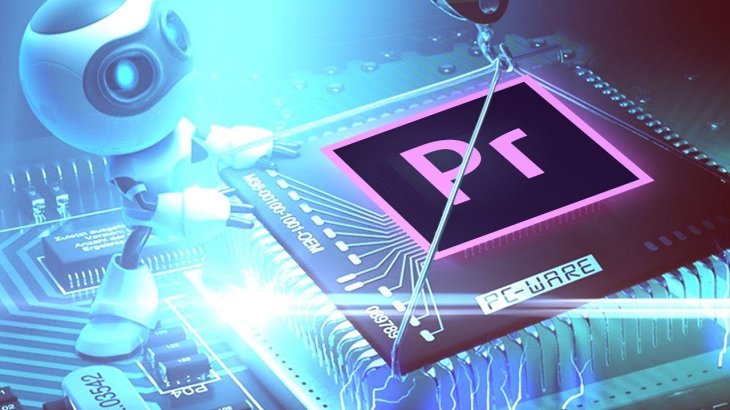
4. VSDC
VSDC is an open-source, free video editor available for users who use Windows; the tool is a perfect video editing software solution that can support almost all the video formats and codecs.
VSDC is a tool that has two plans for its users, one is paid, and the other is free. The device is excellent enough for almost all the routine video editing that a video needs in the free version. There is a paid version of the tool for professionals that offers more advanced features to create more cinematic videos and movies.
It is effortless to use and has features such as color correction, visual and audio effects, blending modes and filters, and many more.
5. Final Cut Pro X
Final Cut Pro X is the best video editing tool you can have if you are using a Mac system. The device is a trendy prosumer video editing package that can perfectly blend with professional needs and features with a smooth learning curve for all the new to video editing.
The interface that the tool uses has a three-pane view with a trackless, magnetic, timeline which is superb for using dual monitors.
The video footage can be imported and organized as you want in the library, which can later assets like video, music, titles, voiceovers, effects, and much more.
There are other great features like:
- Multi-cam editing
- Unlimited Video tracks
- Format support
- Options to export more than 360 videos in 4K resolution
- Super-fast performances
- It is even compatible with old Mac systems
Ending Note
There you have it, the top 5 video editing tools of 2021. You can use them to create magical videos which are stunning and beautifully eye-catching. Remember that it does not matter if you are a professional or not until you have the bright light of learning your video editing. You can make any creative and fantastic video with little practice. Hope that the list helps you find the video editing tool that you are looking for this year.
>>>Samsung S20 Ultra Price In India And Everything You Need To Know About The Phone
Featured Stories

Review - Feb 01, 2026
The Raja Saab Set to Stream Online: Where to Watch Prabhas' Horror Comedy

Review - Aug 23, 2025
Revolutionize Your Communication: How to Buy Virtual Numbers on Telegram

Review - Jun 25, 2025
Windows 11 Problems: Is Microsoft's "Best" OS Actually Getting Worse?

Features - Jun 18, 2025
Best Mobile VPN Apps for Gaming 2025: Complete Guide

Review - Jun 18, 2025
Nintendo Switch 2 Review: A Triumphant Evolution Worth the Wait

Mobile - Jun 12, 2025
Best Gaming Phones 2025: Top Devices for Mobile Gaming

Mobile - Jun 12, 2025
Vivo T4 Ultra Debuts with MediaTek Dimensity 9300+ Chipset

Gadgets - Jun 12, 2025
Lava Prowatch Xtreme Launches with Google Fit Integration

Mobile - Jun 08, 2025
Realme GT 7T Review: Power Meets Endurance in Controversial Style

Mobile - Jun 07, 2025
Realme C73 5G Launches in India: Budget 5G Phone Starts at ₹10,499
Read more

ICT News- Feb 21, 2026
AI Coding Agent Causes Major AWS Outage at Amazon
In a striking example of the risks associated with deploying advanced AI in critical systems, Amazon Web Services (AWS) recently faced multiple outages attributed to its own AI coding assistants.

ICT News- Feb 23, 2026
It's Over for Xbox: Asha Sharma Takes Over to Ruin Microsoft Gaming with AI
It's not just a leadership change; it's the death knell for Xbox.

ICT News- Feb 22, 2026
Which AI Model Excels at Which Task in 2026: A Comprehensive Guide
In 2026, the best AI depends on your needs: Gemini for multimodal and speed, Claude for coding and reasoning, GPT for creativity, and Grok for straightforward tech insights.
Comments
Sort by Newest | Popular