How Good Are The iPad Pro And iPadOS As A Laptop Replacement?
Dhir Acharya - Dec 05, 2019

Apple has long been working to make the iPad a replacement for the laptop, and with iPadOS, how well is the iPad Pro doing? Let's find out!
- Best Gaming Phones 2025: Top Devices for Mobile Gaming
- Apple Kills Original HomePod, Focusing On HomePod Mini
- iPhone 12 Color Is Fading Away Quickly And No One Knows Why
Apple has long been working to make the iPad a replacement for the laptop, and as iPadOS is here, the company has shown that it’s serious in attempting to make users with their computers forever.
Now, to know how much of a replacement can the iPad offer, let’s put an iPad Pro side by side with a MacBook Pro in the following five important computing workflows.

Writing and researching
iPad can do this well: All you need to do is slot a keyboard in at the bottom, make it stand up like a laptop, then there’s the writing machine right before your eyes. You will get all the useful shortcuts, the only downside is that your fingers have a smaller space to type on.
Since Safari now supports sites' desktop versions on iPadOS, you can now easily compose a document in Google Docs with the iPad. And Google now lets you edit offline and better integrates with features such as Slide Over and Slide Over while offering a fuller suite of features for formatting and editing in the web app.
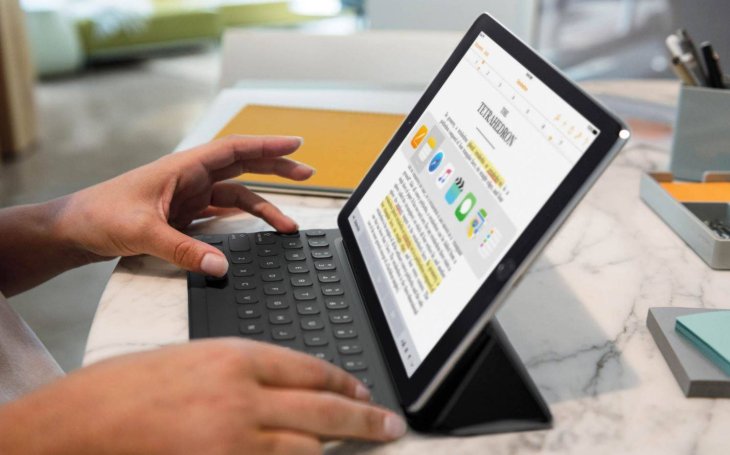
There’s also the iPadOS version of Microsoft Word but it lacks the most sophisticated, best features from macOS or Windows. For regular users, this should still be fine though.
Compare with a MacBook Pro, the iPad Pro will apparently give you a smaller screen to look at and a smaller keyboard to type on, but apart from that, there’s not much difference. Writing will also be the area where the tablet does the best job as a replacement for the laptop, writing letters, emails, reports, etc.
The new three-finger gestures for cutting, copying, and pasting may not be really useful as using the physical keyboard seems much better. Besides, choosing text using your fingers is still annoying sometimes though it’s already better than before.
Editing images

Image editing on the iPad has been a disappointment compared with writing, which may be the reason for the launch of iPadOS. And MacBook Pro with macOS offers two obvious advantages over the iPad: better control over the pixels and more sophisticated software.
iPadOS gets some broad-brush functions like macOS, but if you don’t use the mouse or a trackpad, or have the desktop-level software, your capability is limited. They do have some good image editors but there are certain areas they are not good at such as tweaking brightness and colors, brushes, and filters.
So it appears that macOS remains a much better choice for editing images.
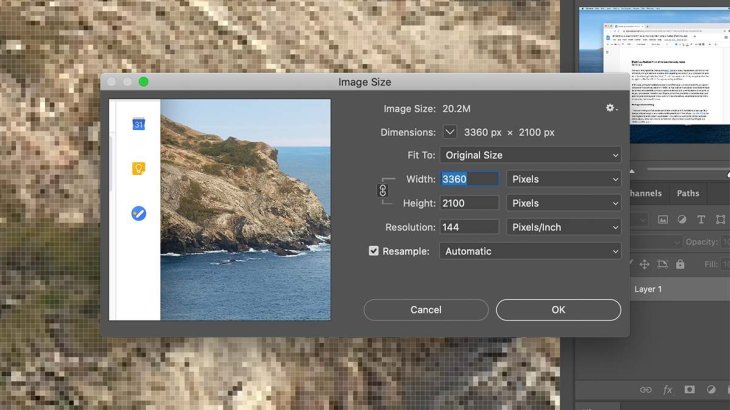
Web browsing
The biggest difference in web browsing between iPadOS and macOS is how you use your fingers rather than the mouse. It may be a bit harder to select menus or links with your finger, but the overall experience is just fine.
Apple has given the iPad a desktop-level browsing experience in Safari, and most sites appear and function the same as they do on macOS. Gmail’s desktop version works fine on iPadOS too although the iPad’s smaller screen makes it look a little crowded.
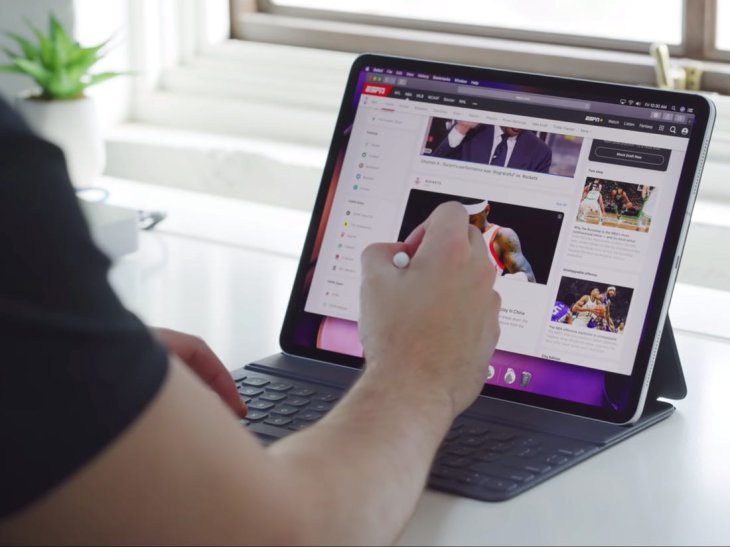
However, even with a trackpad or a mouse connected, you won’t get support for right-click or clicking-and-dragging on iPadOS. This may take you more time to get around the web or deal with sophisticated web apps.
But then you’ll have support for keyboard shortcuts, which means you can press Tab to change fields, using J and K for navigating through lists, as well as Cmd+W for closing tabs, along with the other shortcuts you have on the MacBook.

Sometimes you face some troubles such as pop-ups opening in entire tabs or oddly positioned things on a page. All in all, though, the browsing experience on the iPad with iPadOS is great. It can replace the laptop completely but you’ll be fine.
File management
Apple has been pushing the file management ability in iPadOS and iOS in the last few years, especially with the addition of the File app in 2017 in iOS 11. Meanwhile, iCloud Drive is now more powerful too, letting users access more easily. And iPadOS get all of those improvements.
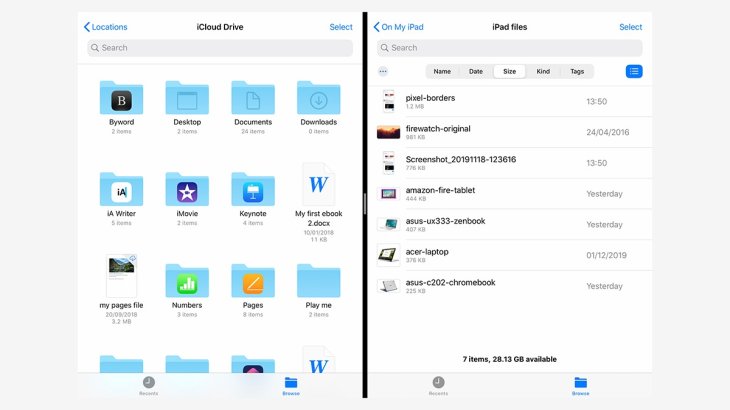
However, the experience is much better now, it cannot compare with that on macOS. It takes you longer to select multiple files, dragging and dropping files are limited, and the control with the mouse and keyboard is limited too.
But the upside is that you can now open the Files app in two windows, making file transferring quite straightforward. Moreover, you can long-press on a folder or file to get a list of options including markup and duplication.
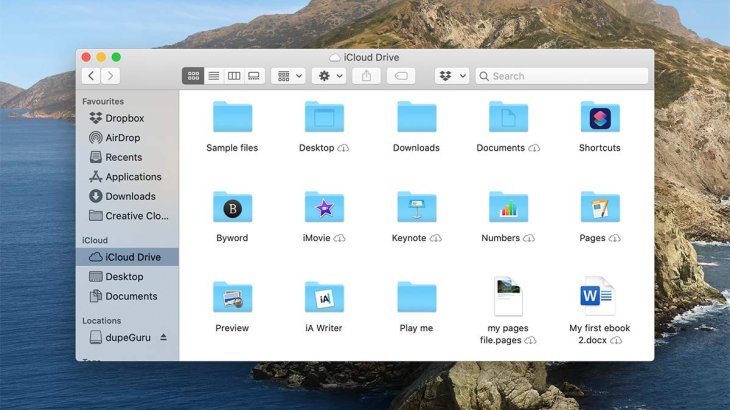
Another benefit with the new iPad and iPadOS that brings them closer to replace the laptop is that you can now plug external drives in the device. The tablet allows you to do almost anything you want to manage your files.
All in all, managing files on the MacBook Pro is still better but the iPad Pro is catching up.
General multitasking
This is enabled on the iPad thanks to Split View and Slide Over along with other features that help you jump between apps more easily.
However, while you can open one app in multiple windows, that’s so far limited to certain Apple apps.

But then you have Split View that lets you open two apps alongside each other. The apps look a bit small but this option comes in handy when you need to take notes while watching a video or checking Facebook.
In addition, Slide Over makes it easier for you to check apps such as Mail, Messages, Twitter, etc., while working on another thing. If you’ve attached a keyboard, you can press Cmd+Tab to switch apps, which may help boost productivity. You can also swipe up from the bottom and hold to switch apps too. In fact, the iPad seems to have a win over the MacBook Pro regarding jumping between apps.
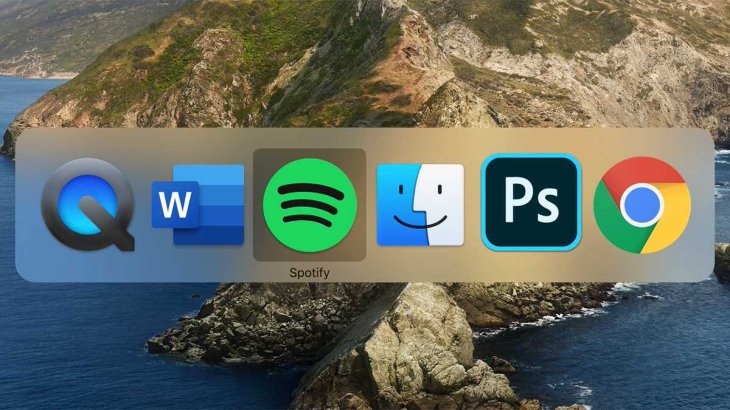
It’s too obvious that Apple is trying to make the iPad a replacement for the laptop as soon as possible, but that may take longer than it wants. And in the meantime, it’s safe to keep the MacBook around before the iPad is truly ready. Hopefully, the iPad will catch up soon, but firmly.
Featured Stories

Review - Feb 01, 2026
The Raja Saab Set to Stream Online: Where to Watch Prabhas' Horror Comedy

Review - Aug 23, 2025
Revolutionize Your Communication: How to Buy Virtual Numbers on Telegram

Review - Jun 25, 2025
Windows 11 Problems: Is Microsoft's "Best" OS Actually Getting Worse?

Features - Jun 18, 2025
Best Mobile VPN Apps for Gaming 2025: Complete Guide

Review - Jun 18, 2025
Nintendo Switch 2 Review: A Triumphant Evolution Worth the Wait

Mobile - Jun 12, 2025
Best Gaming Phones 2025: Top Devices for Mobile Gaming

Mobile - Jun 12, 2025
Vivo T4 Ultra Debuts with MediaTek Dimensity 9300+ Chipset

Gadgets - Jun 12, 2025
Lava Prowatch Xtreme Launches with Google Fit Integration

Mobile - Jun 08, 2025
Realme GT 7T Review: Power Meets Endurance in Controversial Style

Mobile - Jun 07, 2025
Realme C73 5G Launches in India: Budget 5G Phone Starts at ₹10,499
Read more

ICT News- Feb 18, 2026
Google's Project Toscana: Elevating Pixel Face Unlock to Rival Apple's Face ID
As the smartphone landscape evolves, Google's push toward superior face unlock technology underscores its ambition to close the gap with Apple in user security and convenience.

ICT News- Feb 19, 2026
Escalating Costs for NVIDIA RTX 50 Series GPUs: RTX 5090 Tops $5,000, RTX 5060 Ti Closes in on RTX 5070 Pricing
As the RTX 50 series continues to push boundaries in gaming and AI, these price trends raise questions about accessibility for average gamers.

Mobile- Feb 17, 2026
Anticipating the Samsung Galaxy S26 and S26+: Key Rumors and Specs
The Samsung Galaxy S26 series is on the horizon, sparking excitement among tech enthusiasts.
Comments
Sort by Newest | Popular