How To Remove Blue Tint On A iPhone/Samsung Screen?
hoaict - Jun 23, 2022
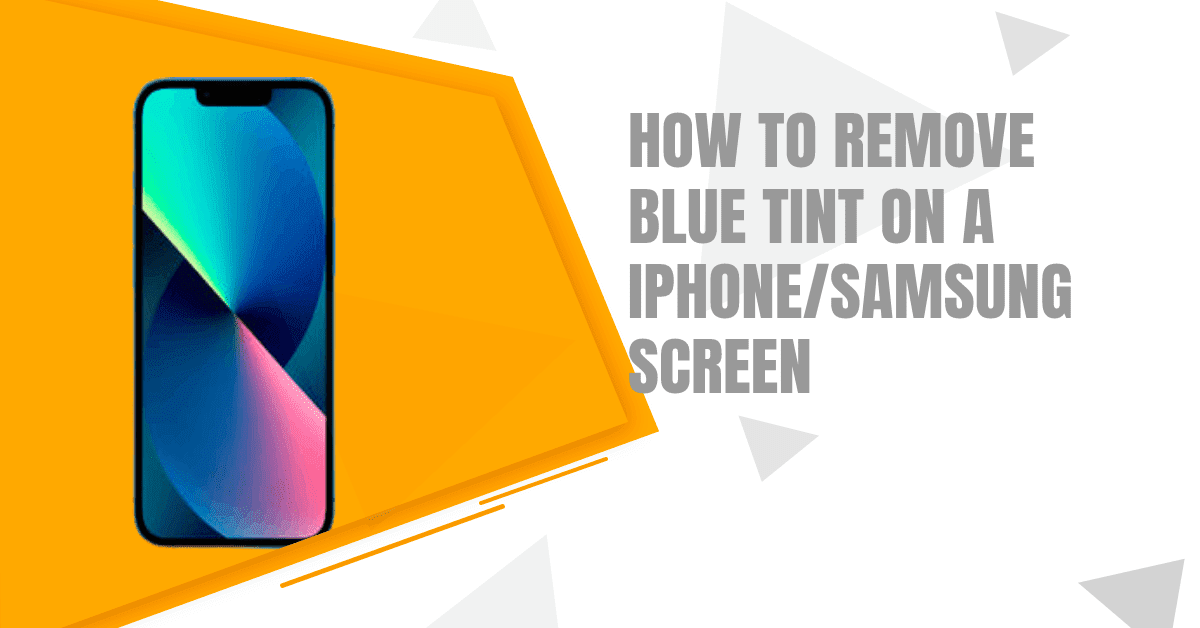

The tint is a slight coloration of your screen that can be caused by several factors. One common cause of tint is the use of certain types of tempered glass screen protectors. In some cases, the tint may be due to the display itself, especially if it's an AMOLED panel.
The tint is a slight change in color that makes it harder to see the screen. The most common cause of tint is sunlight shining on the screen. To reduce the amount of tint, move your device away from direct sunlight or adjust the brightness of your screen.
If you can't reduce the amount of tint on your screen, try using a screen protector or anti-glare film. These products can help to reduce the amount of light that reflects off your screen and make it easier to see in bright conditions.
Tint can also be caused by the angle at which you're viewing your screen, as well as your device's color profile settings. If you notice a slight green or blue tint on your screen, don't worry it's most likely not permanent and can be fixed quite easily.
Why Does My iPhone Screen Have A Blue Tint?
If your iPhone screen has a blue tint, it is most likely due to a filter that is applied to the screen to protect your eyes from the harmful blue light. This filter is automatically applied when you enable the Night Shift feature in the Settings app.
You can disable the filter by going to Settings > Display & Brightness and turning off the Night Shift toggle.
Also check out this amazing article on: How To Stop Your iPad From Overheating
Can Blue Tint On An iPhone Be Fixed?
Yes, the blue tint on an iPhone can be fixed. There are a few ways to do this, but the most common is to adjust the color balance in the Settings app.
First, open the Settings app and tap on Display & Brightness. Then, tap on Color Filters. From here, you can choose to turn off Color Filters altogether, or you can select one of the preset filters to change the overall color of your display.
If you want to fine-tune the color balance, tap on Color Tint. Here, you can use the dials to adjust the hue and saturation of each color. When you're finished, tap on Done in the top-right corner.
If you're still seeing a blue tint after adjusting the color balance, it's possible that your iPhone has an OLED display. OLED displays can sometimes cause a blue tint when viewed from certain angles. If this is the case, there's not much you can do about it other than try to adjust the angle at which you're viewing the screen.
How Much Does It Cost To Fix Blue Tint On An iPhone?
Fixing a blue tint on an iPhone can be costly. The price will vary depending on the severity of the problem and whether you need to replace the entire screen or just the LCD. For a minor problem, you may only need to pay for the cost of labor. However, if the problem is severe, you may need to replace the entire screen which could cost upwards of $200. We recommend taking your device to a certified technician for an accurate estimate.
How To Remove Blue Tint From An iPhone Screen?
Blue Tinted Screens are a pain, and if you’ve ever had one, you know they’re hard to look at. The blue tint can be caused by many things, but most often it’s due to the way an iPhone is manufactured. If you have a blue tint on your screen, there are a few methods you can use to try and remove it.
1. Use a software update
If your blue tint is due to a manufacturing issue, there’s a chance that Apple has already released a software update that will fix it. To check for updates, go to Settings > General > Software Update. If there’s an update available, install it and see if it fixes the problem.
2. Adjust your screen’s color balance
If a software update doesn’t fix the problem, you can try adjusting your screen’s color balance. To do this, go to Settings > Display & Brightness > Color Balance. From here, you can use the slider to adjust the warmth or coolness of your display. If your blue tint is caused by a warmer display, try sliding the color balance slider to the left to make your screen cooler. Conversely, if your blue tint is caused by a cooler display, try sliding the color balance slider to the right to make your screen warmer.
3. Use a blue light filter
If you’re having trouble with blue tints even after adjusting your screen’s color balance, you can try using a blue light filter. Blue light filters are designed to reduce the amount of blue light that your screen emits, and they can help reduce eye strain and make it easier to sleep at night. To turn on the built-in blue light filter on your iPhone, go to Settings > Display & Brightness > Night Shift. From here, you can schedule Night Shift to turn on automatically at sunset or whenever you want.
4. Try a third-party app
If you don’t like the built-in blue light filter or if it’s not working for you, there are a few other options available. f.lux is a popular free app that adjusts your screen’s color temperature based on the time of day. Twilight is another popular option that offers a few more customization options than f.lux. Both apps are available for download on the App Store.
5. Contact Apple support
If you’ve tried all of the above methods and you’re still seeing a blue tint on your screen, it’s possible that there’s a hardware issue with your iPhone. In this case, you should contact Apple support to see if they can help you troubleshoot the problem.
These are a few methods that you can use to try and remove a blue tint from your iPhone screen. If you’re still having trouble, contact Apple support for further assistance.
Some people also experience random locking of their Apple Watch. For that also we have got you covered. Read this wonderful article: Why Does My Apple Watch Randomly Keep Locking. In this article, you will know the reason as well as the solution to the problem.
Why Does My Samsung Screen Have A Blue Tint?
There are a few potential explanations for why your Samsung screen might have a blue tint. It could be a problem with the display itself, the phone’s software, or even a third-party app.
If you’ve noticed that your screen has developed a blue tint, the first thing you should do is restart your phone. This will often fix any software-related issues that might be causing the problem.
If your phone’s screen is still tinted blue after a restart, try adjusting the color balance in the display settings. If that doesn’t work, there may be an issue with the display itself and you should contact Samsung for assistance.
It’s also possible that a third-party app is causing the blue tint on your screen. If you’ve recently installed any new apps, try uninstalling them to see if the problem goes away.
If you’re still having trouble with a blue tint on your Samsung screen, contact Samsung customer support for additional help.
How To Remove Blue Tint From A Samsung Screen?
If you have a Samsung screen and you notice a blue tint, there are a few things that you can do to try and remove it.
- One thing that you can do is adjust the color settings on the device.
- Another thing that you can try is to use a screen protector.
- Screen protectors can help to reduce the amount of blue light that is emitted from the device.
- Finally, if all else fails, you may need to replace the display.
How Much Does It Cost To Fix Blue Tint On An Samsung Phone?
The cost to fix the blue tint on a Samsung phone can vary depending on the severity of the issue. If the problem is caused by a manufacturing defect, Samsung may offer a free repair. Otherwise, repairs typically range from $25-$50.
Conclusion
There are a few different ways that you can try to remove the blue tint from your iPhone or Samsung screen. The most effective method may vary depending on the cause of the problem. If you’re still having trouble, contact Apple or Samsung customer support for additional assistance.
Hope this article has helped you. If you have any questions then let us know in the comment section. Thanks for reading.
Featured Stories

Review - Aug 23, 2025
Revolutionize Your Communication: How to Buy Virtual Numbers on Telegram

Review - Jun 25, 2025
Windows 11 Problems: Is Microsoft's "Best" OS Actually Getting Worse?

Features - Jun 18, 2025
Best Mobile VPN Apps for Gaming 2025: Complete Guide

Review - Jun 18, 2025
Nintendo Switch 2 Review: A Triumphant Evolution Worth the Wait

Mobile - Jun 12, 2025
Best Gaming Phones 2025: Top Devices for Mobile Gaming

Mobile - Jun 12, 2025
Vivo T4 Ultra Debuts with MediaTek Dimensity 9300+ Chipset

Gadgets - Jun 12, 2025
Lava Prowatch Xtreme Launches with Google Fit Integration

Mobile - Jun 08, 2025
Realme GT 7T Review: Power Meets Endurance in Controversial Style

Mobile - Jun 07, 2025
Realme C73 5G Launches in India: Budget 5G Phone Starts at ₹10,499

Review - Jun 07, 2025
Samsung Odyssey 2025 Gaming Monitors Launch in India with Revolutionary Features
Read more

Mobile- Jan 31, 2026
Generalist vs Specialist: Why the Redmi Note Series Remains Xiaomi's Easiest Recommendation
Redmi Note 15 series – balanced design and modern features.

Features- Jan 29, 2026
Permanently Deleting Your Instagram Account: A Complete Step-by-Step Tutorial
By following this guide, you can confidently delete your Instagram account and move forward.

Mobile- Jan 30, 2026
Motorola Unveils Moto G67 and Moto G77: 5200mAh Battery, 6.78-Inch AMOLED Display, Prices, and Specifications
With their combination of modern features and competitive pricing, the Moto G67 and G77 position Motorola strongly in the mid-range segment for 2026.

Mobile- Jan 30, 2026
Red Magic 11 Air Debuts Worldwide: Snapdragon 8 Elite Powerhouse with Advanced ICE Cooling
Nubia's gaming-focused sub-brand, Red Magic, has unveiled its latest smartphone, the Red Magic 11 Air, for global markets.

Mobile- Jan 29, 2026
Guide to Sharing Your Contact Card via the mAadhaar App
The mAadhaar app, developed by the Unique Identification Authority of India (UIDAI), allows users to manage their Aadhaar details digitally.
Comments
Sort by Newest | Popular