Apple's Content Filter For Kids Passes On Violent And Pornographic
Jeet Parikh - Oct 01, 2018

Though the iOS 12 feature a content filter for kids, it appears that the filter still let violent and pornographic search results sneak through.
- Best Gaming Phones 2025: Top Devices for Mobile Gaming
- Apple Kills Original HomePod, Focusing On HomePod Mini
- iPhone 12 Color Is Fading Away Quickly And No One Knows Why
The parental control feature that Apple added on iOS 12 is quite inconsistent. It does block some terms relating to sex. However, it still allows some troubling results like terrorism support or alt-right sites to get through. This is spotted by o.school, a site specifically designed for sex education.
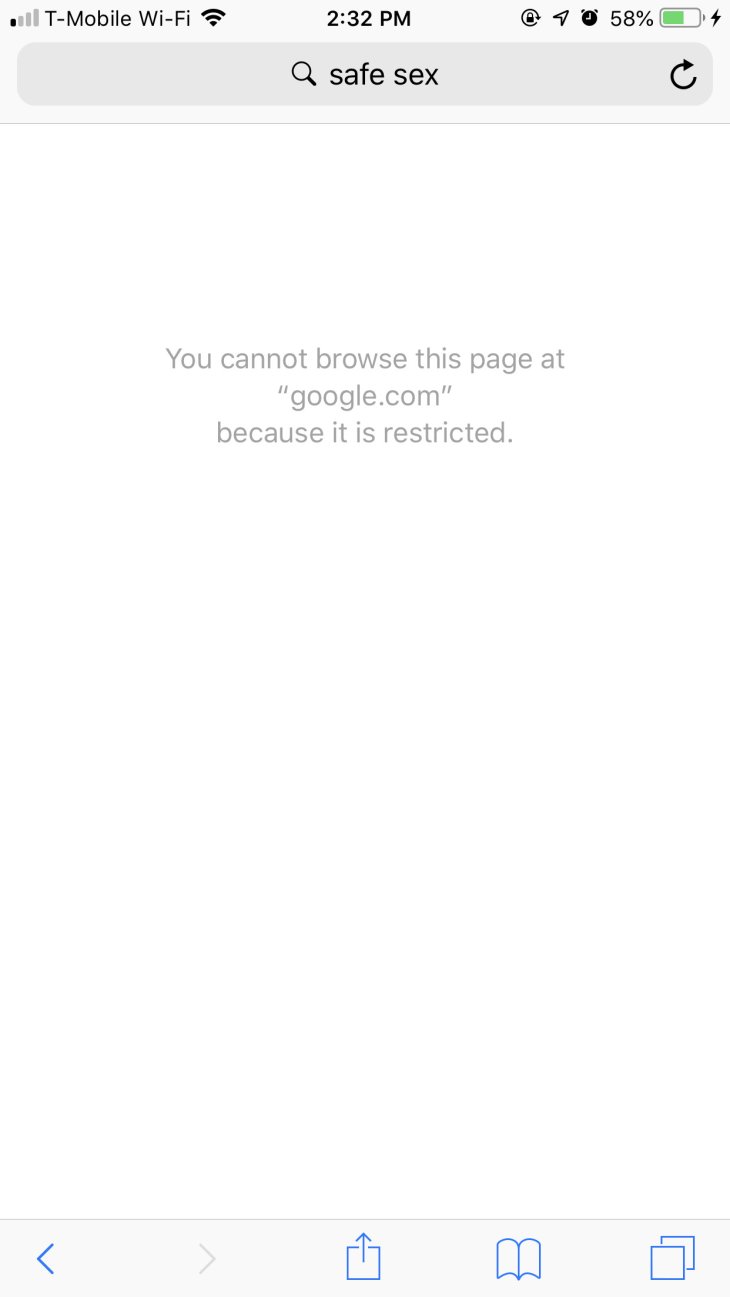
We can find this new feature under the Screen Time feature that was introduced by Apple in iOS 12 last month. After activating Screen Time, adults can then make it so that the iPhone will hide any content that is inappropriate from the kids. However, according to what o.school found, the filter blocks out searches such as “sex education”. “hotline for sex assault”, and “safe sex”. On the other hand, it lets searches relating to participating in terrorist groups, poisoning, and even bombing. There is an interesting aspect in that results for the search “sexual assault hotline” are still visible. From this, we can see that Apple is just simply banning anything that mentions the word “sex”. It has not extended the terms of restriction to certain porn terms, extremism, or even violence terms. To take an example, you can still search for numerous pornographic subreddits without any problem. In addition, you can get results if you search “how do I jerk off” while nothing will appear when you use “female masturbation”.
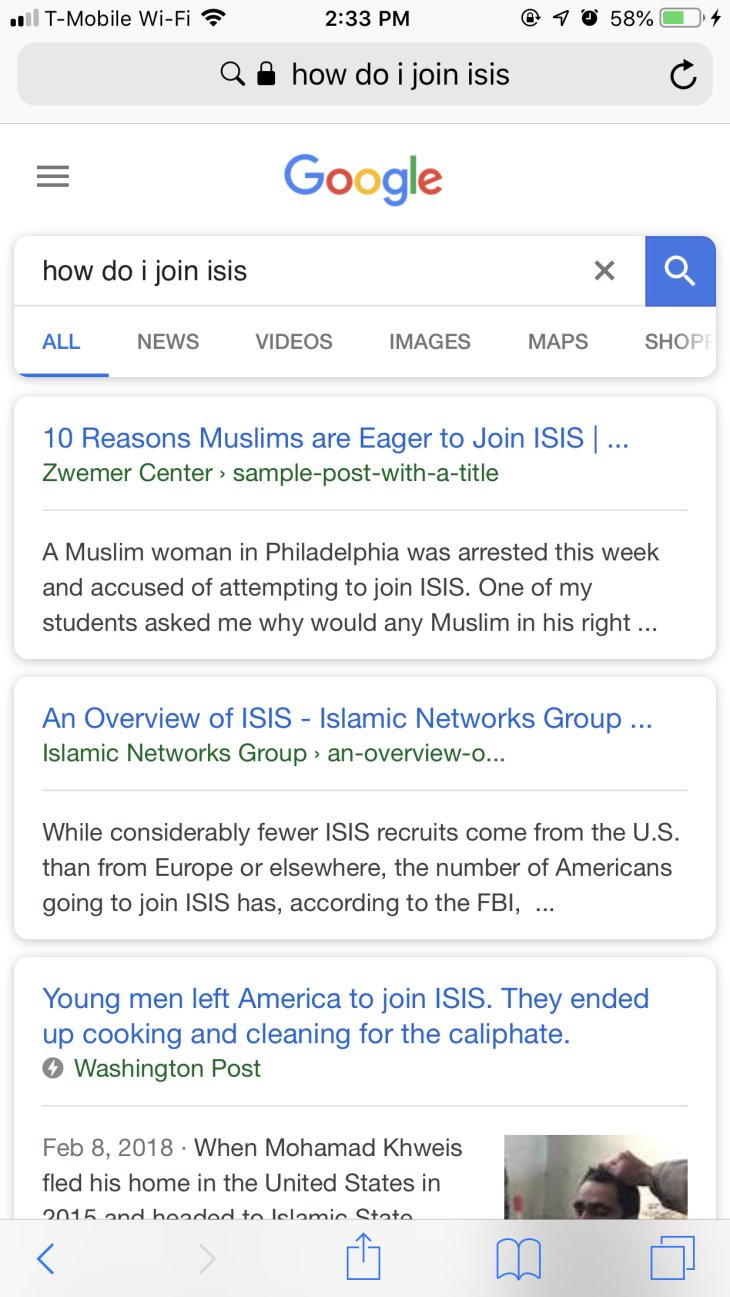
Thus, teens can pull the results they want through this faulty filer that is based on words. We can see how poor a job this filter is doing to keep the real inappropriate content out. In the meantime, it is also censoring wrong sites like Teen Vogue. We have contacted Apple to get a comment on the issue.
To see for yourself the things that are censored, you need to go to Screen Time, tap Content & Privacy Restrictions. Then, you choose Content Restrictions. Next, scroll down until you reach Web Content then tap Limit Adult Websites. There is also the option of letting kids go to allowed sites and block certain sites, which look better than using the faulty filter.
Featured Stories

ICT News - Feb 18, 2026
Google's Project Toscana: Elevating Pixel Face Unlock to Rival Apple's Face ID

Mobile - Feb 17, 2026
Anticipating the Samsung Galaxy S26 and S26+: Key Rumors and Specs

Mobile - Feb 16, 2026
Xiaomi Launches Affordable Tracker to Compete with Apple's AirTag

Mobile - Feb 14, 2026
Android 17 Beta 1 Now Available for Pixel Devices

Mobile - Feb 12, 2026
What is the Most Powerful Gaming Phone Currently?

Mobile - Feb 11, 2026
Top 5 Cheap and Efficient Gaming Phones in 2026

Mobile - Jan 31, 2026
Generalist vs Specialist: Why the Redmi Note Series Remains Xiaomi's Easiest...

Mobile - Jan 30, 2026
Motorola Unveils Moto G67 and Moto G77: 5200mAh Battery, 6.78-Inch AMOLED Display,...

Mobile - Jan 30, 2026
Red Magic 11 Air Debuts Worldwide: Snapdragon 8 Elite Powerhouse with Advanced ICE...

Mobile - Jan 29, 2026
Guide to Sharing Your Contact Card via the mAadhaar App
Read more

ICT News- Feb 28, 2026
Anthropic Blacklisted by US Department of War: Trump Orders Federal Ban Over AI Safeguards Dispute
The story is developing. Federal agencies have been instructed to begin transition planning immediately.

ICT News- Mar 02, 2026
IDC Report Predicts Surging Smartphone Prices Due to Global RAM Shortage
This development underscores the broader ripple effects of the AI boom on everyday technology, highlighting the interconnected nature of global semiconductor supply chains.

ICT News- Mar 01, 2026
Samsung Links Galaxy S26 Price Hikes to AI Memory Supply Issues
This development highlights the broader challenges faced by the tech industry as it integrates artificial intelligence into everyday consumer electronics.
Comments
Sort by Newest | Popular