Samsung Galaxy Tab S4 Review: A Great High-end Tablet For Entertainment, But Not Laptop Replacement
Karamchand Rameshwar - Dec 27, 2018

Here is our review of the new Samsung Galaxy Tab S4 and we think that it is a great premium tablet for entertainment but is still not a laptop replacement.
- Anticipating the Samsung Galaxy S26 and S26+: Key Rumors and Specs
- Best Gaming Phones 2025: Top Devices for Mobile Gaming
- Samsung Odyssey 2025 Gaming Monitors Launch in India with Revolutionary Features
If you are looking for a tablet with Android OS and specs on par with the 10.5-inch iPad Pro, then you may be left with not many choices. The MediaPad M5 8.4 and MediaPad P5 Pro of Huawei come packed with decent features and specs, while the Fire HD of Amazon is also not a bad option either. However, when it comes to high-end Android tablets, there aren’t a lot of good ones out there.
And that is where Samsung and the Galaxy Tab S4 come in. This new Samsung tablet is a high-end device with a powerful processor, an included S-Pen and a gorgeous HDR OLED.
Samsung Galaxy Tab S4: Design
The Galaxy Tab S4 comes with a similar design with its predecessor, Galaxy Tab S3 as there are only some minor upgrades on the new tablet. It comes packed with a 10.5-inch Super AMOLED panel which is bigger than the 2017’s Galaxy Tab S3, and it also has metal frames as well as a glass back.
Only the Galaxy Tab S4 variant with LTE connectivity is currently up for sale in the Indian market, and the tablet has a SIM card slot which can be used for microSD card as well. It is located on the right side of the tablet alongside the power button and the volume rocker buttons.
There is also a USB type-C port, an audio jack and two AKG speakers at the bottom of the tablet while the top of the Samsung device also accommodates two more AKG speakers. Samsung only opts for a single rear camera on the Galaxy S4, and the device also seems to have a slightly higher thickness than its predecessor and that may be because Samsung wants to pack a large battery on it.
Despite a higher thickness, the tablet is still light enough for a 10.5-inch display tablet. Furthermore, the tablet has thinner bezels, but users can still comfortably hold it without accidentally touching the display. Samsung also seems to follow the Apple to remove the fingerprint sensor and replace it with Facial Iris scanner just like on the Galaxy S9.
Samsung Galaxy Tab S4: Performance
Before jumping on the Galaxy Tab S4’s performance, it’s better to start with its specs first. The Galaxy S4 is powered by a Snapdragon 835 SoC which is already a year old, and it can be a point of contention because it isn’t on par with the flagship average in 2018, especially given its sub-Rs. 60,000 price tag. Moreover, it is only packed with 4GB of RAM and 64GB of storage which may be quite behind compared to other flagships of 2018.
The Galaxy Tab S4 comes with a 10.5-inch HDR Super AMOLED display with a 2,560 x 1,600 pixels resolution. And to power such display, Samsung opts for a 7,300mAh battery, which is higher than its predecessor, on the tablet. The device comes with a USB 3.1 Type-C port with support for fast charging. In the camera department, the Samsung device features a 13MP autofocus camera and a LED flash on the rear and an 8MP selfie camera.
So let's move on to the performance of this tablet. When using the device, I mostly spent time on consuming media content and also use the included S-Pen to try to make doodles. I have to say the Galaxy Tab S4 is a impressive device to watch high-quality content from media services such as Amazon Prime Video and Netflix due to the tablet having an excellent screen that can make content and colours sharp and also stand out.
You can get some exquisite details that can’t be seen in most of the available tablets with the HDR tech. Not just that, the phone also comes with excellent AKG stereo speakers which deliver a loud sound and without audible distortion as well. Combining with the HDR tech, you can have a great entertainment experience with the Samsung tablet.
Moving to game performance, I played a couple of games with the Galaxy Tab S4, including two popular ones Asphalt 9: Legends and PUBG Mobile. While the Tab S4 could run the Asphalt 9 pretty well, I had a good experience with the PUBG Mobile on the device, even with the ultra settings, though it got a little bit heat up during the session. Apart from that, I didn’t encounter any issue while playing those two games.
And to see whether this tablet can be an alternative to a work laptop, we tried to use it as a laptop replacement for my daily tasks. The Galaxy Tab S4 comes packed with the Samsung Dex which allows users to extend the functionality of their devices to allow desktop-like functionality by connecting a mouse, keyboard, and monitor.
Main Dex launcher featuring apps
And with the Samsung Dex, the Galaxy Tab S4 can be a solid contender in the competition with Windows surface and other similar devices. However, I still felt like it was still not as flexible as a work laptop with desktop OS like Windows. I mostly did the typing task on Google Docs and other functions on Google Chrome app, but the transition was not really that smooth and should still need a lot of improvements.
Samsung Galaxy Tab S4: Camera, Battery, and Accessories
In terms of camera, the Samsung device features a 13MP autofocus camera and a LED flash on the rear and an 8MP selfie camera. Generally, tablets don’t deliver high-quality camera performance, and this is also the case of the Galaxy S4. Its camera setup on both the front and back are just average, and nothing could make it stand out from others.
Now, moving on to the functionalities and also the included S Pen, it may seem like a good choice for people who work as an artist, but I would say that it would be best for casual artworks only. However, the new S Pen design does make it much more comfortable to hold in hands, and its tip is also accurate.
When I scribbled in the Samsung Notes, the S Pen was pretty reactive and did not suffer any latency at all. Samsung has not pre-installed any apps for photo editing, vector work or doodling. The S Pen also worked well when I tested it in Adobe Sketch, Adobe Draw, and Sketchbook.
However, the quick menu of S Pen surely needs improving as it can easily be accidentally launched using the shortcut button on the side. Generally speaking, the combo works pretty well to make up for the lack of customizability.
In terms of biometric authentication, Samsung decided to remove the fingerprint scanner and replace it with its Facial and Iris recognition techs. Even though these techs still need quite a lot of improvements and not as quick as the fingerprint scanner, they can work whichever way you hold the tablet.
The last but also the most impressive aspect of this Samsung tablet -- the battery life. With 7,000 mAh capacity, the Galaxy Tab S4’s battery can fuel the phone easily for two days with high usage. It also has fast charging capability with the included propriety fast charger.
Samsung Galaxy Tab S4: Final Thoughts
Samsung made this Galaxy Tab S4 to serve two important aspects of tablets which are casual creative needs, and multimedia content consumption and the device actually delivers a good experience in both of those aspects. It is also a good choice for playing casual games as well. However, it is still quite a mile away from becoming a true laptop alternative.
Many laptops are priced at a lower price tag than this Samsung tablet, but they can offer a better overall experience for entertainment and working as well. If you really want to use a Galaxy Tab S4 for your work tasks, you may need to get the Book Cover Keyboard at a price of Rs. 7,499.
All in all, the Galaxy Tab S4 is a device for people who want a portable device for entertainment and sometimes casual artwork as well, but not a replacement for a laptop.
Featured Stories

ICT News - Feb 18, 2026
Google's Project Toscana: Elevating Pixel Face Unlock to Rival Apple's Face ID

Mobile - Feb 17, 2026
Anticipating the Samsung Galaxy S26 and S26+: Key Rumors and Specs

Mobile - Feb 16, 2026
Xiaomi Launches Affordable Tracker to Compete with Apple's AirTag

Mobile - Feb 14, 2026
Android 17 Beta 1 Now Available for Pixel Devices

Mobile - Feb 12, 2026
What is the Most Powerful Gaming Phone Currently?

Mobile - Feb 11, 2026
Top 5 Cheap and Efficient Gaming Phones in 2026

Mobile - Jan 31, 2026
Generalist vs Specialist: Why the Redmi Note Series Remains Xiaomi's Easiest...

Mobile - Jan 30, 2026
Motorola Unveils Moto G67 and Moto G77: 5200mAh Battery, 6.78-Inch AMOLED Display,...

Mobile - Jan 30, 2026
Red Magic 11 Air Debuts Worldwide: Snapdragon 8 Elite Powerhouse with Advanced ICE...

Mobile - Jan 29, 2026
Guide to Sharing Your Contact Card via the mAadhaar App
Read more

Mobile- Feb 17, 2026
Anticipating the Samsung Galaxy S26 and S26+: Key Rumors and Specs
The Samsung Galaxy S26 series is on the horizon, sparking excitement among tech enthusiasts.

Mobile- Feb 16, 2026
Xiaomi Launches Affordable Tracker to Compete with Apple's AirTag
For users tired of ecosystem lock-in or high prices, the Xiaomi Tag represents a compelling, no-frills option that delivers core functionality at a fraction of the cost.

ICT News- Feb 18, 2026
Google's Project Toscana: Elevating Pixel Face Unlock to Rival Apple's Face ID
As the smartphone landscape evolves, Google's push toward superior face unlock technology underscores its ambition to close the gap with Apple in user security and convenience.




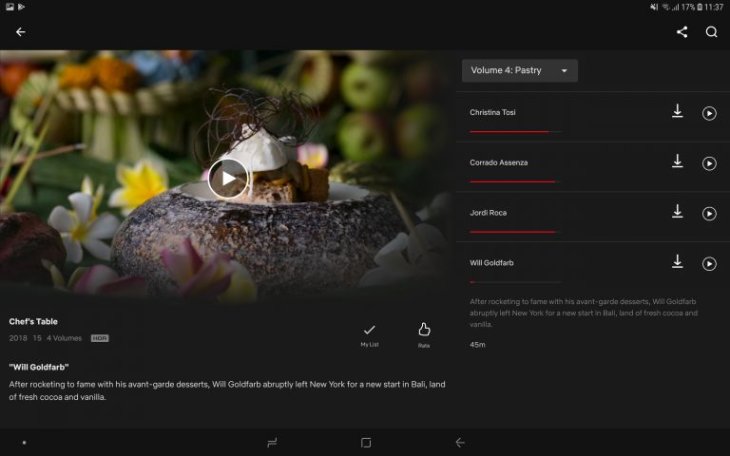




Comments
Sort by Newest | Popular