Google Pixel's Night Sight Featured Moved To The Camera App's Main UI
Parvati Misra - Jul 05, 2019
![]()
Google is moving its Night Sight feature to the main user interface of its Google Camera app which makes the feature much easier to access.
- Google's Project Toscana: Elevating Pixel Face Unlock to Rival Apple's Face ID
- Best Gaming Phones 2025: Top Devices for Mobile Gaming
- Google Offers Voluntary Buyouts to US Employees Amid AI Push
Google is moving its Night Sight feature, a camera feature for taking photos in the dark, to the main user interface of its Google Camera app which makes the feature much easier to access. Google Pixel’s users currently still have to take a few steps to gain access to the feature by looking for the 'More' button.
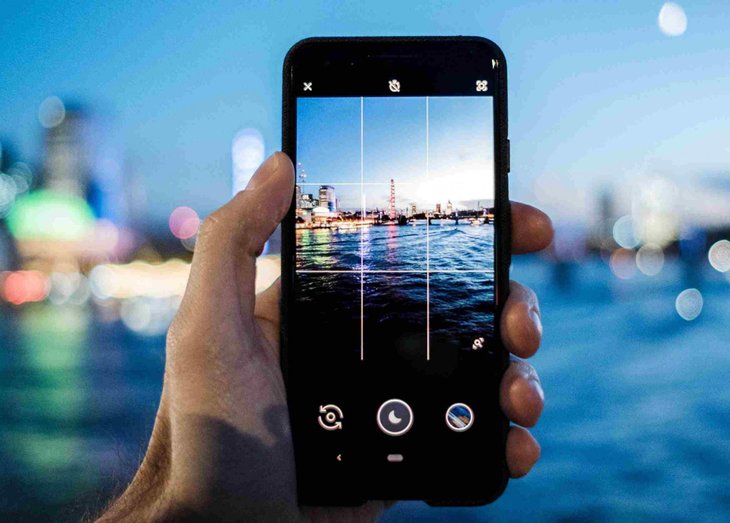
9to5Google reported that this change comes to version 6.3 of the Camera app of Google phones running on Android Q. At the moment, a stable release of Google Camera version 6.2 is available on Google Play Store. And as mentioned above, since the release of the Night Sight feature last year, the feature has been buried in the ‘More’ tab, therefore, it will be quite time-consuming to get access to the Night Sight Feature using the previous version, and people tend to use this feature often.
In the new version of Google Camera with a new user interface, however, users will find the ‘Night Sight’ button on the left of the ‘Portrait’ button in the updated UI, which will be much easier to gain access to. Meanwhile, the ‘Panorama’ button has been moved to the More tab and takes the previous position of Night Sight.

Aside from the updates for the Night Sight feature, there have been some other changes that have been introduced into the updated version of Google Camera. Color temperature and white balance features have been removed from the updates. Google Lens has even had a new icon, along with the renaming of ‘Flash’ into ‘Illumination.’
It is currently unknown whether this change will come with the arrival of the upcoming Android Q or it will come as a separate update for the Camera App in the Google Play Store. There has been some confirmation that the new feature works fine on Android Pie.
Featured Stories

ICT News - Feb 18, 2026
Google's Project Toscana: Elevating Pixel Face Unlock to Rival Apple's Face ID

Mobile - Feb 17, 2026
Anticipating the Samsung Galaxy S26 and S26+: Key Rumors and Specs

Mobile - Feb 16, 2026
Xiaomi Launches Affordable Tracker to Compete with Apple's AirTag

Mobile - Feb 14, 2026
Android 17 Beta 1 Now Available for Pixel Devices

Mobile - Feb 12, 2026
What is the Most Powerful Gaming Phone Currently?

Mobile - Feb 11, 2026
Top 5 Cheap and Efficient Gaming Phones in 2026

Mobile - Jan 31, 2026
Generalist vs Specialist: Why the Redmi Note Series Remains Xiaomi's Easiest...

Mobile - Jan 30, 2026
Motorola Unveils Moto G67 and Moto G77: 5200mAh Battery, 6.78-Inch AMOLED Display,...

Mobile - Jan 30, 2026
Red Magic 11 Air Debuts Worldwide: Snapdragon 8 Elite Powerhouse with Advanced ICE...

Mobile - Jan 29, 2026
Guide to Sharing Your Contact Card via the mAadhaar App
Read more

Mobile- Feb 16, 2026
Xiaomi Launches Affordable Tracker to Compete with Apple's AirTag
For users tired of ecosystem lock-in or high prices, the Xiaomi Tag represents a compelling, no-frills option that delivers core functionality at a fraction of the cost.

ICT News- Feb 18, 2026
Google's Project Toscana: Elevating Pixel Face Unlock to Rival Apple's Face ID
As the smartphone landscape evolves, Google's push toward superior face unlock technology underscores its ambition to close the gap with Apple in user security and convenience.

Mobile- Feb 17, 2026
Anticipating the Samsung Galaxy S26 and S26+: Key Rumors and Specs
The Samsung Galaxy S26 series is on the horizon, sparking excitement among tech enthusiasts.
Comments
Sort by Newest | Popular