Android Q: What Google Has Done Well And Not So Well Untill Now
Saanvi Araav - May 08, 2019

The third beta version of Android Q is here. Let's see what's good and bad about it.
- Google's Project Toscana: Elevating Pixel Face Unlock to Rival Apple's Face ID
- Google Offers Voluntary Buyouts to US Employees Amid AI Push
- Google SynthID: Everything You Need to Know About AI Content Detection
On Tuesday, also the first day of the annual I/O developer conference, Google released Android Q's third beta and unveiled a handful of new features for the operating system. Among them, some notable features include expanded navigation controls through swiping and a tile for turning on and off Dark Theme. There will also be a focus mode to avoid distractions as well as parental controls.
It's exciting to get your hands on the first versions before the official release since it not only indicates Google's orientation but also allows you to try new features while they're not finished. However, the first versions are likely unstable and the apps may not work properly due to the changing OS. So the following includes some good and not-so-good features of the Q that we can learn so far.
The Good of Android Q
Of course, you have to account for all the odd behavior of your phone when you run a beta version. Google themselves said that the system could be a little bit "janky" with this beta version. However, Q seems stable regarding regular tasks such as streaming music and TV, navigating up and down in Maps, checking emails, listening to podcasts, taking pictures, making phone calls, and messaging. Aside from some minor annoyances, so far Q has been a usable version despite all of those warnings from Google.
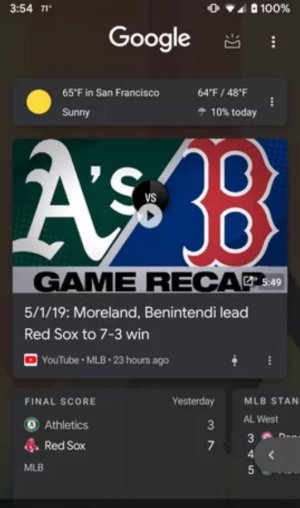
Dark theme
It seems that the dark mode makes everything look better. The Dark Theme first came to Android Pie via the Display settings by adding the tile to the quick setting pull-down menu. In addition, users can choose when Android Q switches to the dark mode so as to save battery life with consideration of their routine of how much battery left. And dark mode on Android Q operating system appears in more places than in Pie.
Lock screen with more information
The displays of the lock screen on Android Q is much more useful and interesting with more notifications. It will show you information like: which song is playing or the expected arrival time in case of Citymapper app.
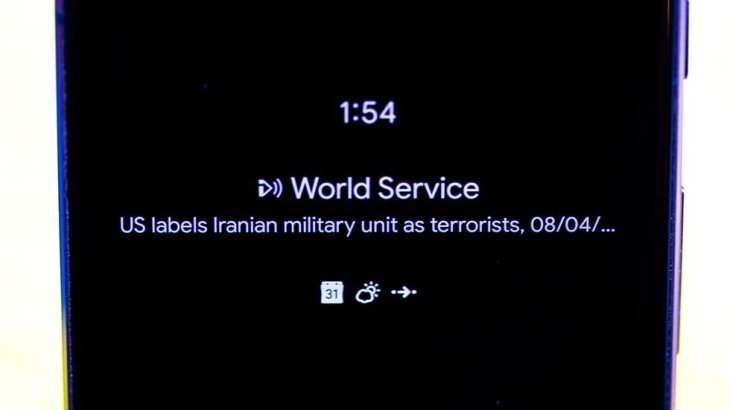
More feedback
On Q, you will also receive a bigger amount of feedbacks. For example, when you plug in the phone to charge it - you will receive vibration and a sound. You will also get haptic feedback when you select a body of the text. At first, it may feel a little bit unnerving when the phone vibrates more, but this is useful on certain levels.
Sharing Wi-Fi details
Android Q allows users to generate a QR code for their Wi-Fi passwords, which means guests and visitors just need to scan for connection instead of typing.

Indicators for battery level
Back in the last version, Android has a battery status icon right in the status bar. Q, instead, shows the percentage of battery left on the right of the battery icon. With it, you could just swipe down to peek at the percentage to find out how much juice is left in your phone.

Emergency info Quick Access
Pressing and holding the power button, either when the phone is locked or not, will display an emergency shortcut. It is a button below the Screenshot, Restart, and Power off button. Tap on it and there will be a dial pad and access to all of the emergency button. (You can add in everything - address, name, medications, blood type, etc).

The to be Good of Android Q
While this is not enough to be a deal breaker, there are a few apps on Q not-quite-ready-to-use.
Some apps don't work properly
Google has also noted this information on Q. One such app is the Photos app, it just not handle photos like it's supposed to. Google said that Q stores a photo's info in a separate file so users can adjust its depth. According to the developer, this feature was specially added in for AR images but the feature doesn't seem to work.
In addition, Q hasn't had full support for Ingress and Pokémon Go, according to Niantic. In fact, Pokémon Go doesn't open and Ingress opens sometimes while other times it says the device configuration doesn't support it. And in some cases, closing and reopening the app can help. The game developer said it would update on Harry Potter: Wizards Unite.
On the first beta, there were problems in syncing the Pixel 2 with the Fitbit Versa via Bluetooth. Although the problem might have been fixed in the second beta, it has recently come back.
Then, some apps just don't work at all
Focus and Firefox (Web browsers from Mozilla) don't work. While other browsers based on Chromium such as Opera, Brave, and Chrome work just fine.
Next for Q
The third beta will house easier navigation via screen swiping.
According to Google, they are looking to release three more betas for Android Q this spring and summer before the official release in the 3rd quarter.
Featured Stories

ICT News - Feb 18, 2026
Google's Project Toscana: Elevating Pixel Face Unlock to Rival Apple's Face ID

Mobile - Feb 17, 2026
Anticipating the Samsung Galaxy S26 and S26+: Key Rumors and Specs

Mobile - Feb 16, 2026
Xiaomi Launches Affordable Tracker to Compete with Apple's AirTag

Mobile - Feb 14, 2026
Android 17 Beta 1 Now Available for Pixel Devices

Mobile - Feb 12, 2026
What is the Most Powerful Gaming Phone Currently?

Mobile - Feb 11, 2026
Top 5 Cheap and Efficient Gaming Phones in 2026

Mobile - Jan 31, 2026
Generalist vs Specialist: Why the Redmi Note Series Remains Xiaomi's Easiest...

Mobile - Jan 30, 2026
Motorola Unveils Moto G67 and Moto G77: 5200mAh Battery, 6.78-Inch AMOLED Display,...

Mobile - Jan 30, 2026
Red Magic 11 Air Debuts Worldwide: Snapdragon 8 Elite Powerhouse with Advanced ICE...

Mobile - Jan 29, 2026
Guide to Sharing Your Contact Card via the mAadhaar App
Read more

ICT News- Feb 19, 2026
Escalating Costs for NVIDIA RTX 50 Series GPUs: RTX 5090 Tops $5,000, RTX 5060 Ti Closes in on RTX 5070 Pricing
As the RTX 50 series continues to push boundaries in gaming and AI, these price trends raise questions about accessibility for average gamers.

ICT News- Feb 18, 2026
Google's Project Toscana: Elevating Pixel Face Unlock to Rival Apple's Face ID
As the smartphone landscape evolves, Google's push toward superior face unlock technology underscores its ambition to close the gap with Apple in user security and convenience.

ICT News- Feb 20, 2026
Tech Leaders Question AI Agents' Value: Human Labor Remains More Affordable
In a recent episode of the All-In podcast, prominent tech investors and entrepreneurs expressed skepticism about the immediate practicality of deploying AI agents in business operations.
Comments
Sort by Newest | Popular