All The Changes Google Has Released In Android Q Beta 5
Anisha - Jul 11, 2019

Android Q Beta 5, the latest beta version, brings us closer to the official launch of Google's next mobile OS which will take place in the coming months.
- Google's Project Toscana: Elevating Pixel Face Unlock to Rival Apple's Face ID
- Google Offers Voluntary Buyouts to US Employees Amid AI Push
- Google SynthID: Everything You Need to Know About AI Content Detection
The fifth Beta version of Android Q brings us closer to the official launch of Google's next mobile OS which will take place in the coming months.
Google is closer and closer to the finalizing its Android Q through each beta release. A lot of new tent-pole tweaks, including gestural navigation and dark mode, were introduced at Google I/O 2019 along with the upcoming features which are updated and optimized for launching to consumers.
“Force Dark” mode
There will be a return of “Force Dark” mode setting, which means users will get the dark theme in more apps.

Active Edge feedback
In Android Q, Active Edge setup has been changed to support gesture navigation. In the previous beta versions, the kind of feedback users received was only a vibration as well as the strength slider which flashed briefly. In the 5th Beta version, there will be blue visual feedback radiating from two sides when users squeeze as well as test different levels of sensitivity on the customization page.

Mobile data tile with accent color
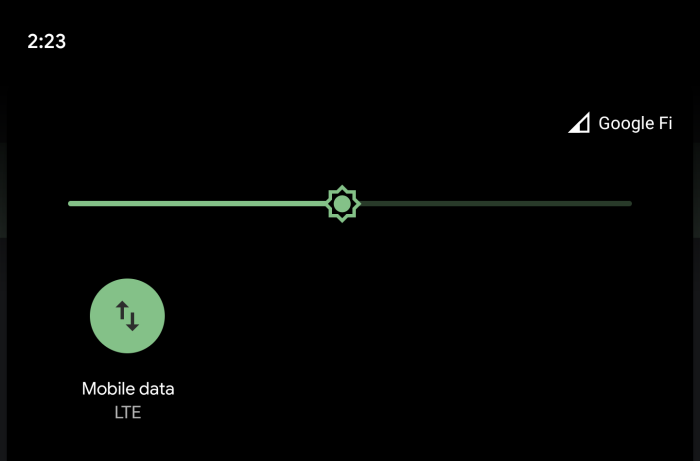
Notification snoozing off by default
Previously, users could manually turn off notification snoozing, now Android Q Beta 5 turns it off by default.
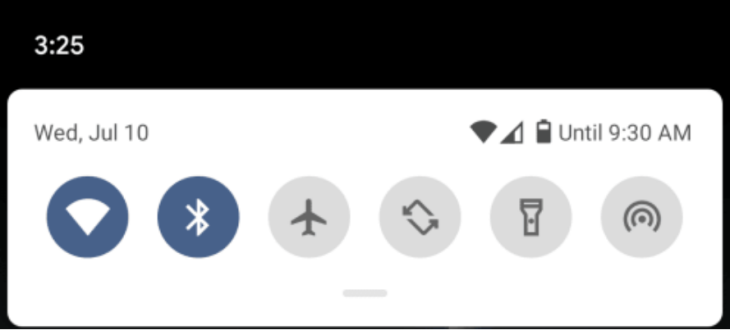
'Peeking' in-app navigation
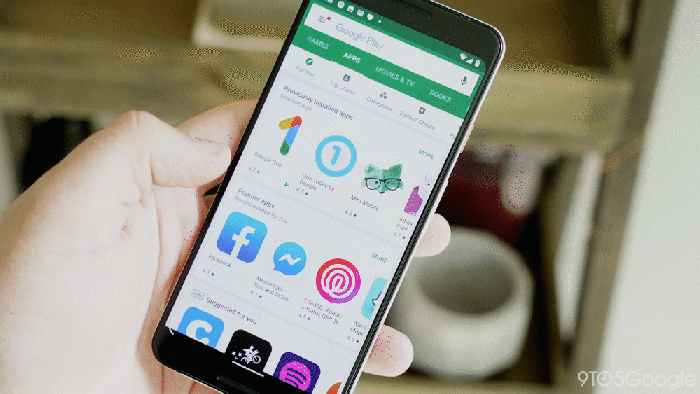
'Squeeze to talk'
A new feature allows users to talk by squeezing the phone.
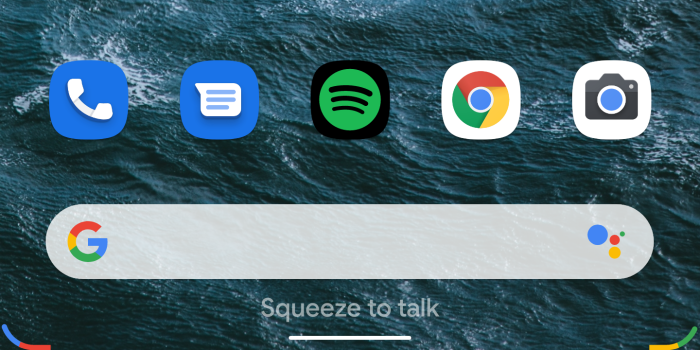
When Google Assistant is enabled through Active Edge, there will be a prompt saying “Squeeze to talk” appearing right above the navigation bar. The feature is subtle, only appears with slower squeezes.
Screen pinning supported by Gesture Navigation
Now, users can unpin an app simply by swiping up and hold on the phone screen.

Pixel Launcher Suggestions
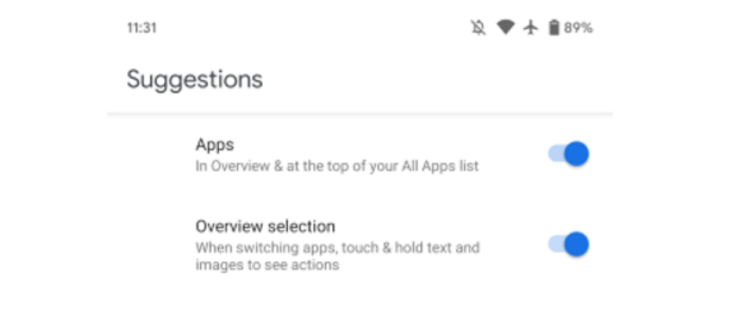
There is a setting in which suggested applications in the “Recent” feature as well as at the top of All Applications List can be disabled. With "Overview selection", users can turn off Google Lens as well as OCR capabilities from the multitasking view; however, the Google Lens feature remains broken for now. The company has also removed the testing preference for "Share Event Database."
At a Glance bug
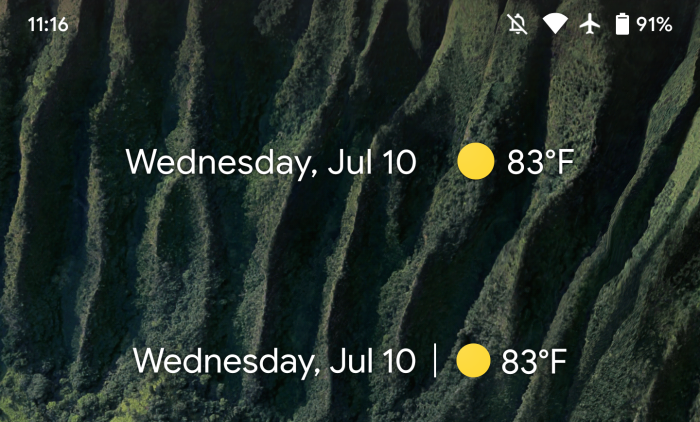
“At a Glance,” probably due to a bug, loses the separating line between date/day and current temperature/weather condition. However, it still appears in the widget version of Google App despite missing in the Pixel Launcher.
Silent Notifications
In Silent notifications, there are different shades for Silent and Alerting sections.
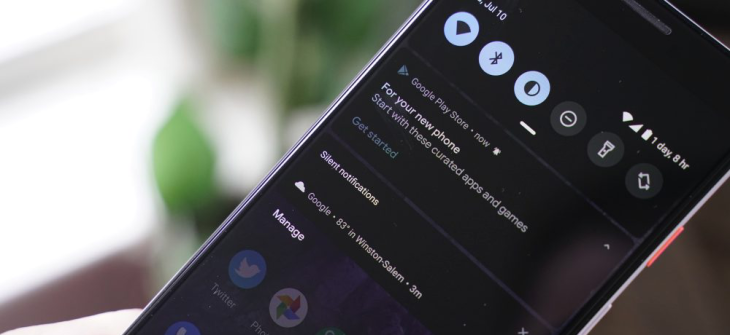
Assistant gesture hints

Previously, to launch the Assistant, users had to tap and hold the home button, which conflicts with the new gesture navigation. With the new method in Android Q Beta 5, users need a diagonal swipe from bottom-left or bottom-right corner of the display. And sometimes, white gesture "handles" show up, telling users where to swipe up.
Dark theme boot animation for Pixel 3 and Pixel 3 XL
In the latest Beta version of Android Q, Google has brought the dark theme to an unexpected place, the Pixel 3 boot animation.

Gesture navigation
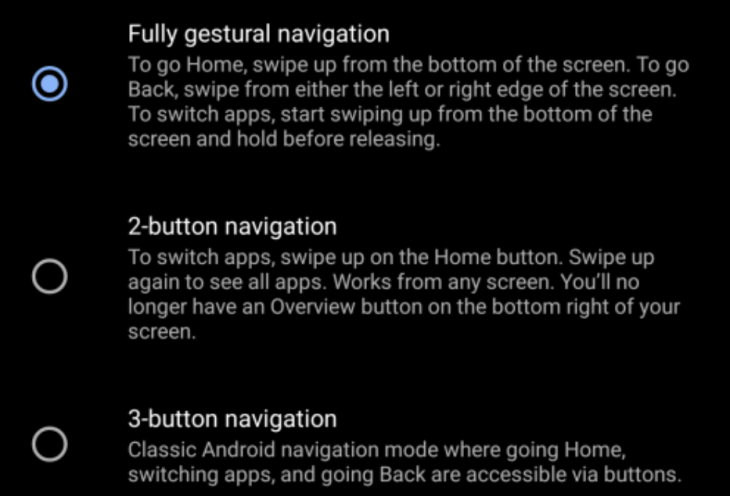
This function has been renamed to “Gesture navigation” from “Fully gestural navigation” in Beta 5.
Featured Stories

ICT News - Feb 18, 2026
Google's Project Toscana: Elevating Pixel Face Unlock to Rival Apple's Face ID

Mobile - Feb 17, 2026
Anticipating the Samsung Galaxy S26 and S26+: Key Rumors and Specs

Mobile - Feb 16, 2026
Xiaomi Launches Affordable Tracker to Compete with Apple's AirTag

Mobile - Feb 14, 2026
Android 17 Beta 1 Now Available for Pixel Devices

Mobile - Feb 12, 2026
What is the Most Powerful Gaming Phone Currently?

Mobile - Feb 11, 2026
Top 5 Cheap and Efficient Gaming Phones in 2026

Mobile - Jan 31, 2026
Generalist vs Specialist: Why the Redmi Note Series Remains Xiaomi's Easiest...

Mobile - Jan 30, 2026
Motorola Unveils Moto G67 and Moto G77: 5200mAh Battery, 6.78-Inch AMOLED Display,...

Mobile - Jan 30, 2026
Red Magic 11 Air Debuts Worldwide: Snapdragon 8 Elite Powerhouse with Advanced ICE...

Mobile - Jan 29, 2026
Guide to Sharing Your Contact Card via the mAadhaar App
Read more

ICT News- Feb 19, 2026
Escalating Costs for NVIDIA RTX 50 Series GPUs: RTX 5090 Tops $5,000, RTX 5060 Ti Closes in on RTX 5070 Pricing
As the RTX 50 series continues to push boundaries in gaming and AI, these price trends raise questions about accessibility for average gamers.

ICT News- Feb 18, 2026
Google's Project Toscana: Elevating Pixel Face Unlock to Rival Apple's Face ID
As the smartphone landscape evolves, Google's push toward superior face unlock technology underscores its ambition to close the gap with Apple in user security and convenience.

ICT News- Feb 20, 2026
Tech Leaders Question AI Agents' Value: Human Labor Remains More Affordable
In a recent episode of the All-In podcast, prominent tech investors and entrepreneurs expressed skepticism about the immediate practicality of deploying AI agents in business operations.
Comments
Sort by Newest | Popular