Windows 10 PC Shows Notifications From Android Phone
Maya Bhagat - Jul 07, 2019

With the app Your Phone, Android phone users can now see the notifications directly from their devices on Windows 10.
- Windows 11 is Now the Most Popular Desktop OS in the World
- The Ultimate Tech Betrayal: OpenAI's Nuclear Revenge Plot Against Sugar Daddy Microsoft
- Microsoft Notepad Gets Major Update: Bold Text, Hyperlinks, and Markdown Support
In the world of more and more developing technology, the connectivity of smartphones and PCs or laptops is very necessary. Understanding this necessity, Microsoft has spent a quite long period of time to do research and push the interrelation between your PC and smartphone. And the company has completed its target with one update to the app “Your Phone” this week. With the app installed in both your Windows 10 PC or laptop and Android smartphone, notifications on your phone can be forwarded to your laptop or PC.

On Twitter, it was noted that the notification feature that has been tested for several months is delivered to the latest update of “Your Phone”. When users turn on this function, the notifications on Android devices will be displayed on their PC with Windows 10. Moreover, users are also able to manage those notifications from PCs via the given option.
There is not any limitation on the types of notification which will work. The notifications from emails and social media are said to work perfectly with no problem as well as work with all Android devices. Nonetheless, it does not yet support quick replies.
Although there is no limitation on notifications, your computer has to meet several requirements pointed out by Windows Central. The first one is that Windows 10 update has to be from April 2018 to later. In addition, the version of the app Your Phone has to be 1.19052.657.0. However, Microsoft is still preparing for the feature roll-out; therefore, it can not be available immediately.
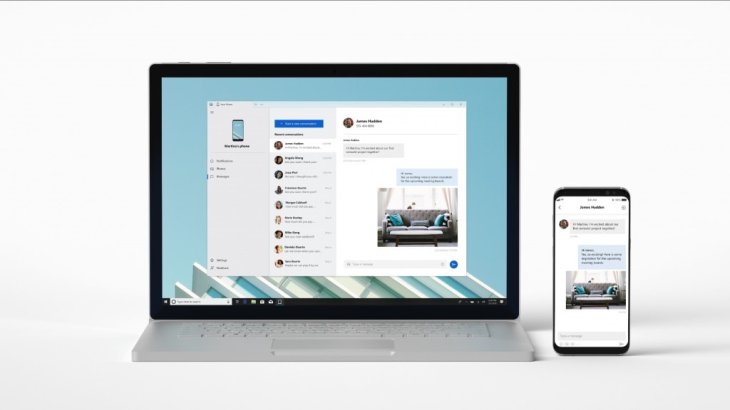
To use and enjoy this feature, you can download the app Your Phone for your Windows 10 PC for free from the Microsoft Store. The app, of course, also still gives support to regular SMS messages as well as to pull photos from smartphones.
Featured Stories

ICT News - Dec 25, 2025
The Visibility Concentration Effect: Why Half the Web Isn’t Qualified Anymore

ICT News - Jul 05, 2025
Windows 11 is Now the Most Popular Desktop OS in the World

ICT News - Jul 02, 2025
All About Florida’s Alligator Alcatraz: A Smart Move for Immigration Control

ICT News - Jun 25, 2025
AI Intimidation Tactics: CEOs Turn Flawed Technology Into Employee Fear Machine

ICT News - Jun 24, 2025
Tesla Robotaxi Finally Hits the Streets: $4.20 Rides That'll Make You Hold Your...
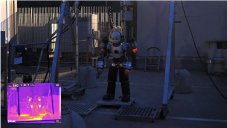
ICT News - Jun 24, 2025
World's First Flying Humanoid Robot Takes Flight

ICT News - Jun 24, 2025
When Closed Source Met Open Source: Bill Gates Finally Meets Linus Torvalds After...

Gadgets - Jun 23, 2025
COLORFUL SMART 900 AI Mini PC: Compact Power for Content Creation

ICT News - Jun 22, 2025
Neuralink Telepathy Chip Enables Quadriplegic Rob Greiner to Control Games with...

ICT News - Jun 20, 2025
Tesla vs Zoox vs Waymo: Who would win?
Read more

Mobile- Jan 30, 2026
Motorola Unveils Moto G67 and Moto G77: 5200mAh Battery, 6.78-Inch AMOLED Display, Prices, and Specifications
With their combination of modern features and competitive pricing, the Moto G67 and G77 position Motorola strongly in the mid-range segment for 2026.

Mobile- Jan 30, 2026
Red Magic 11 Air Debuts Worldwide: Snapdragon 8 Elite Powerhouse with Advanced ICE Cooling
Nubia's gaming-focused sub-brand, Red Magic, has unveiled its latest smartphone, the Red Magic 11 Air, for global markets.

Features- Jan 29, 2026
Permanently Deleting Your Instagram Account: A Complete Step-by-Step Tutorial
By following this guide, you can confidently delete your Instagram account and move forward.

Mobile- Jan 29, 2026
Guide to Sharing Your Contact Card via the mAadhaar App
The mAadhaar app, developed by the Unique Identification Authority of India (UIDAI), allows users to manage their Aadhaar details digitally.
Comments
Sort by Newest | Popular