Take A Look At Windows 10X, Microsoft's OS For Dual-Screen Devices
Aadhya Khatri - Feb 13, 2020
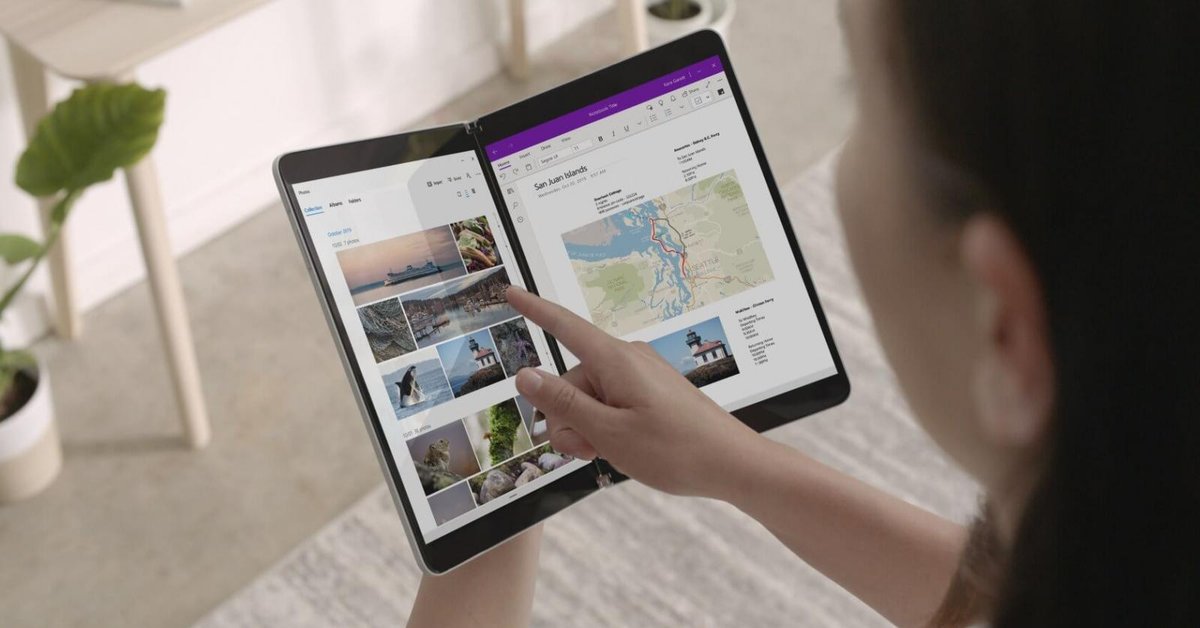
In short, at this point, Windows 10X is still very basic but definitely a refined version of the controversial Windows 10
- The Ultimate Tech Betrayal: OpenAI's Nuclear Revenge Plot Against Sugar Daddy Microsoft
- Microsoft Notepad Gets Major Update: Bold Text, Hyperlinks, and Markdown Support
- Microsoft Surface: A Shift from Innovation to Stability?
Microsoft recently made public the first emulator for Windows 10X, giving developers the first glance into the operating system specially designed to work with foldable devices.
This act was to allow developers more time to fine-tune their apps before more foldable devices released later this year.
The fist feel of most people is that the Windows 10X is like a more modern version of Windows 10.
As an OS for dual-screen and foldable devices, the most notable feature is a new look of the Start menu. The Live Tiles are gone, replaced by a cleaner and simpler look.
The Start Menu features apps that you can pin if you want, as well as a list of the most recent documents. What you can do with it is searching for web content, documents, with support for simple voice input. Cortana does not appear in this version.
There are some other minor changes but the biggest difference is app multitasking. Apps no longer float anywhere on the screen, instead, they are opened on a single screen and users can expand or drag them to make them cover both sides of a dual-screen device.
Apart from some tweaks with the Start Menu and the way you treat apps, Windows 10X is similar to its cousin Windows 10 in every way.
If you swipe upward from the bottom of the screen, a list of running apps or the Start menu will appear. The Action Center is where you can find settings for brightness, rotation lock, volume, and many more.
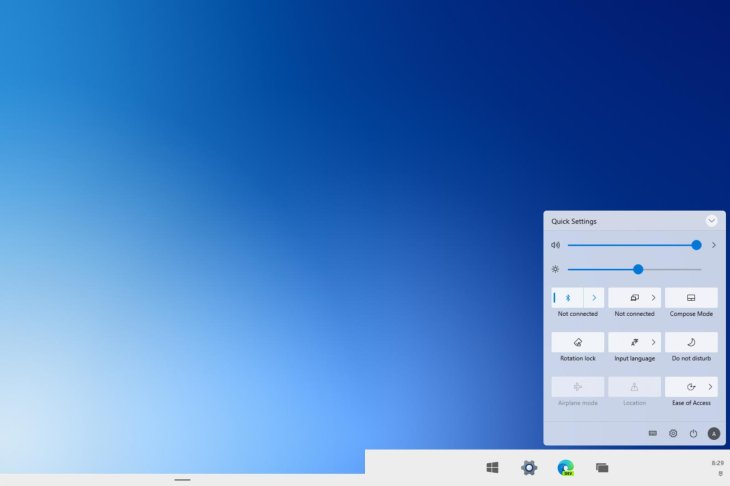
There is an update in Task View, where you can find running apps. With this change, you can use apps on the display of your choice.
The File Explorer has gone and in Windows 10X, we have a revamped File Explorer that leads users to libraries of content.
The OS has the addition of Wonder Bar, which might locate below or above a hardware keyboard, or in the software keyboard. It works just like Apple’s Touch Bar, allowing you to add emojis, GIFs, and software trackpad.
As an emulator, Windows 10X appears pretty basic for now. Microsoft plans for apps like Netflix to use the picture-in-picture function to dock in the Wonder Bar. However, it relies on developers to make the features useful.
In short, at this point, Windows 10X is still very basic but definitely a refined version of the controversial Windows 10. We may have to wait for some more time for Microsoft to ship the OS.
Since the OS still feels bare-bone, it is possible that Microsoft is keeping some of the best features in secret. Not to mention the fact that several changes happen under the hood, including drivers that let Windows 10X to update in less than 90 seconds.
To allow older apps to operate on dual-screen devices, Microsoft also offers a container technology, which can increase the overall battery life and change the way apps are shown on the two screens.
Developers are still in the process of getting to know Windows 10X so we might hear more about the OS in the next few days.
>>> Windows 10 Caught Having A Flaw That Allows Hackers To Defeat Trusted Networks
Featured Stories

ICT News - Feb 10, 2026
Discord's Teen Safety Sham: Why This Data Leak Magnet Isn't Worth Your Trust...

ICT News - Feb 09, 2026
PS6 Rumors: Game-Changing Specs Poised to Transform Console Play

ICT News - Feb 08, 2026
Is Elon Musk on the Path to Becoming the World's First Trillionaire?

ICT News - Feb 07, 2026
NVIDIA's Gaming GPU Drought: No New Releases in 2026 as AI Takes Priority

ICT News - Feb 06, 2026
Elon Musk Clarifies: No Starlink Phone in Development at SpaceX

ICT News - Feb 03, 2026
Elon Musk's SpaceX Acquires xAI in Landmark $1.25 Trillion Merger
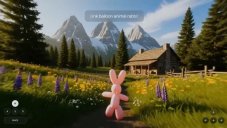
ICT News - Feb 02, 2026
Google's Project Genie: Premium Subscribers Unlock Interactive AI-Generated Realms

ICT News - Dec 25, 2025
The Visibility Concentration Effect: Why Half the Web Isn’t Qualified Anymore

ICT News - Jul 05, 2025
Windows 11 is Now the Most Popular Desktop OS in the World

ICT News - Jul 02, 2025
All About Florida’s Alligator Alcatraz: A Smart Move for Immigration Control
Read more

ICT News- Feb 10, 2026
Discord's Teen Safety Sham: Why This Data Leak Magnet Isn't Worth Your Trust Anymore
Cancel your Nitro, export your data, and move on before the next leak hits. Your personal information deserves better.

Mobile- Feb 12, 2026
What is the Most Powerful Gaming Phone Currently?
The Nubia Red Magic 11 Pro is the undisputed most powerful gaming phone right now, blending record-breaking benchmarks, unbeatable cooling, and gamer-centric design for peak performance that lasts.

Mobile- Feb 11, 2026
Top 5 Cheap and Efficient Gaming Phones in 2026
These phones prove you don't need $1000+ for efficient gaming. The RedMagic 11 Air leads for pure power, while POCO options win on value.
Comments
Sort by Newest | Popular