How To Make WhatsApp Stop Exhausting Your Phone's Storage
Anil - May 08, 2019

Check your WhatsApp setting in case your phone's storage is going to be exhausted.
- Photos In WhatsApp Chats Will Self-Destruct If This Feature Comes To Life
- How To Export Your Old Messages From Social Media
- WhatsApp Defends Its Updated Privacy Policies, What Does It Have To Say?
Amongst the most popular messaging platforms in the world, Facebook-owned platform WhatsApp is widening its user base through expanding the portfolio of features. Being used by people from various age-groups both youngsters and senior citizens alike. However, every platform has its own problem.
One problem going along with useful features is leaving our phones short of the precious memory space. It should be noted that the main factor comes from the media files including images, GIFs, videos, etc inside the chat boxes, not from the text messages data. Those contents are said to consume a massive part of the storage.
If you find your phone work slower than the usual performance and you have used WhatsApp for a long time, here are a bunch of steps that you can use to prevent the app from eating your phone’s storage space.

Case 1: You want to prevent the files to be saved automatically in your phone through WhatsApp.
- Open the app directly from your phone.
- On the top right corner of the interface, tap on the three dots.
- Choose the Settings.
- Tap on the Chats inside the Settings menu.
- Finally, toggle the Media Visibility option.
Case 2: You still want the app to keep saving contents received, but not from some specific individuals or groups.
- Open your WhatsApp.
- Choose a specific window of the individual or group you want to modify.
- Click on the contact.
- Choose the Media Visibility option.
- Tap on "No" after the app asked you if you want the newly downloaded media from that particular chat to save in your gallery.
Case 3: You owns an iPhone
- Open your WhatsApp.
- Choose the Settings
- Choose the Data and Storage Usage option. You can see detailed selections of media types you want to be downloaded: Photos, Audios, Videos, Documents. Now you can select some of them selectively.
- If you want your iPhone to save nothing from WhatsApp, choose Never.
Featured Stories

ICT News - Jul 05, 2025
Windows 11 is Now the Most Popular Desktop OS in the World

ICT News - Jul 02, 2025
All About Florida’s Alligator Alcatraz: A Smart Move for Immigration Control

ICT News - Jun 25, 2025
AI Intimidation Tactics: CEOs Turn Flawed Technology Into Employee Fear Machine

ICT News - Jun 24, 2025
Tesla Robotaxi Finally Hits the Streets: $4.20 Rides That'll Make You Hold Your...
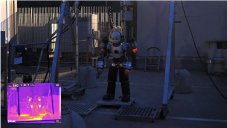
ICT News - Jun 24, 2025
World's First Flying Humanoid Robot Takes Flight

ICT News - Jun 24, 2025
When Closed Source Met Open Source: Bill Gates Finally Meets Linus Torvalds After...

Gadgets - Jun 23, 2025
COLORFUL SMART 900 AI Mini PC: Compact Power for Content Creation

ICT News - Jun 22, 2025
Neuralink Telepathy Chip Enables Quadriplegic Rob Greiner to Control Games with...

ICT News - Jun 20, 2025
Tesla vs Zoox vs Waymo: Who would win?

ICT News - Jun 19, 2025
Comments
Sort by Newest | Popular