Group FaceTime On iPhone And iPad Allows Up To 32 People, How To Use
Author - Nov 09, 2018

With the iOS 12.1 Beta update, you now can do group video calls with up to 32 different participants, here's how to use it.
- How to unlock a disabled iPhone: a step-by-step guide
- This Viral TikTok Video Teaches iPhone Users A Hidden Trick That Many Didn't Know
- This Viral TikTok Video Details How To Unlock iPhone With Mask On
Apple has just released its latest mobile operating system iOS 12.1 Beta to the public. The newly released update brings about some dramatic changes in features. And the most notable change is Group FaceTime.
At WWDC 2018, Group FaceTime was mentioned as the most wanted feature. With this new feature, you can have group FaceTime calls of up to 32 people.
However, the feature is not supported on some iPhones namely, 5S, 6, 6 Plus, and some iPad models including iPad Air, iPad Mini 2, iPad Mini 3, iPad Mini 4. Plus, the 6th generation iPod Touch will support audio Group FaceTime calls only.
How to use Group FaceTime to make video and audio calls from your iOS devices
There are actually a couple of ways to activate a group FaceTime call. Here are some guidelines that will help set up and use this feature easily.
If you want to generate a new FaceTime call:
- Open the FaceTime app, tap the Add button at the top right.
- Next, enter in the entry field the names of those you want to call. Or you can add them from Contacts by tapping the Add Contact button.
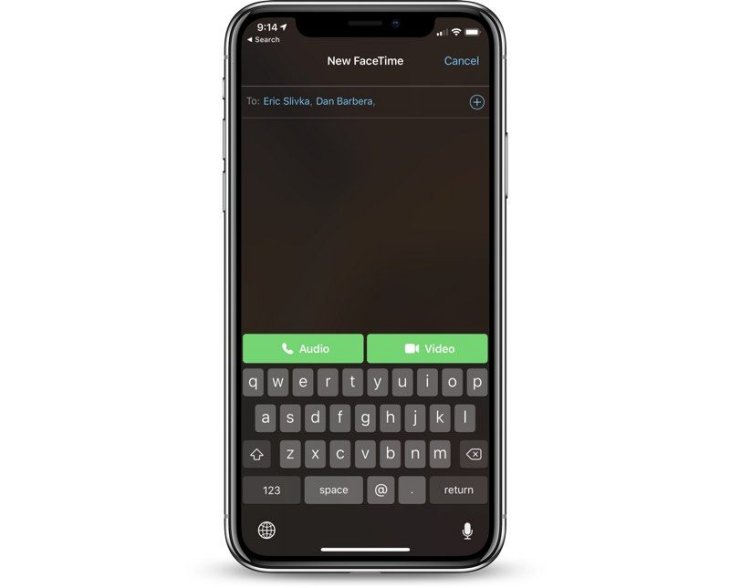
- Start video call by tapping Video or audio call by tapping Audio.
If you're already in a group chat and you want to make a FaceTime call with those in the group conversation:
- In the conversation on Messenger, tap the button My account at the conversation's top, or the profile photos.
- Tap on FaceTime.
If you're in a call and need to add more people in:
- First, one tap on the screen, then one tap on the button More.
- Next, tap on Add Person.
- You'll see an entry box at the top. enter Apple ID, phone number or his/her name.
- Or you can tap the button Add for adding a person from Contacts.
- Tap on Add Person to FaceTime.
If you are invited to a Group FaceTime call, you will get a message or a notification, you can join the call at any time by tapping the message or the notification bubble.
Featured Stories

ICT News - Feb 18, 2026
Google's Project Toscana: Elevating Pixel Face Unlock to Rival Apple's Face ID

Mobile - Feb 16, 2026
Xiaomi Launches Affordable Tracker to Compete with Apple's AirTag

ICT News - Feb 15, 2026
X Platform Poised to Introduce In-App Crypto and Stock Trading Soon

ICT News - Feb 13, 2026
Elon Musk Pivots: SpaceX Prioritizes Lunar Metropolis Over Martian Colony

ICT News - Feb 10, 2026
Discord's Teen Safety Sham: Why This Data Leak Magnet Isn't Worth Your Trust...

ICT News - Feb 09, 2026
PS6 Rumors: Game-Changing Specs Poised to Transform Console Play

ICT News - Feb 08, 2026
Is Elon Musk on the Path to Becoming the World's First Trillionaire?

ICT News - Feb 07, 2026
NVIDIA's Gaming GPU Drought: No New Releases in 2026 as AI Takes Priority

ICT News - Feb 06, 2026
Elon Musk Clarifies: No Starlink Phone in Development at SpaceX

ICT News - Feb 03, 2026
Elon Musk's SpaceX Acquires xAI in Landmark $1.25 Trillion Merger
Read more

ICT News- Feb 18, 2026
Google's Project Toscana: Elevating Pixel Face Unlock to Rival Apple's Face ID
As the smartphone landscape evolves, Google's push toward superior face unlock technology underscores its ambition to close the gap with Apple in user security and convenience.

Mobile- Feb 16, 2026
Xiaomi Launches Affordable Tracker to Compete with Apple's AirTag
For users tired of ecosystem lock-in or high prices, the Xiaomi Tag represents a compelling, no-frills option that delivers core functionality at a fraction of the cost.

Mobile- Feb 17, 2026
Anticipating the Samsung Galaxy S26 and S26+: Key Rumors and Specs
The Samsung Galaxy S26 series is on the horizon, sparking excitement among tech enthusiasts.
Comments
Sort by Newest | Popular