Apple Has Copied These 9 Apps For macOS Catalina And iOS 13
Aadhya Khatri - Jun 05, 2019

This year, Apple has just made another array of third-party apps obsolete by expanding the capacity 0f its OS, which is definitely worth updating to get
- Best Gaming Phones 2025: Top Devices for Mobile Gaming
- Apple Kills Original HomePod, Focusing On HomePod Mini
- iPhone 12 Color Is Fading Away Quickly And No One Knows Why
This year, Apple has just made another array of third-party apps obsolete by expanding the capacity 0f its OS, which is definitely worth paying about 30 minutes to update. So here is everything Apple adds to its operating system that can spare you the need for installing more apps:
Single Sign-On
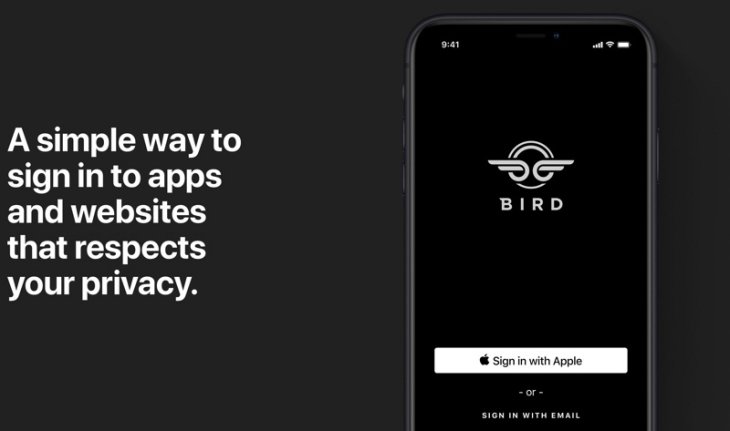
Apple is trying to take inspiration from a lot of other companies, but Facebook and Google seem to get the most attention when it comes to security.
Now users have the "Sign in with Apple" option to access services and apps without taking another step with Google or Facebook. You can also give these apps an email other than your own so that you do not need to put up with spammy mails. There is also the option to sign in using Face ID.
Menstruation And Fertility Tracking Apps

Apple has been under fire for some time now for not adding any health tracking support for women. In fact, the female-centric category was not a thing before 2015. This year, it has decided to make up for that. Women can now track their menstruation cycles with iOS Health app or Apple Watch Cycles.
This move is a bit late as Apple has let Clue, Eve, Glow, Flo, and some other third-party apps take over the market in the last ten years. Some of them were under criticism for exploiting sensitive data for R&D and marketing.
This addition means that users do not have to share their personal information with any other third-party app other than Apple. The feature comes with Apple Watch and iPhone, so women do not have to pay for apps or put up with ads in freemium ones.
Drawing Tablets

Sidecar, a feature letting you use your iPad as a secondary display for Mac, has come to macOS Catalina. Apple Pencil can be used on iPad, so those who own all of the three devices can draw without a Wacom and the like.
There is a separate OS on iPad, so for artists who travel a lot, this combination is more convenient as they can use other illustration apps right away. However, it cannot be in the place of specialized Wacom Cintiq.
Luna, Duet Display, And Other Sketching / Second Display Apps

With Sidecar in place, users will no longer have to use apps that allow them to turn the iPad into a secondary screen. Some of the most popular apps for this function are Duet Display and Luna. The former also has a feature for PC to iPad, so if you have not used Apple ecosystem entirely, you may need to keep Duet Display.
Google Street View

Apple introduced its own version of Google Street View called Look Around, but the latter seems to be far from replacing the former entirely. The company is enticing users from Google Street View in the hope that they will stay with the app.
Google Maps has grown so much that it is now close to a travel guide with businesses listed as well as reviews and photos submitted by users themselves. With this move, Apple has shown its intention to compete with Google in this respect.
Apple Watch Voice Memo Apps

WatchOS 6 will have Voice Memo for Apple Watch, so you do not need to use voice recording apps from other providers anymore. There is no need to opt for the paid apps either, except for the ones that have more advanced features like editing and transcription. If the user base grows, Apple may add more functions in the future.
Video Editing Apps
Users can change sharpness, saturation, color balance, and more with videos in iOS 13. Other functions include filters, rotating, and cropping. There are other apps that let users add music, cut and paste footages; but what Apple offers can please a casual user who just needs something to post on their social media account without the need to download an addition third-party app.
Home Security Camera Cloud Storage

Apple has been quite vocal about its native encryption applied on any type of data users send through, including passwords, health information, and Siri records. Now, the same thing has come to HomeKit to protect users from hacking attempts aiming at third-party security cameras.
HomeKit Secure Video API changes the way data is stored by encrypting video before it reaches iCloud. You will also have 10-day storage for free without taking up your iCloud space.
Recent news revealed that doorbells and cameras for home security from Amazon Ring and Google Nest could be hacked. So with this addition, Apple has made it harder for other companies which do not adopt HomeKit to sell their products, even when the iPhone maker does not have a separate line of home security cameras.
The new feature is included in the cost for iCloud, so from now on, customers may not see a good reason to pay extra money to Canary and Nest to have their videos saved in the cloud.
Swiftkey / Swype

iOS 13 will offer users new ways to type as QuickPath Typing allows them to browse around the keyboard looking for the key they want. You might recognize this feature from Swype and Swiftkey, which started offering the same functions many years ago.
Tile

The stick-on Bluetooth tracker of Tile has given Apple the idea of making a similar function by adopting the same technology, although this does not mean Tile will go obsolete. The two apps, Tile and Find My both make use of crowdsourcing to find users’ devices by allowing Bluetooth connection pinging other devices. The information is passed on to the cloud. This means even when a MacBook is closed, the feature is still able to work.
So if your MacBook goes missing, you had better hope that it has enough power left to sustain itself until you find it. However, Tile can be useful on many other devices other than Apple products, so even when the company introduces its Find My feature, Tile still has a chance to survive, for now.
Featured Stories

ICT News - Feb 22, 2026
Which AI Model Excels at Which Task in 2026: A Comprehensive Guide

ICT News - Feb 21, 2026
AI Coding Agent Causes Major AWS Outage at Amazon

ICT News - Feb 20, 2026
Tech Leaders Question AI Agents' Value: Human Labor Remains More Affordable

ICT News - Feb 19, 2026
Escalating Costs for NVIDIA RTX 50 Series GPUs: RTX 5090 Tops $5,000, RTX 5060 Ti...

ICT News - Feb 18, 2026
Google's Project Toscana: Elevating Pixel Face Unlock to Rival Apple's Face ID

Mobile - Feb 16, 2026
Xiaomi Launches Affordable Tracker to Compete with Apple's AirTag

ICT News - Feb 15, 2026
X Platform Poised to Introduce In-App Crypto and Stock Trading Soon

ICT News - Feb 13, 2026
Elon Musk Pivots: SpaceX Prioritizes Lunar Metropolis Over Martian Colony

ICT News - Feb 10, 2026
Discord's Teen Safety Sham: Why This Data Leak Magnet Isn't Worth Your Trust...

ICT News - Feb 09, 2026
PS6 Rumors: Game-Changing Specs Poised to Transform Console Play
Read more

ICT News- Feb 20, 2026
Tech Leaders Question AI Agents' Value: Human Labor Remains More Affordable
In a recent episode of the All-In podcast, prominent tech investors and entrepreneurs expressed skepticism about the immediate practicality of deploying AI agents in business operations.

ICT News- Feb 22, 2026
Which AI Model Excels at Which Task in 2026: A Comprehensive Guide
In 2026, the best AI depends on your needs: Gemini for multimodal and speed, Claude for coding and reasoning, GPT for creativity, and Grok for straightforward tech insights.

ICT News- Feb 21, 2026
AI Coding Agent Causes Major AWS Outage at Amazon
In a striking example of the risks associated with deploying advanced AI in critical systems, Amazon Web Services (AWS) recently faced multiple outages attributed to its own AI coding assistants.
Comments
Sort by Newest | Popular