Android 10 Packs A Bunch Of New Features To Make Your Phones More Secure
Aadhya Khatri - Sep 06, 2019
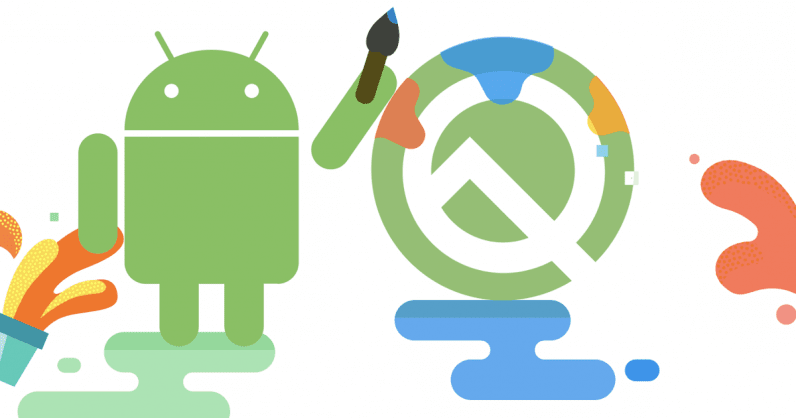
With Android 10, what Google aims at is actually security and privacy. So let’s see what you can expect from this year's updates
- These Are All The Samsung Smartphones That Have Received Android 10 Update
- Asus ROG Phone 2 Ready To Get Android 10 Update
- A Major Bluetooth Security Bug Has Been Detected On Android, Here Is How To Protect Yourself
Just last night, all Pixel phones received Android 10, and with it, Google gives them some pretty cool features like a gesture navigation system and a system-wide dark mode. However, in this year’s upgrade, what Google aims at is actually security and privacy.
So let’s see what you can expect from Android 10:
Location Restrictions
Before Android 10, we have only one option to let apps know our locations at all time or never. But now, with Android 10, you have the choice to allow them to track your whereabouts only when they are in use. If they want background access to your location, these apps must ask for your permission explicitly.
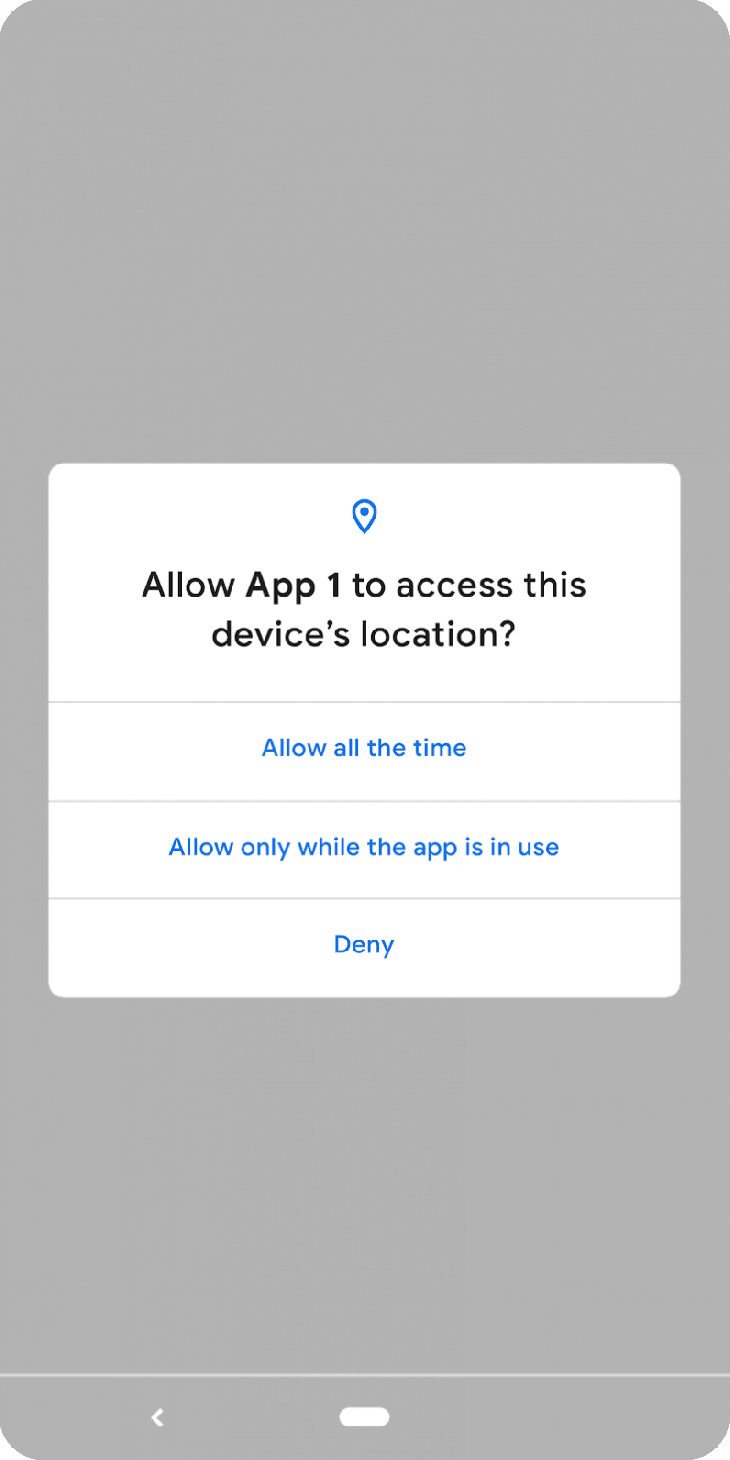
In this respect, Google follows Apple, and they do it for a good reason. Earlier this year, the iPhone maker introduced the ‘Allow once’ option in its iOS 13 for apps that need users’ location.
This new function can ensure that users know which app is using the data on their location and can take measure to prevent those they do not want from snooping on them.
Protection From Device Tracking
With Android 10 in place, no app can have access to sensitive information like the serial number and IMEI of your device. Whenever you are connected to Wi-Fi, your MAC address will be randomized.
This measure can prevent your data from being sent to remote servers, thus lower the chance of you being spied on by bad actors.
Limiting App Access To External Storage
Another limitation introduced along Android 10 is that apps cannot enter other folders on your SD card. However, they still have access to your media resources, including videos and photos, but via a secured shared implementation.
With Android 10, apps can no longer jump in front of the queue or doing foreground activities. Now, they can show relevant notification only. There are lots of other changes regarding camera metadata access restriction and turning Wi-Fi on or off.
To help users manage all the settings, activity controls, and permissions, Android 10 has a separate privacy screen just for that purpose.
Enterprise Security
For enterprise needs, IT managers can now have 90 days of freezing the updates, plus pushing them manually in the form of a consolidated file if they need further customization. Admins can prevent app installation from suspicious sources if the employee is using the work account.
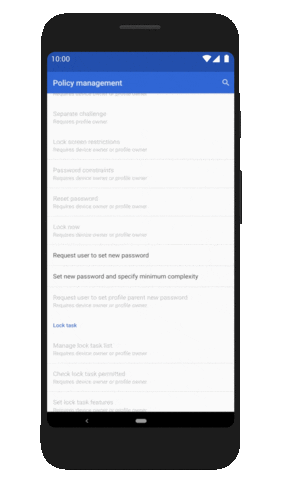
If the requirements are not satisfied, apps can advise users to make a stronger screen lock password.
Device-Specific Security Measures
With Android 10, phone manufacturers have to encrypt data on the device with the Adiantum encryption method from Google. This requirement is to ensure that hacker cannot have access to this information. More reliable security protocols like TLS 1.3 is also implemented for a safer Internet browsing experience.
Google has also tweaked the Biometric API to let services and apps make use of fingerprint and face authentication to further protect users’ security.
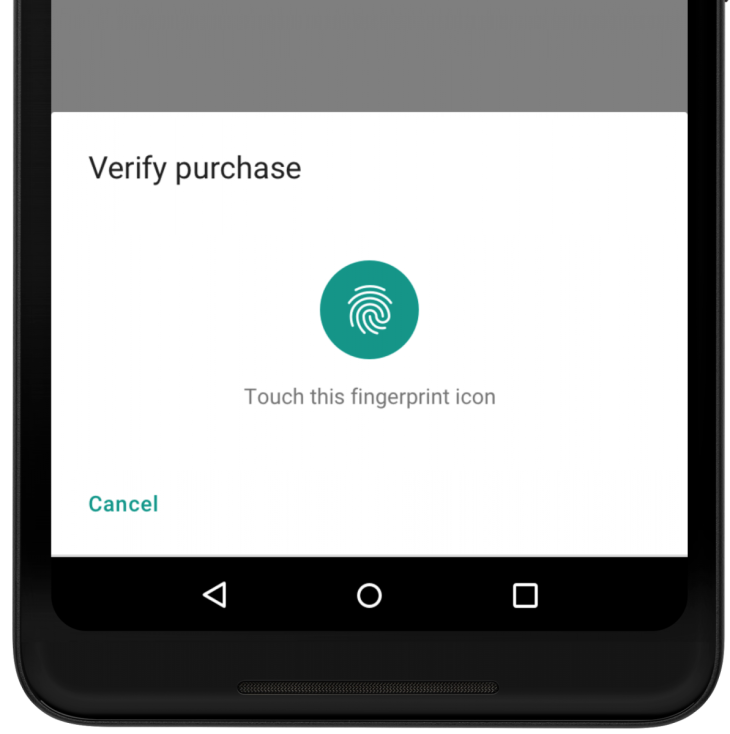
The security team of Google announced that a system that allows the integration of electronic ID in a device is in work. This means one day, you can use your device as your ID, just like the way you use your driver license. However, users may have to wait for a future version of Android to see its implementation.
We have heard of several security incidents involving Android devices, while these changes may not ensure that such mishaps will never happen again, they can surely make it harder for bad actors to access your devices.
Featured Stories

Mobile - Feb 16, 2026
Xiaomi Launches Affordable Tracker to Compete with Apple's AirTag

ICT News - Feb 15, 2026
X Platform Poised to Introduce In-App Crypto and Stock Trading Soon

ICT News - Feb 13, 2026
Elon Musk Pivots: SpaceX Prioritizes Lunar Metropolis Over Martian Colony

ICT News - Feb 10, 2026
Discord's Teen Safety Sham: Why This Data Leak Magnet Isn't Worth Your Trust...

ICT News - Feb 09, 2026
PS6 Rumors: Game-Changing Specs Poised to Transform Console Play

ICT News - Feb 08, 2026
Is Elon Musk on the Path to Becoming the World's First Trillionaire?

ICT News - Feb 07, 2026
NVIDIA's Gaming GPU Drought: No New Releases in 2026 as AI Takes Priority

ICT News - Feb 06, 2026
Elon Musk Clarifies: No Starlink Phone in Development at SpaceX

ICT News - Feb 03, 2026
Elon Musk's SpaceX Acquires xAI in Landmark $1.25 Trillion Merger
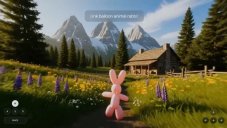
ICT News - Feb 02, 2026
Google's Project Genie: Premium Subscribers Unlock Interactive AI-Generated Realms
Read more

Mobile- Feb 16, 2026
Xiaomi Launches Affordable Tracker to Compete with Apple's AirTag
For users tired of ecosystem lock-in or high prices, the Xiaomi Tag represents a compelling, no-frills option that delivers core functionality at a fraction of the cost.

ICT News- Feb 15, 2026
X Platform Poised to Introduce In-App Crypto and Stock Trading Soon
X has been laying the groundwork for this expansion.

Mobile- Feb 17, 2026
Anticipating the Samsung Galaxy S26 and S26+: Key Rumors and Specs
The Samsung Galaxy S26 series is on the horizon, sparking excitement among tech enthusiasts.
Comments
Sort by Newest | Popular