Windows Audio Device Graph Isolation Hogging Your CPU? Here Is How To Fix It
Aadhya Khatri - Mar 11, 2021

Here are the best fixes if Windows audio device graph isolation is hogging your CPU power and memory
If you frequent Task Manager to take control of what is running on your device, you will sometimes see Windows audio device graph isolation going heavy on your CPU.
Since the name doesn’t exactly say much about what the program does, an occurrence like that will surely cause discomfort. Here is a piece of good news, we know what it is and what you should do with it.
Table of Contents
What Is Windows Audio Device Graph Isolation?
Windows audio device graph isolation is part of your Windows and it is the audio engine that helps third-party apps play sounds on your device. You can also call it digital signal processing if you want.
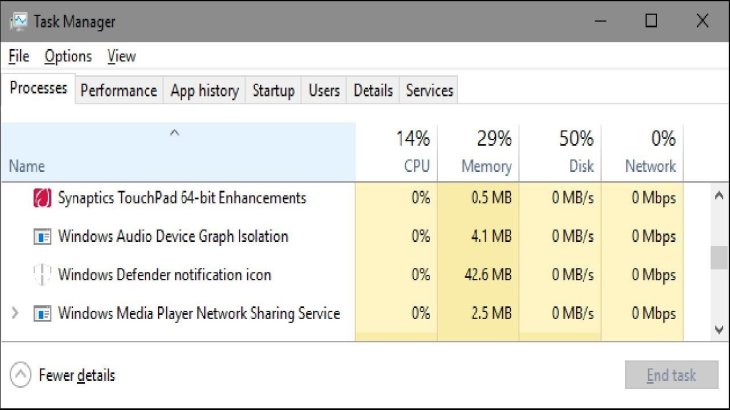
What Happens If You Disable Windows Audio Device Graph Isolation?
Basically, you can stop it from working, and we know how to disable Windows audio device graph isolation but that would be a very bad idea.
The program is a part of Windows and it’s responsible for ensuring that your computer is audible. Disabling it and you won’t hear a thing from your device anymore.
So if you notice Windows audio device graph isolation high CPU, the best you can do is to find the root cause of the problem and fix it.
How To Fix Windows Audio Device Graph Isolation
Make Sure It Is Not Malware That Is Causing Problem
If you see Windows audio device graph isolation eating up your resources, it might be because of malware. So before you do anything else, we recommend doing a full scan of your computer.
For this task, you can entrust a third-party antivirus tool if you know a reputable name or use Windows Defender – the built-in security suite of Windows.
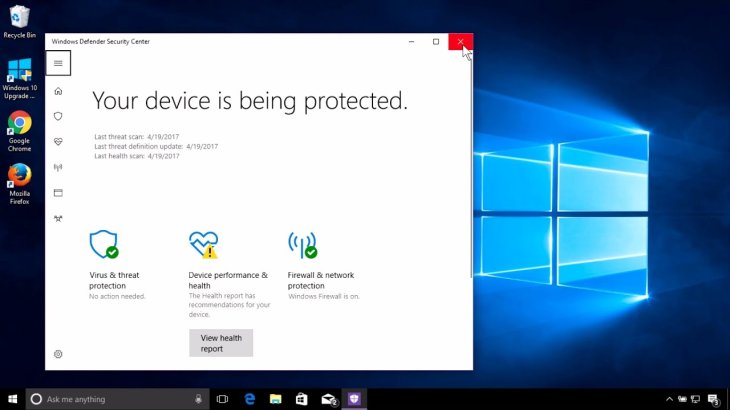
Here is how to use it:
On Windows 7:
- Press the combination of Windows + S.
- Type Defender in the search box.
- Choose Windows Defender.
- Once the program is activated, choose ‘Scan.”
- Find the arrow near Scan and click on it.
- Choose ‘Full Scan.’
On Windows 8 or 8.1:
- In the Start menu, find the Search bar.
- Search for Windows Defender.
- When the program opens, choose Update.
- In Home, choose Scan.
- After selecting Full, choose Scan now.
On Windows 10:
- In the Start menu, find and click on the Settings gear.
- In Update & Security, choose Windows Defender.
- Open Windows Defender.
- When the Windows Defender Security Center window appears, navigate to the left panel and click on the shield icon.
- Click on Advanced scan and then Select Full scan.
If the abnormal activity of Windows audio device graph isolation is just a cover for malware, with these two methods, you will be able to eliminate the threat.
Disable All Sound Effects
If Windows audio device graph isolation high memory isn’t caused by malware, what you should do is to tweak the sound settings. Here is how:
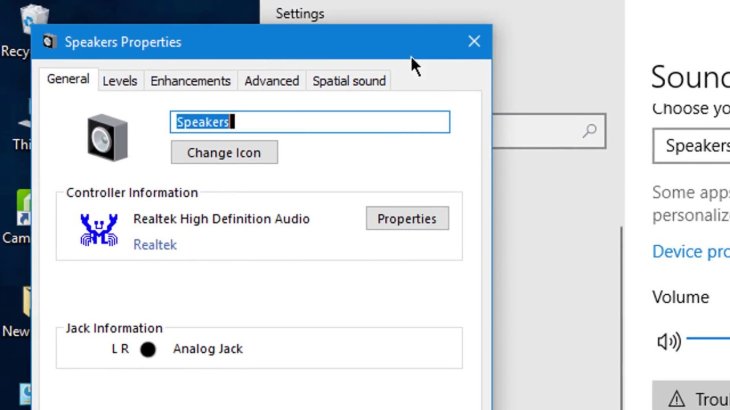
- Navigate the Taskbar and right-click the speaker icon.
- Choose Playback devices.
- Under the Playback tab, pick Speakers / Headphones.
- Choose Properties.
- Under the Enhancements tab, choose 'Disable all sound effects.'
Fix Your Audio Drivers
If you have tried to find malware and disabled sound effects and nothing change, the problem might stem from issues with the driver. If the audio drivers are out of date or not functioning properly, Windows audio device graph isolation might go rogue.
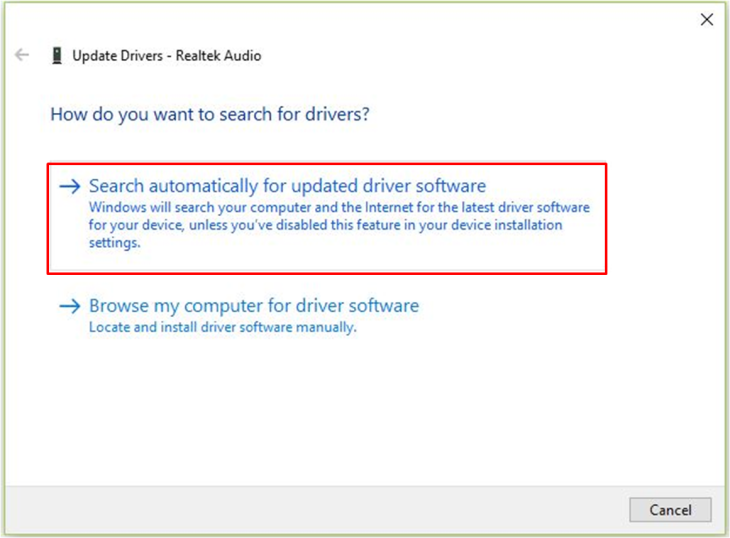
Here are some ways you can fix this problem:
Update your drivers manually
If you want to, you can update all of the drivers manually. However, the process is kind of boring and if you are not careful, you may install the wrong thing.
Use An Automated Driver Updater
If you want to save yourselves some time, using a dedicated tool is advisable. There are a lot of options on the market for you to choose from.
Utilize Device Manager
Your Windows has a program called Device Manager that can help you search for the needed driver.
One Windows 7:
- Open Start menu
- Right-click on Computer and choose Manage.
- In Computer Management, find and click on Device Manager.
- Right-click on your audio device.
- Update the device.
On Windows 8:
- Click on the Windows icon.
- Choose Device Manager from the Quick Access menu.
- Choose your audio device from the list
- Right-click on the device and update it.
On Windows 10:
- Press the combination of Windows logo + X.
- Choose Device Manager.
- Find your audio device.
- Right-click on it and update it.
When Device Manager finds the drivers, install the software by following the instructions.
By now your Windows audio device graph isolation should go back to normal. If it doesn’t, we recommend doing a full scan of your device and perform a system-wide cleanup.
Featured Stories

How To - Jul 25, 2025
Savant - Ascent REMIX Free Download (v1.2) - Electrifying Twin-Stick Shooter...

How To - Jul 25, 2025
Way of the Hunter Free Download (v1.23a) - The Ultimate Realistic Hunting...

How To - Jun 12, 2025
The Legend of Tianding Free Download (v1.01) - Become Taiwan's Legendary Outlaw

Features - Jun 11, 2025
Best VPN for PUBG Mobile 2025: Lower Ping & Regional Access Guide

How To - Jun 08, 2025
Telepath Tactics Liberated Free Download (v1.0.57) – The Ultimate Tactical RPG...

How To - Jun 07, 2025
The Mystery of Woolley Mountain Free Download – Whimsical Adventure Game

How To - Jun 07, 2025
We Need to Go Deeper – Complete Edition Free Download (v1.6.5)

How To - Jun 06, 2025
Pharaoh: A New Era Free Download – Build an Ancient Egyptian Empire

How To - Jun 04, 2025
Stardew Valley Free Download (v1.5.6) - Build Your Dream Farm

How To - Jun 04, 2025
RoboCop: Rogue City Free Download (v1.0.1.7 & ALL DLC) - Become the Legendary...
Read more

Mobile- Feb 16, 2026
Xiaomi Launches Affordable Tracker to Compete with Apple's AirTag
For users tired of ecosystem lock-in or high prices, the Xiaomi Tag represents a compelling, no-frills option that delivers core functionality at a fraction of the cost.

ICT News- Feb 15, 2026
X Platform Poised to Introduce In-App Crypto and Stock Trading Soon
X has been laying the groundwork for this expansion.

Mobile- Feb 14, 2026
Android 17 Beta 1 Now Available for Pixel Devices
While Android 17 Beta 1 doesn't introduce flashy consumer-facing changes yet, it lays the groundwork for a more robust and flexible platform.
Comments
Sort by Newest | Popular