Top Five Tips You Should Know About Smartphone Battery
Karamchand Rameshwar - Dec 31, 2019
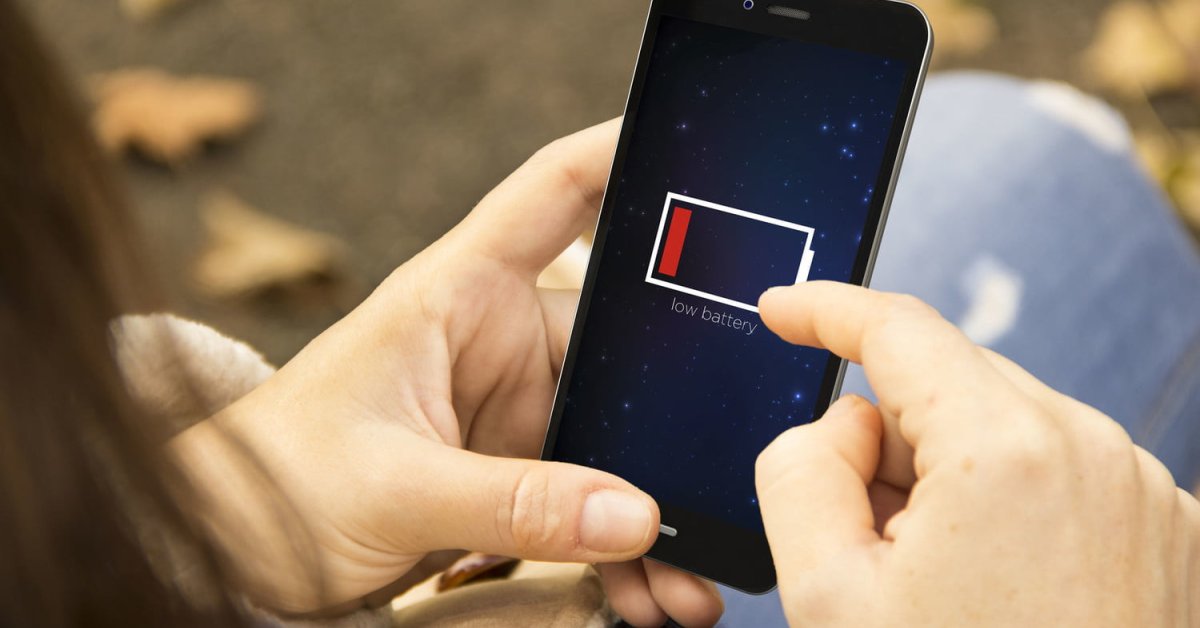
The battery is one of the most important components of a smartphone. Here are the top five tips that you should know to utilize your phone's battery.
- POCO X2 vs POCO F2 Pro: Reasons Why POCO X2 Is A Better Choice
- Samsung Galaxy M12 Debuts In India With 90Hz Display & 48MP Quad Cam
- Realme C12 Review: Refreshing Design, Massive Battery, Decent Cameras
With the technology evolving, smartphones are becoming more and more important in every person's life and the battery is an essential part of a smartphone for it to work. However, many people don't really understand how to optimize their smartphone's cell and how to keep it healthy. Here are 5 things you need to know about it.

1. Fast charging does not harm the battery
Many people have believed that fast charging might reduce the life cycle of the smartphone battery. However, that claim is actually wrong. In order to fast charging a cell, the smartphone’s CPU must support the technology and it will control the charging rate and temperature. If there is any abnormal, it will automatically reduce the charging rate or stop the phone from charging temporarily.

Usually, fast charging will be divided into 2 stages. In phase 1, smartphones will only charge up to 70 or 80% of the capacity and stop temporarily to stabilize and then continue to charge. Those are the ways the manufacturer has done to protect your phone's battery life.
2. Overnight charging does not affect the battery
Previously, older devices using removable batteries would make worry that charging their phones overnight might cause the battery to swell and get quickly damaged. But with current technology, you do not need to worry about that. When you charge overnight, the phone will stop charging when it is fully charged. Some of you worry that after stopping at 100 percent of battery life, the smartphone will start charging again if the capacity drops to 99%, and that will reduce battery life.

It is not fully wrong to think so, but the effect is minimal. If the battery capacity drops it still will not recharge itself and if recharged, it will not affect anything because repeatedly charging will not harm the battery.
3. High temperatures are harmful to batteries

Temperature is always a concern for your battery. Therefore, charging and using it in a tight space like leaving your phone in a backpack and charged it with a power bank could be dangerous. It is because the temperature will rise, and that will harm the battery and possibly you as well. So to be safe, you should be careful and unplug the charger when the temperature is too high.
4. Using third-party chargers is not recommended.
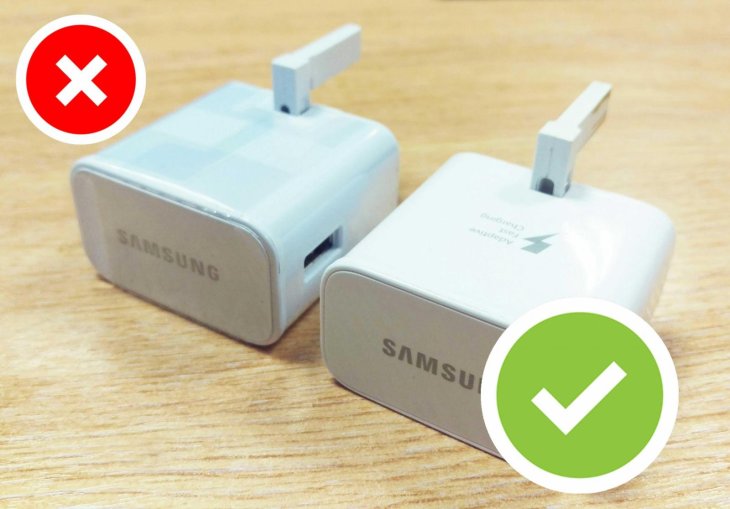
I see some of you think that charging the same charger for many devices will damage your phone’s battery. That is only accurate when you use a fake and low-quality charger. If not, there wouldn’t be any significant difference between a high-quality charge and the original charge. However, it is worth noting that the fast charging technology in the third-party charge might not be compatible with your phone. Therefore, you should do a bit of research before buying one.
5. Do not empty the battery

There are many friends who often let their phones run out of battery and even think that it is good to leave their phones fully run out and then recharge it. If you’re charging your phone’s battery from 0 to 100 percent every, that will count as one charge cycle. That means you will quickly shorten your battery’s lifespan. If your smartphone only has a capacity for around 300 to 500 cycles, then charging your smartphone from 0 to 100 percent could quickly lower the lifespan.
Through this article, you can now understand more about the smartphone battery and avoid actions that cause damage to it.
Featured Stories

How To - Jul 25, 2025
Savant - Ascent REMIX Free Download (v1.2) - Electrifying Twin-Stick Shooter...

How To - Jul 25, 2025
Way of the Hunter Free Download (v1.23a) - The Ultimate Realistic Hunting...

How To - Jun 12, 2025
The Legend of Tianding Free Download (v1.01) - Become Taiwan's Legendary Outlaw

Features - Jun 11, 2025
Best VPN for PUBG Mobile 2025: Lower Ping & Regional Access Guide

How To - Jun 08, 2025
Telepath Tactics Liberated Free Download (v1.0.57) – The Ultimate Tactical RPG...

How To - Jun 07, 2025
The Mystery of Woolley Mountain Free Download – Whimsical Adventure Game

How To - Jun 07, 2025
We Need to Go Deeper – Complete Edition Free Download (v1.6.5)

How To - Jun 06, 2025
Pharaoh: A New Era Free Download – Build an Ancient Egyptian Empire

How To - Jun 04, 2025
Stardew Valley Free Download (v1.5.6) - Build Your Dream Farm

How To - Jun 04, 2025
RoboCop: Rogue City Free Download (v1.0.1.7 & ALL DLC) - Become the Legendary...
Read more

Gadgets- Feb 25, 2026
Top 4 Budget Rechargeable Wireless Mice
These mice prove that you do not need to spend a fortune for quality and convenience. Whether you prioritize productivity or gaming, there is an option here to enhance your setup.

ICT News- Feb 23, 2026
It's Over for Xbox: Asha Sharma Takes Over to Ruin Microsoft Gaming with AI
It's not just a leadership change; it's the death knell for Xbox.

Gadgets- Feb 24, 2026
3 Budget Monitors That Reduce Eye Strain and Improve Productivity
Investing in one of these monitors can help alleviate eye discomfort and boost your efficiency. Consider your desk space and usage needs when selecting the right one.
Comments
Sort by Newest | Popular