Tips For Kodi: How To Make The Best Of This Media Player Platform
Dhir Acharya - Jan 27, 2021
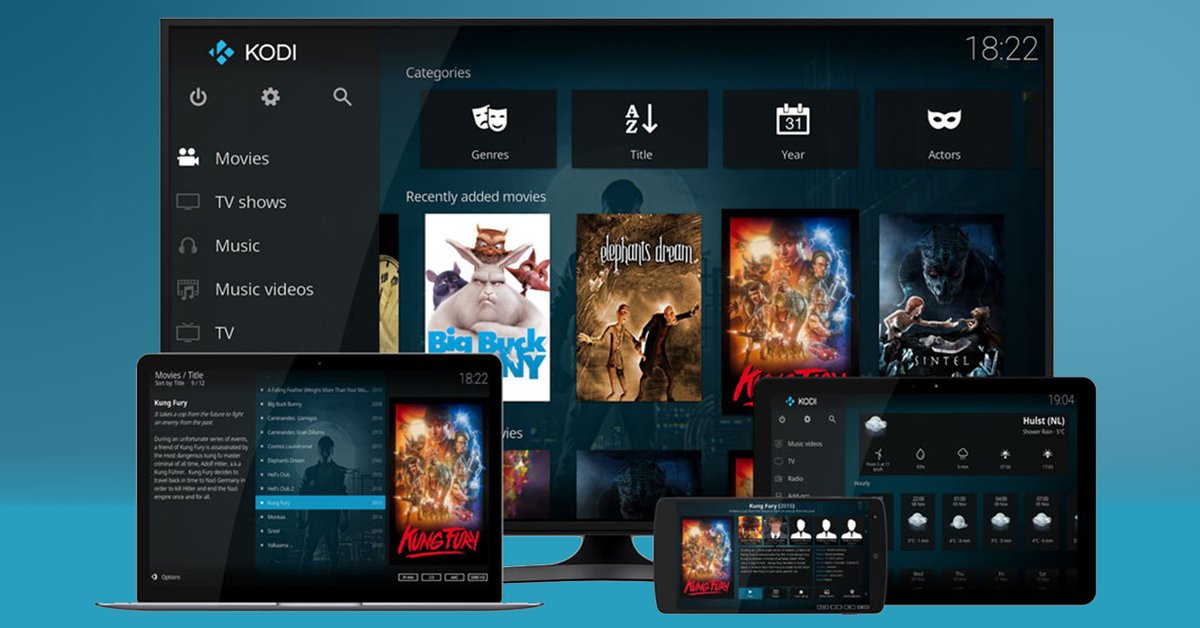
If you are using Kodi and haven't tried these tips for Kodi, you need to read this post. Here, we will show you have to efficiently use this media player.
Kodi is a free, open-source media player platform that can work on different operating systems and hardware platforms, including TVs. Users can play and stream content like music, videos, podcasts, and other digital media files. Released in 2002, the platform supports 12 languages. No matter if you are a new user or familiar with this platform, you can always benefit from knowing tips for Kodi, which we will discuss in this post.
Table of Contents

Tips and tricks for Kodi how to watch full video
Basically, Kodi is a media player, which is why you need add-ons for watching movies, listening to music, podcasts, and everything else. You can play videos on Kodi straight from your device as well. Now, follow these steps to watch movies on Kodi.
- Step 1: Install Kodi on your device, after which you will see a library containing no add-ons. In the menu, select Add-ons.
- Step 2: Click on Download.
- Step 3: You will see a list of all the repositories of Kodi. Find and click on Video add-ons.
- Step 4: Click on the add-on that you want to choose.
- Step 5: Click on Install.
- Step 6: Click on Ok.
After installing an add-on, you will be able to watch full videos on Kodi.
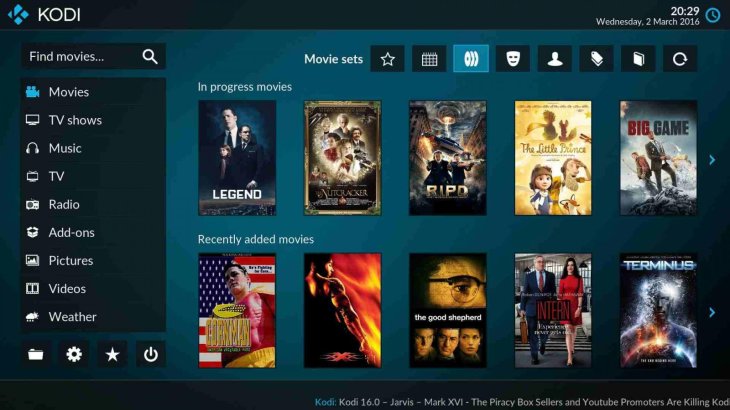
Tips and tricks for Kodi
Multiple profiles
If all of your family are using Kodi, you should consider creating different profiles for everyone. These are user accounts that can be protected with passwords to keep your favorite content from other people, or simply to avoid mixing up what everyone’s watching.
To add a new profile, you need to click on the gear icon above the menu to access the System page. Next, open Profile Settings then click Add profile. Depending on the system you’re using, you can use an alphanumeric, numeric, or gamepad key combination to create your password.

Keyboard shortcuts
On Kodi, you can use several keyboard shortcuts that help you do certain tasks faster. For example, when using the “\” key, you can switch from the full-screen mode to windowed mode, and vice versa.
Meanwhile, the P key allows you to play, the F key allows for fast-forward. You can press Ctrl+S to capture a screenshot, press I to view information about the highlighted media file, or press M to alter the view in the browser, show/hide playback options.
Customized Home Screen
Continuing with tips for Kodi, we want to show you how to customize the home screen, which looks quite simple by default, featuring some important options like Programs, Video, and Music. To change this look, you need to click on System then click on Skin settings.
Look at the General tab, you can see the options to enable or disable animations and weather information or switch between the touch mode and laptop mode. In the Main menu items section, you can choose what information will be shown on the home screen.

Add Kodi Addons to Favorites
When looking at the home screen, you may notice a star icon next to the power button. This icon is where your favorite add-ons are held. To add your best Kodi addons, you need to go to your video, program, or music add-ons, and right-click on one of them, and choose Add to favorites.
Change Region and Language
By default, the language used on Kodi is English and the region is the US. But if you want to change this to your local region and language, you just need to open System, click on Interface settings and click on Regional. Now, under the Language tab, you can choose a language you want to use and Kodi will download and install the pack of that language.
Once you choose a langue, the region will be automatically changed accordingly. But keep in mind that Kodi doesn’t support every language.
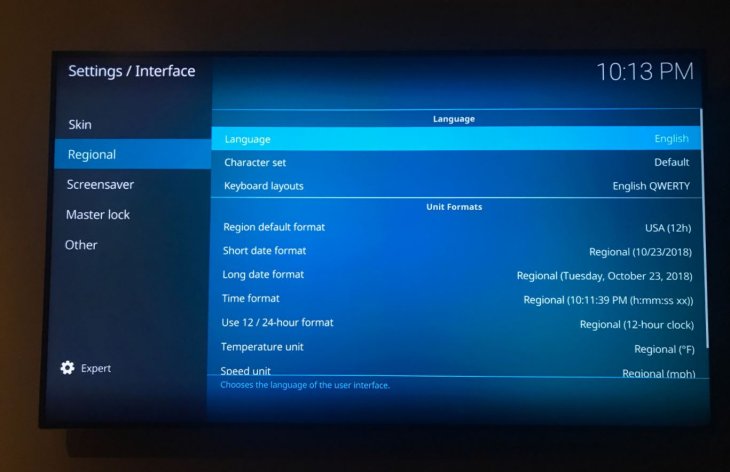
Change skins
The diverse customization in Kodi is one of the major reasons why this platform has become so popular, including the support for changing skins. By default, you will get the Estuary skin, but you can download a bunch of other Kodi skins to use.
To do this, you need to click on System > Interface settings > Skin > Get More. Next, download the skin you want to use, you can find ones that resemble Apple TV and Netflix. Depending on the skin, you may also be able to change the font, sounds, colors, and the startup window.
Set a custom background
If you are among those wondering which websites are best for Kodi tips, it’s actually easy to search online with a lot of websites providing tips and tricks for Kodi on firestick.
You can set a custom background by going to System then clicking on Skin Settings > Background. Otherwise, you can go to System > Interface Settings > Skin > Configure Skin.
Featured Stories

How To - Jul 25, 2025
Savant - Ascent REMIX Free Download (v1.2) - Electrifying Twin-Stick Shooter...

How To - Jul 25, 2025
Way of the Hunter Free Download (v1.23a) - The Ultimate Realistic Hunting...

How To - Jun 12, 2025
The Legend of Tianding Free Download (v1.01) - Become Taiwan's Legendary Outlaw

Features - Jun 11, 2025
Best VPN for PUBG Mobile 2025: Lower Ping & Regional Access Guide

How To - Jun 08, 2025
Telepath Tactics Liberated Free Download (v1.0.57) – The Ultimate Tactical RPG...

How To - Jun 07, 2025
The Mystery of Woolley Mountain Free Download – Whimsical Adventure Game

How To - Jun 07, 2025
We Need to Go Deeper – Complete Edition Free Download (v1.6.5)

How To - Jun 06, 2025
Pharaoh: A New Era Free Download – Build an Ancient Egyptian Empire

How To - Jun 04, 2025
Stardew Valley Free Download (v1.5.6) - Build Your Dream Farm

How To - Jun 04, 2025
Comments
Sort by Newest | Popular