Picasa Replacement: Best Photo Management Tools
Dhir Acharya - Jan 27, 2021

After the death of the app, people looked for a Picasa replacement, and they managed to find a lot of great apps. Here are the best options for you.
What is Google Picasa? This is a question some may ask if they are not familiar with this app. However, before being discontinued, Picasa was actually a popular cross-platform image organizer and an image review for arranging and editing digital photos. It was launched in 2002 and closed in 2016. So, after the death of the app, what Picasa replacement have people turned to?
Table of Contents

Why do you need Google Picasa?
Here’s why Google Picasa was chosen by many for organizing their photos.
- The service was completely free.
- People could use it on both Linux and Windows.
- It came with the option for online sharing.
- It was easy to use, even for beginners.
- It allowed for adding light to low-light photos.
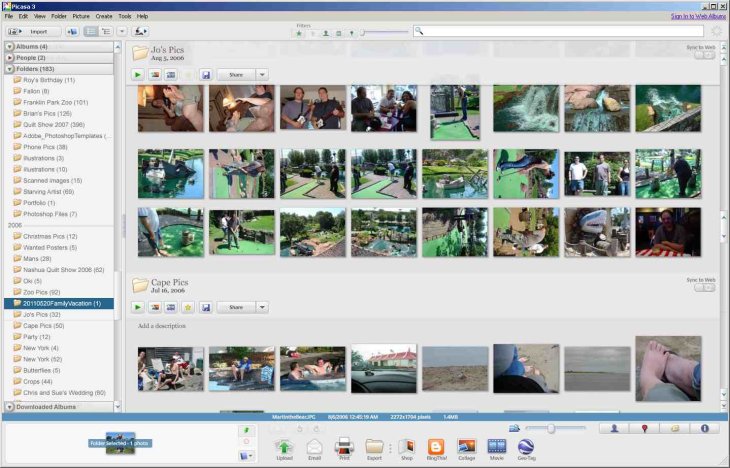
Best Google Picasa Alternatives 2021
As of now, Picasa has been dead for over 5 years, which means users have already found Picasa alternatives for themselves. It’s easy to understand, Google doesn’t dominate everything, for any purpose of use, there are always a bunch of options for people to choose from. But now that we have entered 2021, what is the best replacement for Picasa currently?
Google Photos
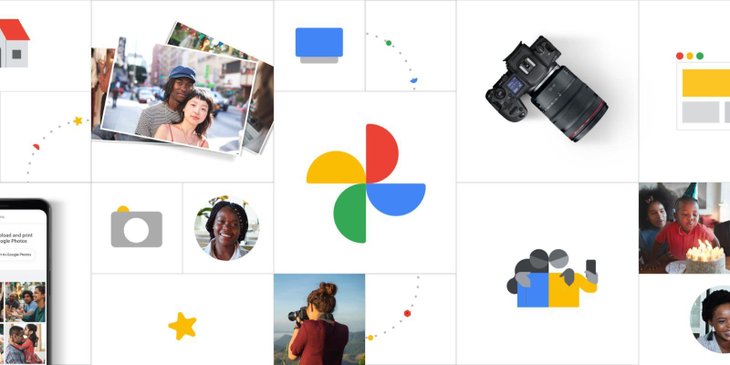
Google Photos was created with the aim of replacing Google Picasa. This is a feature-rich tool that can sync easily with other Google services such as Google Drive as doesn’t need a replacement account to work. It has a straightforward and user-friendly interface and is free to get.
In addition, Google Photos has an automatic uploader to make sure that all of your photos are directly saved to the cloud. You can use this platform on both your phone and computer.
Adobe Lightroom CC
The next Google Picasa replacement 2021 we want to introduce to you today is the software developed by Adobe. This is an amazing app powered by class-apart image management as well as phot editing functionalities.
The software can work on Windows, iOS, Mac, and Android devices. The best thing about it is that your edited images are saved separately from the original ones. Like Google Photos, Adobe Lightroom CC can sync without any cloud services, meaning you can save storage on your phone.
Dropbox
Dropbox is a versatile platform that provides superb photo management features so that you can organize and manage your photos easily, as well as transfer them to another location when you want to. You can also use Dropbox to save videos, documents, and other important files.
Photoscape
When using this software, you will benefit from a wide range of features including batch editing, photo editing, screen capturing, GIF making, collage making, and photo splitting. You can use this app to improve your work in creating stunning photos. While this software doesn’t support cloud storage, it’s considered one of the best Picasa replacement options for 2021.
Flickr
If you are looking for a photo management tool that also provides a cloud-based sharing platform, you should really consider trying this one. There are a bunch of features to help you manage your photos and the app itself is easy to use too.
Regardless of the quality of the photo, you can upload and share its original, uncompressed version with this app. Best of all, this tool is ad-free.

Phototheca
This is another good option you can consider to replace Picasa, which comes in a free and a paid version. However, the free version already has enough features to meet the needs of the average user.
It comes with great image organizing features that help you manage your photos, import them, as well as perform smart searches. Besides, there’s an image sharing platform so you can let your friends and family see your pics too.
FastStone Image Viewer
If the options we provide above are not satisfying enough for you, you can try this Picasa replacement. This app is a good image viewing tool while also working well as a photo organizing tool. Using this app, you can add tags to images and move them to other folders or locations.
The app also allows for basic image editing such as adding effects, adjusting light, cropping, fixing curves, and adding colors.
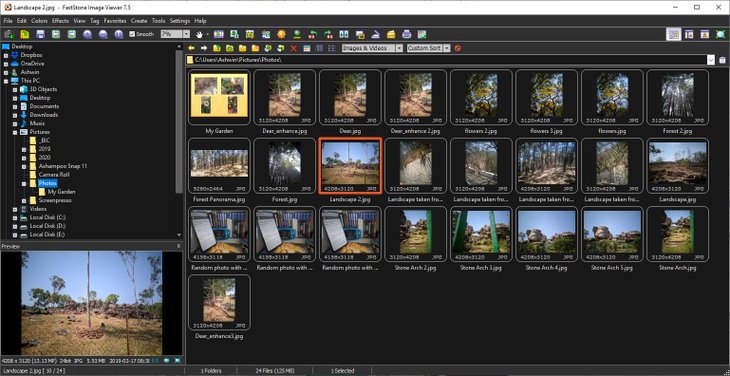
Irfan View
The next Picasa replacement we would like to include in this list is a great tool that can seamlessly scan your device for photos to organize them well. The tool is lightweight, suitable for those with an older system with a size of 3MB, and doesn’t consume much of your system resources.
Despite its small size, it offers a wide range of features, basic and advanced, for you. This way, you can access your photos in a thumbnail view, process photos in a batch, and enhance image sharing.
Microsoft Photos
This tool is compatible with different platforms. Apart from Windows, it also works on mobiles as well as Xbox One. It allows you to view photos, edit them, move them, and put them in folders. The tool also offers a set of 3D effects to add to your photos.
Featured Stories

How To - Jul 25, 2025
Savant - Ascent REMIX Free Download (v1.2) - Electrifying Twin-Stick Shooter...

How To - Jul 25, 2025
Way of the Hunter Free Download (v1.23a) - The Ultimate Realistic Hunting...

How To - Jun 12, 2025
The Legend of Tianding Free Download (v1.01) - Become Taiwan's Legendary Outlaw

Features - Jun 11, 2025
Best VPN for PUBG Mobile 2025: Lower Ping & Regional Access Guide

How To - Jun 08, 2025
Telepath Tactics Liberated Free Download (v1.0.57) – The Ultimate Tactical RPG...

How To - Jun 07, 2025
The Mystery of Woolley Mountain Free Download – Whimsical Adventure Game

How To - Jun 07, 2025
We Need to Go Deeper – Complete Edition Free Download (v1.6.5)

How To - Jun 06, 2025
Pharaoh: A New Era Free Download – Build an Ancient Egyptian Empire

How To - Jun 04, 2025
Stardew Valley Free Download (v1.5.6) - Build Your Dream Farm

How To - Jun 04, 2025
Comments
Sort by Newest | Popular