How To Unroot Your Android Device So You Can Update The OS
SachinSangwan - Aug 31, 2019

Do you want to upgrade the firmware on your rooted device? First, you may need to go through several steps. Let's learn to unroot an Android device.
- Android 17 Beta 1 Now Available for Pixel Devices
- These Are Must-Have Apps For Rooted Android Phones
- Build Your Own App And Earn Money With The Complete Android 11 Developer Bundle
Do you want to upgrade the firmware on your rooted device? First, you may need to go through several steps. Let's learn to unroot an Android device.

You rooted the Android device a bit ago, which enabled access to lots of applications and features which were earlier not accessible. Definitely, you loved them.
But now, you want to update the Android OS, you had the device update and watched the downloading process begin. Once it was over, you clicked on the update button. The device rebooted, but after rebooting, a failure message appears, as shown in the image below.
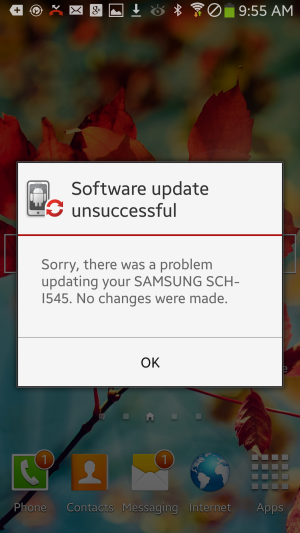
What is the reason for this? The answer is quite simple, you cannot update a rooted phone the same way you do on regular phones. On the contrary, you need either Mobile Odin Pro or Samsung Kies to get the latest Android version on your handset. Just remember, the root access will be gone. After that, re-root the device if you want.
Luckily, instead of using Samsung Kies or Mobile Odin Pro (actually both of them can be a hassle), there is an alternative way. You can easily unroot your Android device using an application. For instance, if you choose the app SuperSU, open that application and visit Settings. Now, scroll and scroll till you reach the bottom, then tap on 'Full unroot' as shown in the following picture.
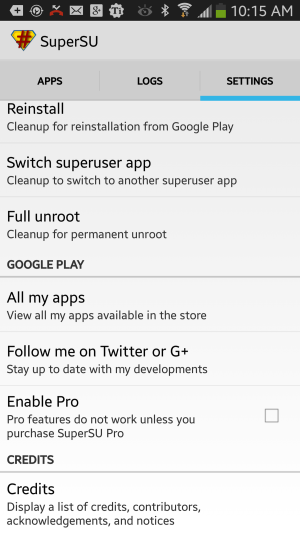
After that, click on Continue, the system will start unrooting. Reboot, and after completion, the phone will be in the default state (the same as before rooting).
In case you didn't choose SuperSU, turn to Universal Unroot, an app for removing the root from various devices. It's worth noting that it won't work with the Galaxy Note 10.1, Galaxy S4, Galaxy MEGA, Galaxy Note 3, Galaxy Note 2 due to KNOX.
As the unrooting process is done, you can move on and run the OTA Android update. After updating the phone, root it again. Yeah, now the phone has the latest Android OS and power of rooting at the same time.
Featured Stories

How To - Jul 25, 2025
Savant - Ascent REMIX Free Download (v1.2) - Electrifying Twin-Stick Shooter...

How To - Jul 25, 2025
Way of the Hunter Free Download (v1.23a) - The Ultimate Realistic Hunting...

How To - Jun 12, 2025
The Legend of Tianding Free Download (v1.01) - Become Taiwan's Legendary Outlaw

Features - Jun 11, 2025
Best VPN for PUBG Mobile 2025: Lower Ping & Regional Access Guide

How To - Jun 08, 2025
Telepath Tactics Liberated Free Download (v1.0.57) – The Ultimate Tactical RPG...

How To - Jun 07, 2025
The Mystery of Woolley Mountain Free Download – Whimsical Adventure Game

How To - Jun 07, 2025
We Need to Go Deeper – Complete Edition Free Download (v1.6.5)

How To - Jun 06, 2025
Pharaoh: A New Era Free Download – Build an Ancient Egyptian Empire

How To - Jun 04, 2025
Stardew Valley Free Download (v1.5.6) - Build Your Dream Farm

How To - Jun 04, 2025
RoboCop: Rogue City Free Download (v1.0.1.7 & ALL DLC) - Become the Legendary...
Read more

ICT News- Feb 18, 2026
Google's Project Toscana: Elevating Pixel Face Unlock to Rival Apple's Face ID
As the smartphone landscape evolves, Google's push toward superior face unlock technology underscores its ambition to close the gap with Apple in user security and convenience.

ICT News- Feb 20, 2026
Tech Leaders Question AI Agents' Value: Human Labor Remains More Affordable
In a recent episode of the All-In podcast, prominent tech investors and entrepreneurs expressed skepticism about the immediate practicality of deploying AI agents in business operations.

ICT News- Feb 19, 2026
Escalating Costs for NVIDIA RTX 50 Series GPUs: RTX 5090 Tops $5,000, RTX 5060 Ti Closes in on RTX 5070 Pricing
As the RTX 50 series continues to push boundaries in gaming and AI, these price trends raise questions about accessibility for average gamers.
Comments
Sort by Newest | Popular