How To Turn Your Android Phone Into A Nintendo Switch Controller To Play Game During India Lockdown
Dhir Acharya - Mar 26, 2020

Using this way, you can play video games with friends and family during the India lockdown without having to buy an extra controller. Here's how.
- Nintendo Switch 2 vs PlayStation 4, Which Is More Powerful?
- How To Apply For E-Pass To Travel Interstate During Lockdown
- Indians Are Watching An Alarming Amount Of Child P.o.r.n During Lockdown
It’s fun to play video games, and the experience will get even better now that you can spend all day playing with your family or friends, due to the India lockdown of course.
However, there’s one small problem with multiplayer: you need an extra controller. Fortunately, a simple app promises to help you solve this issue by turning your Android smartphone into a wireless controller.

Joy-Con Droid, a free app for Android users from DeppBlue Labs, has come out as Public Alpha, meaning the app may still have bugs to kill before it can be released officially. Your phone must run Android 9 or higher to be connected to the app and so that the app can support Bluetooth Human Interface Device profile that lets it function as a wireless keyboard, gamepad, or mouse for other devices, the Nintendo Switch for example.
Joy-Con Droid emulates the left or right Joy-Cons of the Nintendo Switch with either assorted buttons of the controller available as touchscreen proxies, the app can also emulate a Switch Pro Controller. It can even take advantage of the gyroscope on your smartphone to facilitate gamepads’ motion control gestures.
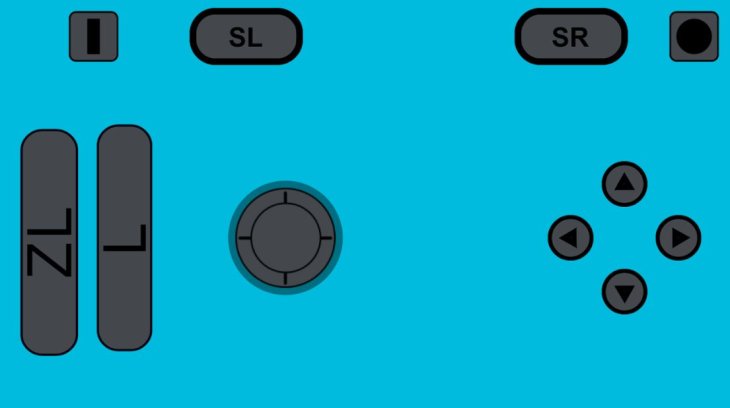
This app will definitely help you play games with other people while social distancing and not having to buy a new controller. However, it’s worth noting that the app is currently in a pre-release state, which means the experience won’t likely be smooth. Early testing showed that the app successfully recognized and paired to a smartphone as a Pro Controller and a Joy-Con, but it disconnected each time the player returned to the home screen to start a new game.
Let's hope that the app will soon be ready for official release so that it can help all of us get through this 21-day lockdown.
>>> How To Turn Your Car Into A Racing Game Controller
Featured Stories

How To - Jul 25, 2025
Savant - Ascent REMIX Free Download (v1.2) - Electrifying Twin-Stick Shooter...

How To - Jul 25, 2025
Way of the Hunter Free Download (v1.23a) - The Ultimate Realistic Hunting...

How To - Jun 12, 2025
The Legend of Tianding Free Download (v1.01) - Become Taiwan's Legendary Outlaw

Features - Jun 11, 2025
Best VPN for PUBG Mobile 2025: Lower Ping & Regional Access Guide

How To - Jun 08, 2025
Telepath Tactics Liberated Free Download (v1.0.57) – The Ultimate Tactical RPG...

How To - Jun 07, 2025
The Mystery of Woolley Mountain Free Download – Whimsical Adventure Game

How To - Jun 07, 2025
We Need to Go Deeper – Complete Edition Free Download (v1.6.5)

How To - Jun 06, 2025
Pharaoh: A New Era Free Download – Build an Ancient Egyptian Empire

How To - Jun 04, 2025
Stardew Valley Free Download (v1.5.6) - Build Your Dream Farm

How To - Jun 04, 2025
RoboCop: Rogue City Free Download (v1.0.1.7 & ALL DLC) - Become the Legendary...
Read more

ICT News- Feb 13, 2026
Elon Musk Pivots: SpaceX Prioritizes Lunar Metropolis Over Martian Colony
While Mars enthusiasts may feel a temporary setback, the lunar focus could ultimately fortify humanity's multi-planetary future.

ICT News- Feb 15, 2026
X Platform Poised to Introduce In-App Crypto and Stock Trading Soon
X has been laying the groundwork for this expansion.

Mobile- Feb 14, 2026
Android 17 Beta 1 Now Available for Pixel Devices
While Android 17 Beta 1 doesn't introduce flashy consumer-facing changes yet, it lays the groundwork for a more robust and flexible platform.
Comments
Sort by Newest | Popular