How To Set Up Visual Voicemail On Your iPhones
Aadhya Khatri - Oct 01, 2019

New owners of iPhones may want to set up their visual voicemail, and here is the guide on how to do that
- This Viral TikTok Video Teaches iPhone Users A Hidden Trick That Many Didn't Know
- These Photo Editing Apps Will Make Your Picture Perfect
- Chrome Android Night Mode: How To Activate It
New owners of iPhones may want to set up their visual voicemail, a feature allowing you to see all of your voicemails without calling a number first.
Visual voicemail gives you a list of all your voicemail messages so that you can see for yourself which one you need to listen to, and which one to delete or share. Depending on where you are and the model of your iPhone, you may be able to read transcripts of the messages with the help of voicemail-to-text function on iPhones.
This guide will work on most iPhones, even the newly-released 11 models. However, make sure that the device is updated before you start. What you want to do is to go to Settings > General > Software Update.
Once the visual voicemail is set, you can also save them as voice memos or notes, as well as sharing them on Mail, Airdrop, and Messages.
Setting Up Voicemail On Your iPhone
If you use a major carrier in India, like Airtel and Vodafone, you will be able to make use of this feature.
Step 1: Tap on the Phone app at the bottom of the phone screen. Look at the bottom again, and you will see the icon for voicemail on the right-hand side. Tap on it to go to visual voicemail.
Step 2: The screen for visual voicemail should be an empty space with a button at the center to Set up now. Choose it. Now users will have two choices. If you have used the feature before and now you simply want to access it on the new device, all you have to do is to type in the password, and you are all set. If you have never used visual voicemail, now is the time to create a password and enter it again. When you have finished with the password, tap on Done.
Step 3: Now, you will see the Greeting screen. To save time if you do not care much about greeting, choose Default and then press Done to skip it. Those who want a personalized greeting, tap on Custom and then Record to make your own version. You can hear the recording again by selecting Play. When you are happy with the greeting, tap on Done.
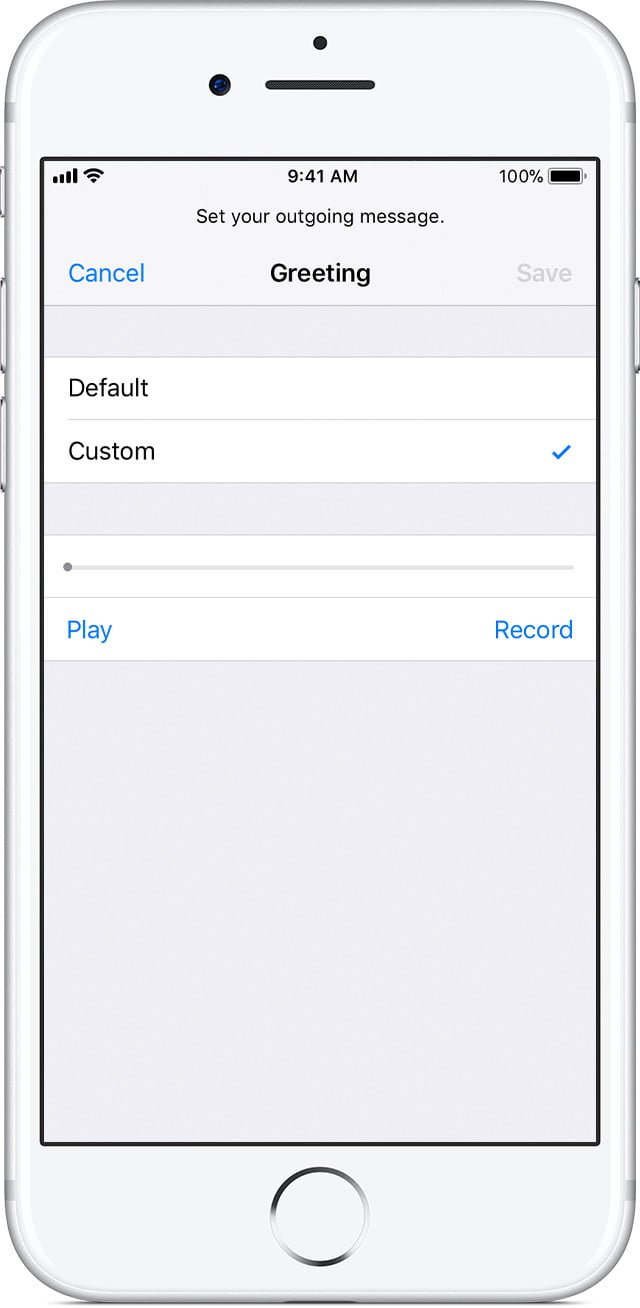
You now have a voicemail on the new phone.
Set Up A Visual Voicemail Transcript
With iOS 10 and iPhone 6s forward, users can see both the message’s text transcript and their visual voicemail. Voicemail transcript will turn the audio file into text by running it through Apple Servers and using machine learning.
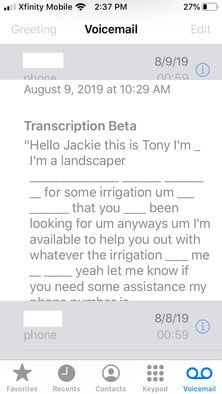
If you want to see both of them, first, you will need to enable Siri. To do so, follow these steps: Settings > Siri & Search > and Language English (U.S.) or English (Canada). The transcription is still in beta, but it runs pretty accurately. After you have done, you can tap on any existing or previous message, and a new transcript will start.
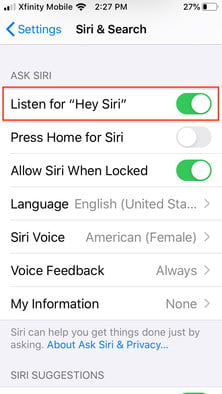
Not Satisfied? Try An App
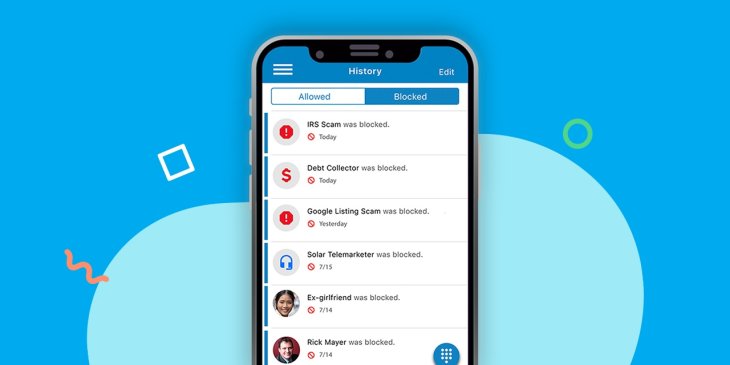
If for some reason you do not like, or unable to use Apple’s voicemail, you can find an app for visual voicemail on iOS. Our suggestions are YouMail and InstaVoice. They have some different interfaces and some extra features, for example, liking several phone numbers. The best part is, they are both free to use.
Featured Stories

How To - Jul 25, 2025
Savant - Ascent REMIX Free Download (v1.2) - Electrifying Twin-Stick Shooter...

How To - Jul 25, 2025
Way of the Hunter Free Download (v1.23a) - The Ultimate Realistic Hunting...

How To - Jun 12, 2025
The Legend of Tianding Free Download (v1.01) - Become Taiwan's Legendary Outlaw

Features - Jun 11, 2025
Best VPN for PUBG Mobile 2025: Lower Ping & Regional Access Guide

How To - Jun 08, 2025
Telepath Tactics Liberated Free Download (v1.0.57) – The Ultimate Tactical RPG...

How To - Jun 07, 2025
The Mystery of Woolley Mountain Free Download – Whimsical Adventure Game

How To - Jun 07, 2025
We Need to Go Deeper – Complete Edition Free Download (v1.6.5)

How To - Jun 06, 2025
Pharaoh: A New Era Free Download – Build an Ancient Egyptian Empire

How To - Jun 04, 2025
Stardew Valley Free Download (v1.5.6) - Build Your Dream Farm

How To - Jun 04, 2025
RoboCop: Rogue City Free Download (v1.0.1.7 & ALL DLC) - Become the Legendary...
Read more

ICT News- Feb 19, 2026
Escalating Costs for NVIDIA RTX 50 Series GPUs: RTX 5090 Tops $5,000, RTX 5060 Ti Closes in on RTX 5070 Pricing
As the RTX 50 series continues to push boundaries in gaming and AI, these price trends raise questions about accessibility for average gamers.

Mobile- Feb 17, 2026
Anticipating the Samsung Galaxy S26 and S26+: Key Rumors and Specs
The Samsung Galaxy S26 series is on the horizon, sparking excitement among tech enthusiasts.

ICT News- Feb 18, 2026
Google's Project Toscana: Elevating Pixel Face Unlock to Rival Apple's Face ID
As the smartphone landscape evolves, Google's push toward superior face unlock technology underscores its ambition to close the gap with Apple in user security and convenience.
Comments
Sort by Newest | Popular