How To Make Sense Of Chromebook Keyboards
Aadhya Khatri - Oct 23, 2019

Use this guide as a preference until you get used to the keyboard of Chromebook, or until you can remap it in the way you feel comfortable using
- Minecraft For Chromebook: How To Install And Play On ChromeOS
- Don’t Know How to Install iTunes For Chromebook? Here’s How
- Google Joins With Samsung In Making Chips For Pixel Phones And Chromebooks
One of the key differences you will notice when you first set your eyes on a Chromebook is the keyboard. The Caps Lock key is gone; if what you have is a Pixelbook, there will be a strange-looking key wedged in between the Alt and the Ctrl; and a key at the top row with two straight lines will not be any more familiar either.

The keyboard of the Chromebook highlights the way the OS of the device is different from the macOS of Apple and Windows of Microsoft. To add to the problem of a different layout, the keyboard might not look the same on various models of Chromebook.
So to help you make sense of the brand new keyboard, here is a brief guide. Use it as a preference until you have time to get used to it, or until you can remap it in the way you feel comfortable using.
The Top Row
In the place of the usual F keys at the top row, you will see several dedicated keys, and here are their meanings from right to left:
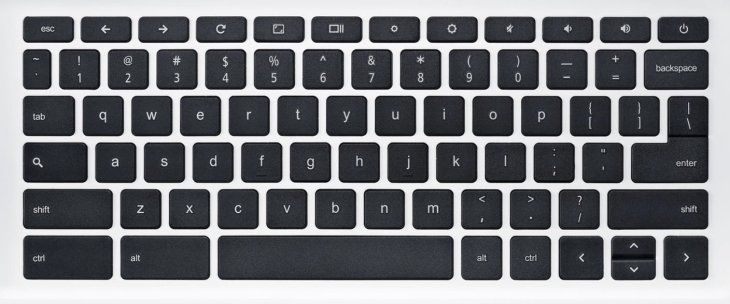
Power on Pixelbook Go and Open the status area on Pixelbook 2017
Turn up the volume
Turn down the volume
Mute
Pause and Play
Increase the brightness
Decrease the brightness
Show Windows
Open the current page in full screen
Refresh the current page
Go back to the previous page
Escape
Other Keys
In the place of the usual Caps Lock key, between Shift and Tab, now you will have either the Search key, which opens the search box, or the Launcher key, which launches the app drawer in Chrome OS. If what you are having is a Pixelbook, the Assistant key at the bottom left of will conjure Google Assistant.
Featured Stories

How To - Jul 25, 2025
Savant - Ascent REMIX Free Download (v1.2) - Electrifying Twin-Stick Shooter...

How To - Jul 25, 2025
Way of the Hunter Free Download (v1.23a) - The Ultimate Realistic Hunting...

How To - Jun 12, 2025
The Legend of Tianding Free Download (v1.01) - Become Taiwan's Legendary Outlaw

Features - Jun 11, 2025
Best VPN for PUBG Mobile 2025: Lower Ping & Regional Access Guide

How To - Jun 08, 2025
Telepath Tactics Liberated Free Download (v1.0.57) – The Ultimate Tactical RPG...

How To - Jun 07, 2025
The Mystery of Woolley Mountain Free Download – Whimsical Adventure Game

How To - Jun 07, 2025
We Need to Go Deeper – Complete Edition Free Download (v1.6.5)

How To - Jun 06, 2025
Pharaoh: A New Era Free Download – Build an Ancient Egyptian Empire

How To - Jun 04, 2025
Stardew Valley Free Download (v1.5.6) - Build Your Dream Farm

How To - Jun 04, 2025
RoboCop: Rogue City Free Download (v1.0.1.7 & ALL DLC) - Become the Legendary...
Read more

ICT News- Feb 15, 2026
X Platform Poised to Introduce In-App Crypto and Stock Trading Soon
X has been laying the groundwork for this expansion.

Mobile- Feb 16, 2026
Xiaomi Launches Affordable Tracker to Compete with Apple's AirTag
For users tired of ecosystem lock-in or high prices, the Xiaomi Tag represents a compelling, no-frills option that delivers core functionality at a fraction of the cost.

Mobile- Feb 17, 2026
Anticipating the Samsung Galaxy S26 and S26+: Key Rumors and Specs
The Samsung Galaxy S26 series is on the horizon, sparking excitement among tech enthusiasts.
Comments
Sort by Newest | Popular