How To Kick People Off Your WiFi And Protect Your Network From Hacking
Aadhya Khatri - Jan 04, 2021

Here we will show you how to kick people off your WiFi as well as some ways to prevent unauthorized people from gaining access in the future
If you experience a slowdown in your WiFi, chances are there is someone you don’t know about who is hijacking your WiFi. Here we will show you how to kick people off your WiFi as well as some ways to prevent unauthorized people from gaining access in the future.
Who Is On My WiFi?
Before you can how to kick people off your WiFi, you need to identify them first. The easiest way to see who is on your WiFi is via your router’s interface:
Step 1: Log in to the router.
Step 2: Now navigate to the DHCP settings and find a section called ‘attached devices,’ bear in mind that the name of the section varies by manufacturer.
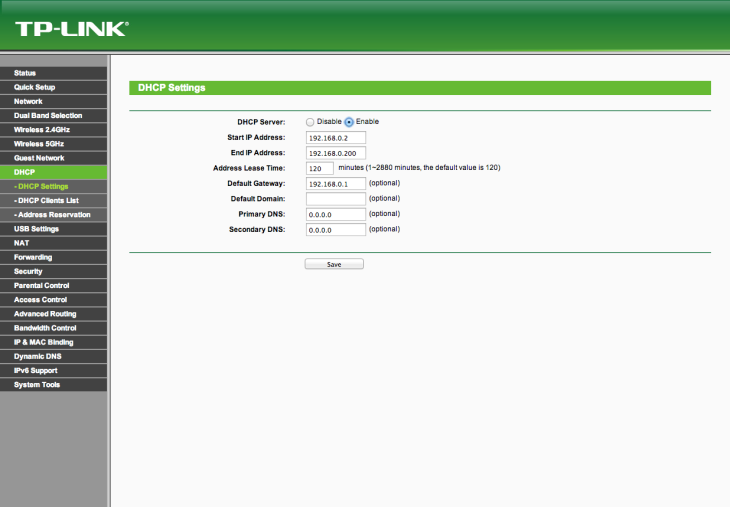
Step 3: Browse through the list and see if there are any devices that aren’t yours. If it’s hard to distinguish which is yours and which isn’t, disconnect those belonging to you. The rest is unauthorized access.
How To Kick People Off Your WiFi
If there are devices connecting to your WiFi that you don’t know about, here are what you should do:
Step 1: change the password to your WiFi, avoid weak passwords.
Step 2: Use WPA or WPA2 to encrypt the network’s traffic.
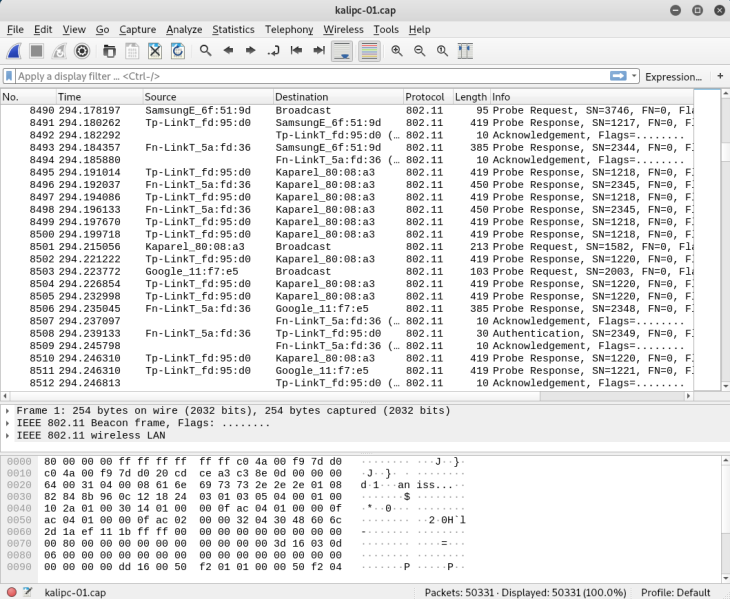
Step 3: Change the name of your network (you can find it under the SSID abbreviation).
Step 4: Turn off SSID broadcast.
When the new password is enforced, those who are hijacking the network will be kicked off. Feel free to execute step 1 and 2 only as they are basically enough to answer your question of how to kick people off your WiFi.
Step 3 and 4 will make your network appears to have gone offline, adding another layer of protection.
So that is how to boot people offline if they are freeloading users. If you still need more protection, keep reading for our suggestions.
More Advanced Router Security
There is no way to prevent hackers with fearsome hacking skill sets once he or she has eyes on your network but you can totally make your WiFi a less appealing target so that they may try to attack other networks first.
Besides checking regularly and remove unauthorized people by the measures we show you in the how to kick people off your WiFi section, here are what you might want to consider doing:
Enforcing a MAC address filter is a powerful measure to ensure that only the MAC addresses you specified can gain access to your network. While implementing this filter on your router doesn’t mean your network is 100% safe as MAC addresses can be spoofed, it adds an extra layer of protection.
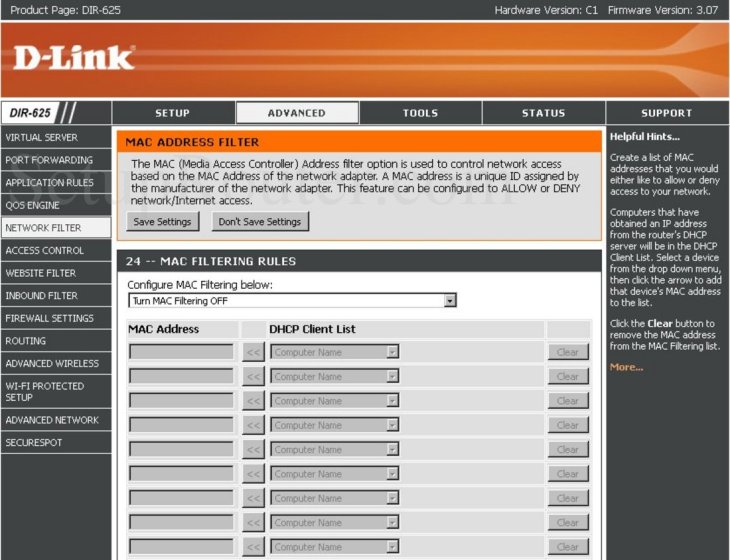
Another way to prevent unauthorized access is to limit the number of DHCP addresses to the total number of your devices. In this way, even if someone knows your password, they can hardly connect to your WiFi so you don’t have to concern yourself with how to kick people off your WiFi.
The last piece of advice is to turn off WiFi Protected Setup as it allows a quick and easy pairing but the feature is notorious for making your network vulnerable.
Remain Vigilant
If you are living in a rural area, the chance of getting hijacked is low as whoever wants to make a connection must be in the WiFi range. However, if you are living in an urban area, remain vigilant is advisable as there are many tools and technologies available online that can execute a brute-force attack on WiFi routers.
What you can do in this case is to set up a schedule to regularly check for unauthorized access. If you find any, follow your guide on how to kick people off your WiFi.
Other Reasons For A Slowdown
If there is no one hijacking your WiFi, you might need to look elsewhere for reasons why your network is slow.
The first thing to do is to test the Internet speed to see if you are getting what you pay for. Execute an Ethernet connection test from the router directly, and if the speed is fine, the problem might lie in the number of connected devices. In this case, you can either lower the number or upgrade the router to better suit your need.
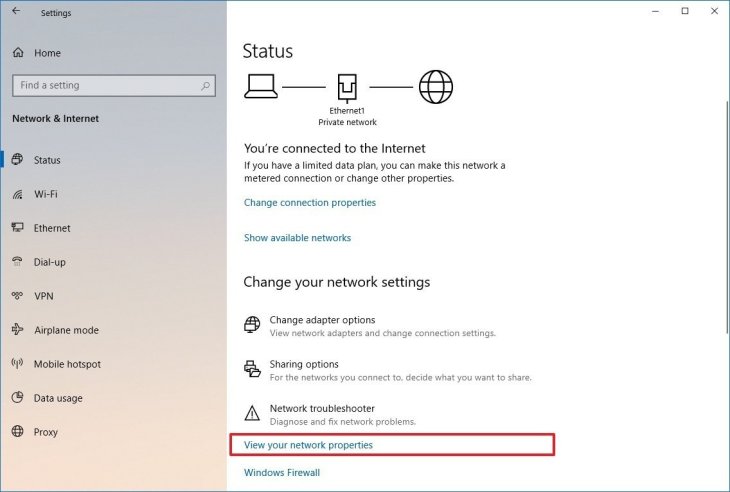
And if everything else proves ineffective, you might want to give your Internet Service Provider a call and tell them about the problem. The issue might lie in the lines and only your ISP can do something about it.
If that is the case, there is no need to concern yourself with how to kick people off your WiFi.
>>> Electronics Recycling: How To Get Rid Of Old Phones, TVs, Cables, And Batteries
Featured Stories

How To - Jul 25, 2025
Savant - Ascent REMIX Free Download (v1.2) - Electrifying Twin-Stick Shooter...

How To - Jul 25, 2025
Way of the Hunter Free Download (v1.23a) - The Ultimate Realistic Hunting...

How To - Jun 12, 2025
The Legend of Tianding Free Download (v1.01) - Become Taiwan's Legendary Outlaw

Features - Jun 11, 2025
Best VPN for PUBG Mobile 2025: Lower Ping & Regional Access Guide

How To - Jun 08, 2025
Telepath Tactics Liberated Free Download (v1.0.57) – The Ultimate Tactical RPG...

How To - Jun 07, 2025
The Mystery of Woolley Mountain Free Download – Whimsical Adventure Game

How To - Jun 07, 2025
We Need to Go Deeper – Complete Edition Free Download (v1.6.5)

How To - Jun 06, 2025
Pharaoh: A New Era Free Download – Build an Ancient Egyptian Empire

How To - Jun 04, 2025
Stardew Valley Free Download (v1.5.6) - Build Your Dream Farm

How To - Jun 04, 2025
RoboCop: Rogue City Free Download (v1.0.1.7 & ALL DLC) - Become the Legendary...
Read more

ICT News- Feb 13, 2026
Elon Musk Pivots: SpaceX Prioritizes Lunar Metropolis Over Martian Colony
While Mars enthusiasts may feel a temporary setback, the lunar focus could ultimately fortify humanity's multi-planetary future.

ICT News- Feb 15, 2026
X Platform Poised to Introduce In-App Crypto and Stock Trading Soon
X has been laying the groundwork for this expansion.

Mobile- Feb 14, 2026
Android 17 Beta 1 Now Available for Pixel Devices
While Android 17 Beta 1 doesn't introduce flashy consumer-facing changes yet, it lays the groundwork for a more robust and flexible platform.
Comments
Sort by Newest | Popular