How To Make Wireless Audio On Your Android Phone Sound Better
SachinSangwan - Jul 31, 2019

Below, we have a simple trick by which you can easily fix the audio issues of wireless headphones with your Android phone.
- Android 17 Beta 1 Now Available for Pixel Devices
- Top 5 Best Budget Headphones to Buy in 2025
- These Are Must-Have Apps For Rooted Android Phones
Bluetooth audio is the trend these days. Back when these were still new in the market, the audio quality of wired and wireless headphones was different. These differences have since reduced, but not completely erased. You can further narrow down the gap by fixing the audio codec, or you can just purchase premium headphones for excellent sound quality. Below, we have a simple trick by which you can easily fix the audio issues of wireless headphones with your Android phone. While using wireless headphones, you can try to tweak the Bluetooth codec. Follow the steps given below.

What is Bluetooth codec?
Before directly going on steps, first, we need to know the concept of Bluetooth codec. Bluetooth technology works on the 'code' or 'programme' which helps to compress the source audio data and smoothly transfers it through wireless technology to the end device like a speaker and decompresses it. So there are different codec functions for audio, out of which, some are advanced and new, which helps to transfer data efficiently, and some are outdated.
The SBC (Sub Band Codec) is a more common Bluetooth codec. It completely satisfies the universal standards and is available on every device and supports Bluetooth connectivity. The more advanced and newer Bluetooth codecs are Qualcomm aptX, AAC (Advanced Audio Coding) and Sony LDAC.
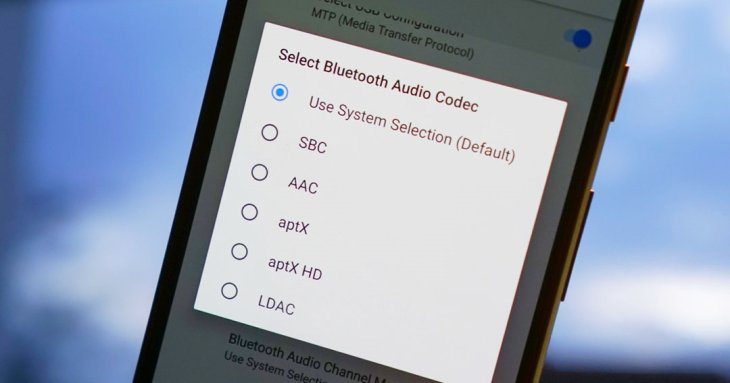
What codec should you choose?
The answer to this question completely depends on your Bluetooth headphones. You need to check which codec supports your headphones. The high-end headphones support more advanced and new codecs like Sony LDAC and Qualcomm aptX.
Most of the affordable headphones get the support of AAC codec instead of SBC. In other cases, you need to set AAC from SBC manually. AAC is a more advanced codec as compare to SBC. If you use high-end headphones, you can switch to Sony LDAC or Qualcomm aptX for better sound quality. In high-end smartphones, aptX is set by default, but you can manually switch to LDAC.
How to change the Bluetooth codec on your Android smartphone?
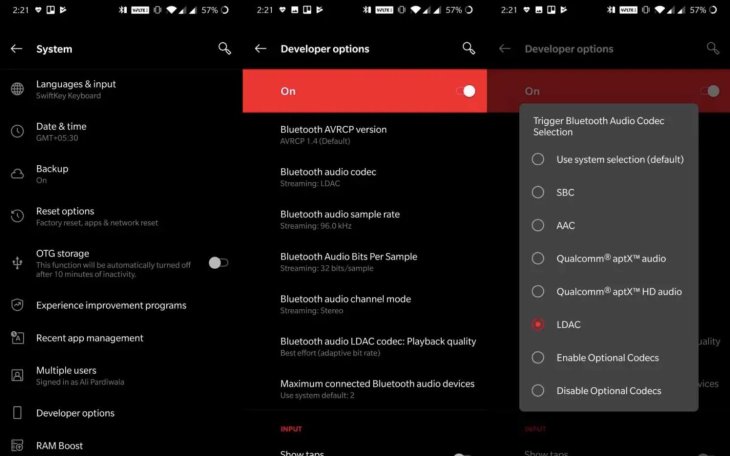
- Firstly, you need to activate the Developer option on your phone. Go into Settings > About Device/Phone > Continuously tap on Build number, after seven taps, Developer option enables it in your phone Settings.
- Go into Settings, find Developer option and tap on it.
- Connect your Bluetooth headphones with your phone.
- Go into Settings > Developer option > you'll see Bluetooth audio codec panel > Click on it.
- Now you need to select one codec out of the list. If your headphones get the support of codec chosen before, you enjoy the better sound quality.
Featured Stories

How To - Jul 25, 2025
Savant - Ascent REMIX Free Download (v1.2) - Electrifying Twin-Stick Shooter...

How To - Jul 25, 2025
Way of the Hunter Free Download (v1.23a) - The Ultimate Realistic Hunting...

How To - Jun 12, 2025
The Legend of Tianding Free Download (v1.01) - Become Taiwan's Legendary Outlaw

Features - Jun 11, 2025
Best VPN for PUBG Mobile 2025: Lower Ping & Regional Access Guide

How To - Jun 08, 2025
Telepath Tactics Liberated Free Download (v1.0.57) – The Ultimate Tactical RPG...

How To - Jun 07, 2025
The Mystery of Woolley Mountain Free Download – Whimsical Adventure Game

How To - Jun 07, 2025
We Need to Go Deeper – Complete Edition Free Download (v1.6.5)

How To - Jun 06, 2025
Pharaoh: A New Era Free Download – Build an Ancient Egyptian Empire

How To - Jun 04, 2025
Stardew Valley Free Download (v1.5.6) - Build Your Dream Farm

How To - Jun 04, 2025
RoboCop: Rogue City Free Download (v1.0.1.7 & ALL DLC) - Become the Legendary...
Read more

Mobile- Feb 17, 2026
Anticipating the Samsung Galaxy S26 and S26+: Key Rumors and Specs
The Samsung Galaxy S26 series is on the horizon, sparking excitement among tech enthusiasts.

Mobile- Feb 16, 2026
Xiaomi Launches Affordable Tracker to Compete with Apple's AirTag
For users tired of ecosystem lock-in or high prices, the Xiaomi Tag represents a compelling, no-frills option that delivers core functionality at a fraction of the cost.

ICT News- Feb 18, 2026
Google's Project Toscana: Elevating Pixel Face Unlock to Rival Apple's Face ID
As the smartphone landscape evolves, Google's push toward superior face unlock technology underscores its ambition to close the gap with Apple in user security and convenience.
Comments
Sort by Newest | Popular