Follow These 8 Warnings From Google If You Don't Want To Be Attacked On The Internet
Dhir Acharya - Feb 20, 2020

Being on the internet is both beneficial and dangerous because there are so many bad actors waiting for you to make a mistake and attack your accounts.
- North Korea Targets And Hacks Security Researchers' Computers, Google Finds
- Xiaomi Phones Caught Harvesting User Data Via Web Browser, Even Incognito Mode
- China Asks India For Help With Cybersecurity As The Coronavirus Spreads
The Internet has become an important tool in our lives today. We can do so many things through the Internet, not only sending and receiving emails or search for information but also shopping, booking hotels or restaurants and so much more. Nobody can deny the benefits the internet brings to us but it can be a double-edged sword if you are not careful with privacy and security. You may lose a lot of money or your data including private information if you are careless. These below are some helpful advice from Google to help you protect yourself.
Set up and regularly update your recovery mobile number or email address
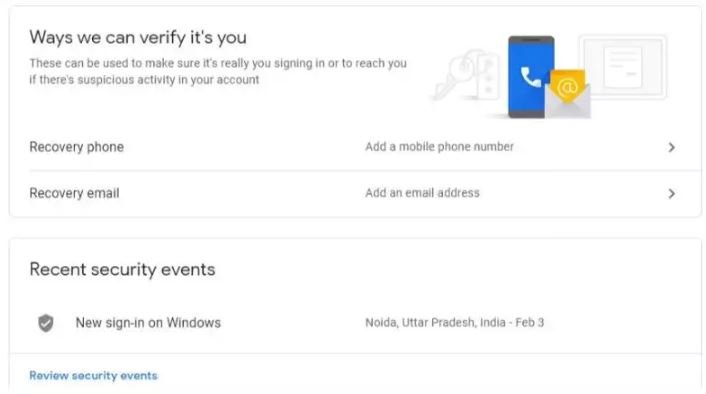
One of the best ways to protect your account is to have a recovery mobile number or email address. You will receive warnings if there is any suspicious activity. You will receive messages to alert you and hackers will face more difficulties when trying to hack your account.
Use a password manager

One person often has multiple accounts. Creating different passwords for each account and remembering all of them is really hard; therefore, many of us use three or four passwords for our accounts, some even just use one password for every account and that is definitely dangerous. A password manager can help you create passwords and store them safely so that you don’t need to remember all the passwords and can still keep your accounts safe.
Always update your software

Sometimes we ignore update notifications. This can make your devices become easy to be attacked by a new virus or other threats. Stop delaying in updating your apps, OS, and browsers to be safe.
Enable 2-step verification (or 2FA)
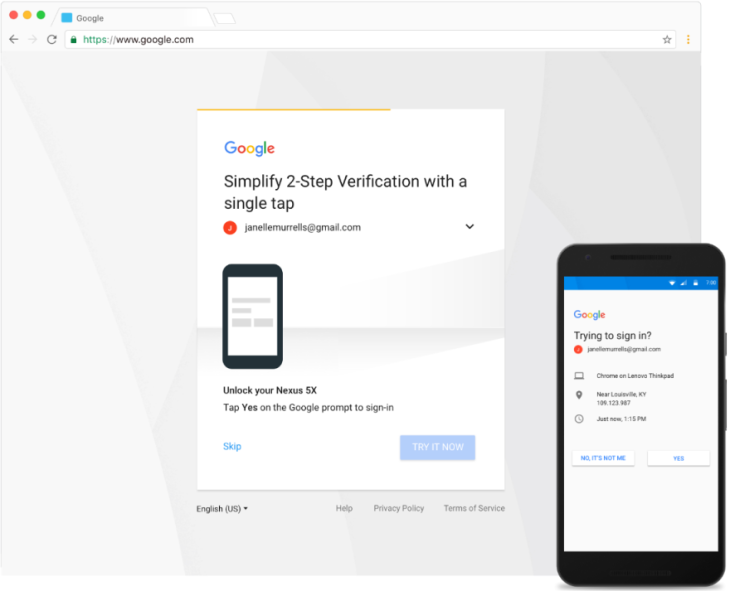
This is one more door to protect your account. When you set up this two-factor authentication, beside passwords, you will have to enter a code when you sign in. This will make it harder for other people who want to access your account.
Use Google’s Security Checkup
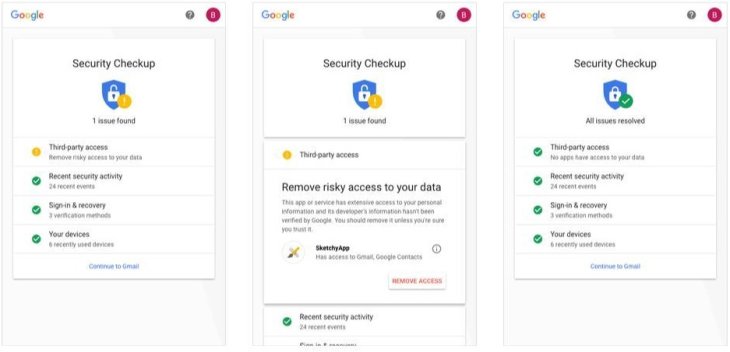
Security Checkup is a really helpful tool that Google offers. With this tool, you can see not only which of your passwords was hacked but also other activities like devices you have used to sign in or security activities.
Remove what you don’t need from your device

To protect your data as well as your devices, don’t install unknown apps or apps from unsafe sources so that bad people cannot get access to your private information. Only install what you need and download them from reliable sources.
Use Password Alert
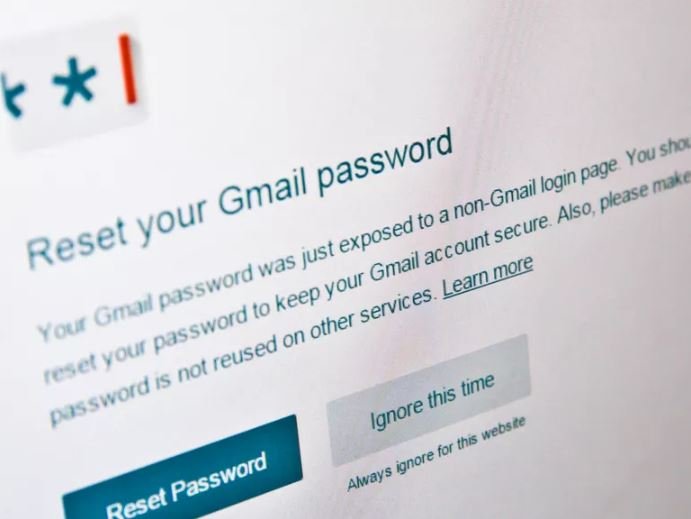
You can add Password Alert to your Chrome browser to protect your Google account. It will send an alert when there is someone using your Google password to sign in your account on a non-Google site.
Sign out from devices you don’t use anymore, especially which are not yours
Make sure that you sign out from your account on devices that you don’t use any more. If you see any suspicious activities on your account like a sign-in on a strange device, follow these steps to protect your account: go to your Google account, choose Security on the left navigation panel then Manage devices, select the device then Sign out.
>>> Politician Releases A Deep-Fake Video Of Himself To Reach More Voters
Featured Stories

How To - Jul 25, 2025
Savant - Ascent REMIX Free Download (v1.2) - Electrifying Twin-Stick Shooter...

How To - Jul 25, 2025
Way of the Hunter Free Download (v1.23a) - The Ultimate Realistic Hunting...

How To - Jun 12, 2025
The Legend of Tianding Free Download (v1.01) - Become Taiwan's Legendary Outlaw

Features - Jun 11, 2025
Best VPN for PUBG Mobile 2025: Lower Ping & Regional Access Guide

How To - Jun 08, 2025
Telepath Tactics Liberated Free Download (v1.0.57) – The Ultimate Tactical RPG...

How To - Jun 07, 2025
The Mystery of Woolley Mountain Free Download – Whimsical Adventure Game

How To - Jun 07, 2025
We Need to Go Deeper – Complete Edition Free Download (v1.6.5)

How To - Jun 06, 2025
Pharaoh: A New Era Free Download – Build an Ancient Egyptian Empire

How To - Jun 04, 2025
Stardew Valley Free Download (v1.5.6) - Build Your Dream Farm

How To - Jun 04, 2025
RoboCop: Rogue City Free Download (v1.0.1.7 & ALL DLC) - Become the Legendary...
Read more

Mobile- Feb 12, 2026
What is the Most Powerful Gaming Phone Currently?
The Nubia Red Magic 11 Pro is the undisputed most powerful gaming phone right now, blending record-breaking benchmarks, unbeatable cooling, and gamer-centric design for peak performance that lasts.

ICT News- Feb 10, 2026
Discord's Teen Safety Sham: Why This Data Leak Magnet Isn't Worth Your Trust Anymore
Cancel your Nitro, export your data, and move on before the next leak hits. Your personal information deserves better.

Mobile- Feb 11, 2026
Top 5 Cheap and Efficient Gaming Phones in 2026
These phones prove you don't need $1000+ for efficient gaming. The RedMagic 11 Air leads for pure power, while POCO options win on value.
Comments
Sort by Newest | Popular