How To 3D Drawing: Step-By-Step Instruction And Best 3D Drawing Apps
Dhir Acharya - May 26, 2020
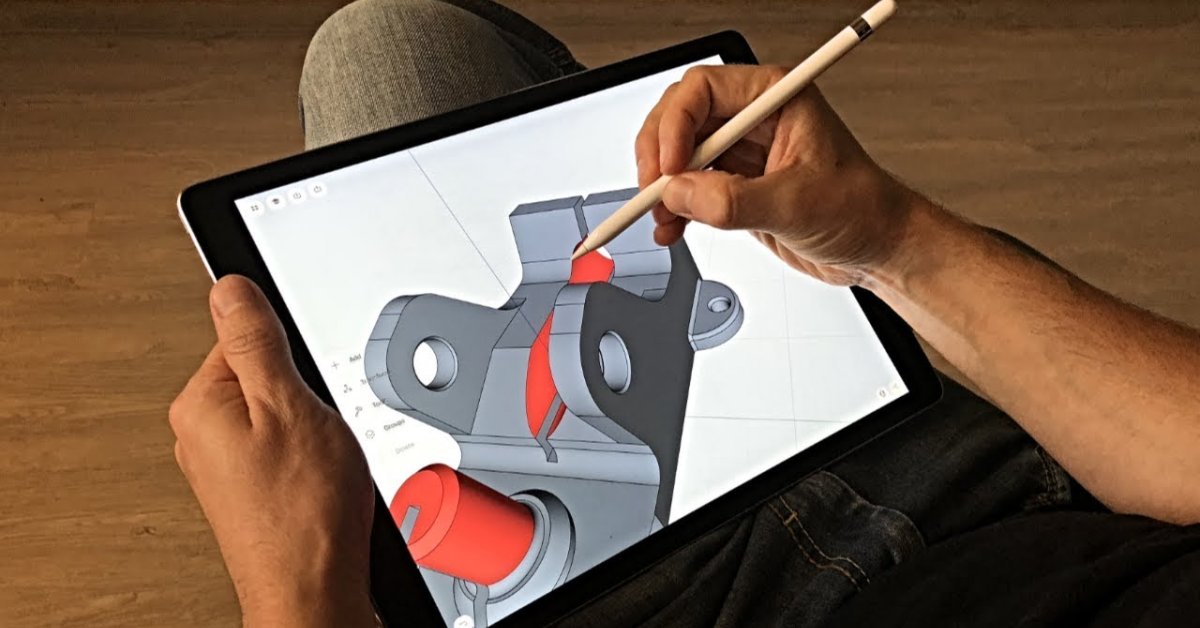
How to 3D drawing: the article includes the list of the best mobile apps for 3D drawing along with an example guide for drawing in 3D.
With the development of technology, there are more and more things we can do on our smartphones, including sketching. Even better, drawing on smartphones and mobile devices are not limited to two-dimensional pictures, you can now draw 3D pictures too. In this article about how to 3D drawing, we will introduce to you the best phone apps for 3D drawing.
AutoCAD

AutoCAD is one of the most popular applications to create a 3d drawing, widely used in engineering. It allows users to draw, edit, as well as create 3D models on their smartphones or tablets. Users can also save their projects for reviewing and editing later.
Besides, AutoCAD allows for 3D and 2D drawings in DWG format, transferring them from the network storage, working with them in a separate mode, and checking all of their parts.
The app, which is available for both iOS and Android users, comes with the following key features:
- Intuitive, convenient interface.
- Zooming and panning gesture for giant drawings.
- Orientation in a drawing with GPS.
- Easily creating and editing precise designs.
- Directly adding and editing text annotations in the drawing.
- Saving changes in the AutoCAD 360 space.
uMake

You can be a master in how to draw 3d drawings, but an app that you can install on your smartphone and bring anywhere will make things even better. And uMake is the second candidate we want to introduce to you today.
This app is easy to use but it’s powerful. However, it’s not free, you will have to pay an annual subscription fee of Rs 11,351. The best thing about this app is that it helps you determine a certain point in space when you sketch in 3D, thanks to Sketch Planes that are relative to the camera’s position.
uMake offers these features:
- Importing photo, managing curve-weigh and color, as well as speeding up the creation with mirroring and live symmetry.
- Exporting the drawing in IGES, STEP, and OBJ format.
- Dragging project files into a cluster style to organize them, or duplicating files to have various styles.
However, this app is currently available for iOS users only.
3DC.io
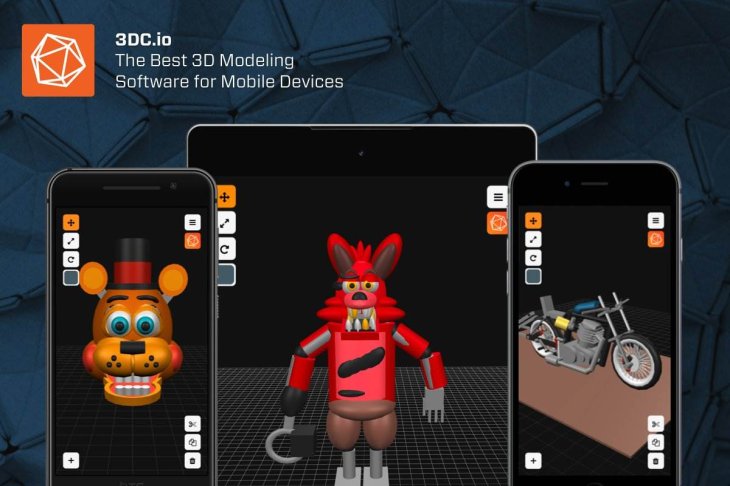
This app is the most intuitive and the easiest to use, featuring a simplistic interface. Hence, it’s a perfect choice for those who have just begun with how to drawing 3d pictures.
This app is free to download, but if you want to enjoy upgraded features, you should get it for Rs 226 per month or Rs 1,134 per year. You can upload an image onto the app and edit it. The app is available on the App Store and Google Play Store.
Some key features of this app include:
- Great, simplistic UI.
- Editing, viewing an image.
- Support OBJ and STL format.
- Great for students and beginners.
Verto Studio 3D
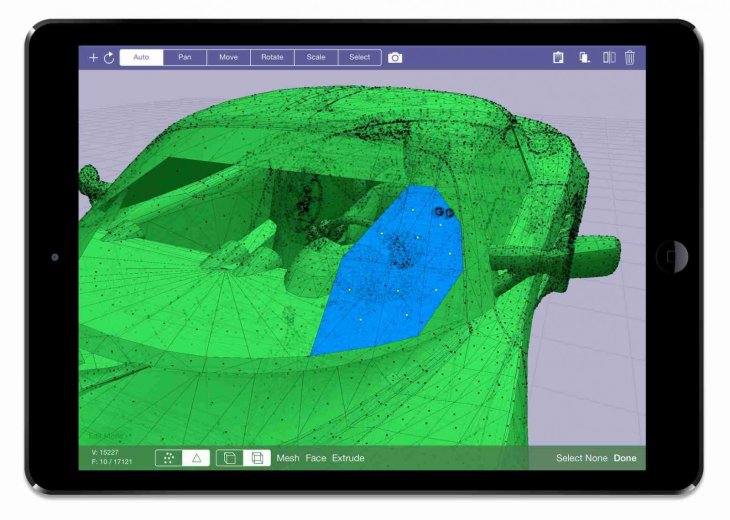
This app has taken s 3d drawing from desktop devices to smartphones. The app is useful for all types of users, including game developers, 3D modelers, and beginners. It stands out from the other apps as it connects designing and testing.
Users can edit, import, export 3D models in whatever size they want. Users can also produce precise shading effects with the GLSL shader editor or the inbuilt shaders. There is an Auto-Tool that allows for tapping, swiping, pinching, and twirling for editing the scene. However, this app is now available on the App Store only.
Major features of the app:
- Inbuilt GLSL shader-editor.
- Importing and exporting files in STL, OBJ, .X, DAE, and 3DA format.
- Exchanging through email.
- Dropbox import and OBJ files.
- Generating mesh with triangular faces and quads.
- 4-view split-screen for camera view.
- Orthographic projection mode.
- Fly-through mode.
- Support for retina displays.
How to 3d drawing: Drawing a ladder in 3D
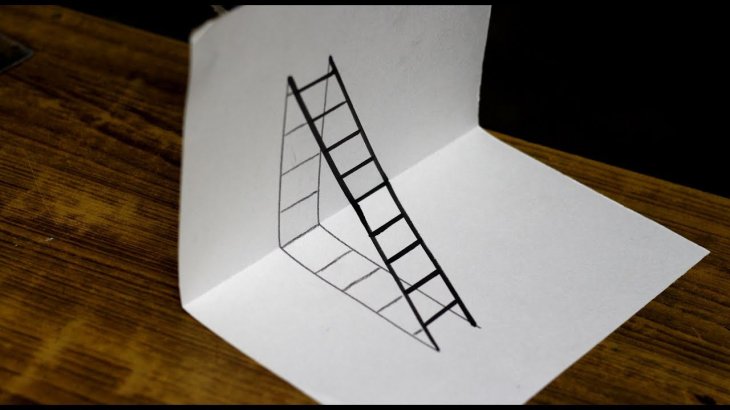
Now, if you are not really interested in using apps and want to start with hands first, we will show you a simple example of how to make 3d drawing. Follow these steps:
- Step 1: Get a rectangular piece of paper, fold in half.
- Step 2: In the middle of the paper, draw two straight, parallel lines along the length of the paper.
- Step 3: From the upper ends of the lines, draw two straight lines to create an angle. Do the same from the lower ends of the lines so that the angled lines meet in the middle of the paper.
- Step 4: Draw horizontal straight lines to connect the parallel lines.
- Step 5: Put half of the paper straight up, look at the drawing from the side, change the angle until you see a ladder leaning against the wall with a shadow.
Overall, in this article, we showed you how to 3D drawing with the ladder as an example, which is very simple, right? We also introduced to you some of the best apps for 3D drawing on the smartphone, we hope that they will help you create amazing artworks.
>>> How To Know Jio Number? Here Are 5 Easy Methods To Check
Featured Stories

How To - Jul 25, 2025
Savant - Ascent REMIX Free Download (v1.2) - Electrifying Twin-Stick Shooter...

How To - Jul 25, 2025
Way of the Hunter Free Download (v1.23a) - The Ultimate Realistic Hunting...

How To - Jun 12, 2025
The Legend of Tianding Free Download (v1.01) - Become Taiwan's Legendary Outlaw

Features - Jun 11, 2025
Best VPN for PUBG Mobile 2025: Lower Ping & Regional Access Guide

How To - Jun 08, 2025
Telepath Tactics Liberated Free Download (v1.0.57) – The Ultimate Tactical RPG...

How To - Jun 07, 2025
The Mystery of Woolley Mountain Free Download – Whimsical Adventure Game

How To - Jun 07, 2025
We Need to Go Deeper – Complete Edition Free Download (v1.6.5)

How To - Jun 06, 2025
Pharaoh: A New Era Free Download – Build an Ancient Egyptian Empire

How To - Jun 04, 2025
Stardew Valley Free Download (v1.5.6) - Build Your Dream Farm

How To - Jun 04, 2025
RoboCop: Rogue City Free Download (v1.0.1.7 & ALL DLC) - Become the Legendary...
Read more

ICT News- Feb 20, 2026
Tech Leaders Question AI Agents' Value: Human Labor Remains More Affordable
In a recent episode of the All-In podcast, prominent tech investors and entrepreneurs expressed skepticism about the immediate practicality of deploying AI agents in business operations.

ICT News- Feb 21, 2026
AI Coding Agent Causes Major AWS Outage at Amazon
In a striking example of the risks associated with deploying advanced AI in critical systems, Amazon Web Services (AWS) recently faced multiple outages attributed to its own AI coding assistants.

ICT News- Feb 22, 2026
Which AI Model Excels at Which Task in 2026: A Comprehensive Guide
In 2026, the best AI depends on your needs: Gemini for multimodal and speed, Claude for coding and reasoning, GPT for creativity, and Grok for straightforward tech insights.
Comments
Sort by Newest | Popular