Guidelines On Identifying Fonts On An Image
SachinSangwan - Aug 19, 2019
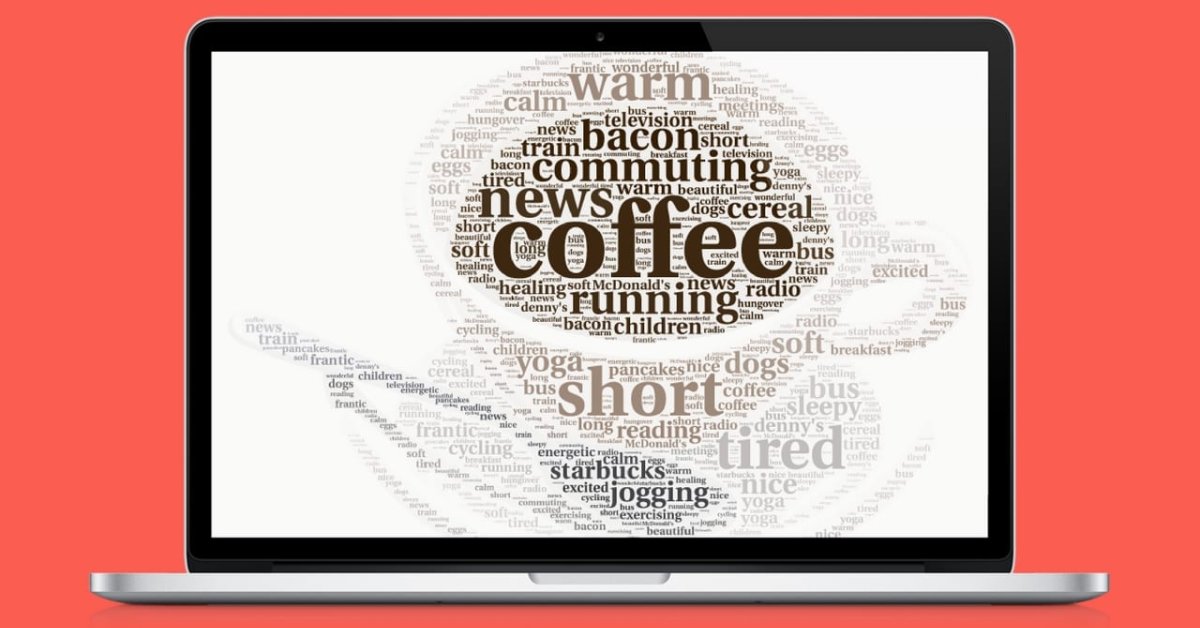
It's common that you sometimes see an image featuring some text but you don't know which font is used on it. To identify the font can be really useful.
It's common that you sometimes see an image featuring some text but you don't know which font is used on it. To identify the font can be really useful and everyone should know how to do this so that they can download and use their favorite fonts themselves.
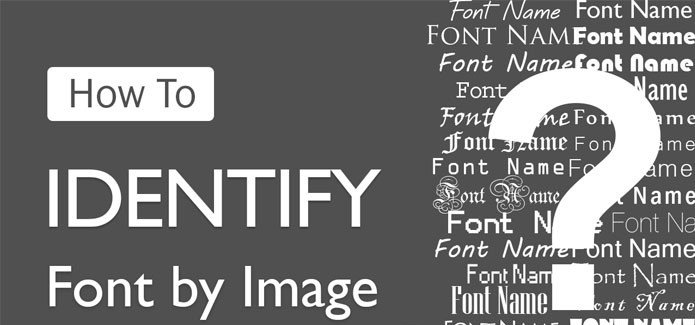
Similarly, memers or graphics designers can benefit from identifying the fonts on pictures. And here's how.
- Download the picture or copy the URL wherever the image is hosted.
- Go to https://www.fontsquirrel.com/matcherator
- Click on the option 'Upload Image' if the image is on your device. Otherwise, paste the image's URL.
- Crop the picture so that the text on the image gets highlighted by dragging the blue colored borders to cover the text on the picture.
- Click or tap on Matcherate it. Numerous options will show up below the picture.
- Now, choose the right font, you can either download it or buy it from the sites mentioned there. If you are interested in free fonts only, choose Font Squirrel.

The Adobe Photoshop software offers a very neat tool that you can use to identify fonts used in a photo. To do that, you just need to go through the following steps.
- Download the picture that has the fonts you wish to identify.
- Open Adobe Photoshop on your computer and then open the picture in this app.
- Next, you need to use the Rectangular marquee tool (this can be accessed with a press on M); then, just draw a rectangle around the text with the font you need to identify.
- Now, find and click on Type on the toolbar then select Match Font.
- Lastly, you can either choose from the existing fonts on your device or download matching fonts from the Internet.
Featured Stories

How To - Jul 25, 2025
Savant - Ascent REMIX Free Download (v1.2) - Electrifying Twin-Stick Shooter...

How To - Jul 25, 2025
Way of the Hunter Free Download (v1.23a) - The Ultimate Realistic Hunting...

How To - Jun 12, 2025
The Legend of Tianding Free Download (v1.01) - Become Taiwan's Legendary Outlaw

Features - Jun 11, 2025
Best VPN for PUBG Mobile 2025: Lower Ping & Regional Access Guide

How To - Jun 08, 2025
Telepath Tactics Liberated Free Download (v1.0.57) – The Ultimate Tactical RPG...

How To - Jun 07, 2025
The Mystery of Woolley Mountain Free Download – Whimsical Adventure Game

How To - Jun 07, 2025
We Need to Go Deeper – Complete Edition Free Download (v1.6.5)

How To - Jun 06, 2025
Pharaoh: A New Era Free Download – Build an Ancient Egyptian Empire

How To - Jun 04, 2025
Stardew Valley Free Download (v1.5.6) - Build Your Dream Farm

How To - Jun 04, 2025
Comments
Sort by Newest | Popular