How To Find Your Downloads By Using Samsung My Files App
Anil - Jan 31, 2020

A Samsung user should take advantage of the Samsung My Files app to find any download.
- Best Gaming Phones 2025: Top Devices for Mobile Gaming
- Samsung Odyssey 2025 Gaming Monitors Launch in India with Revolutionary Features
- Samsung Galaxy Z Fold 7 Ultra: The Next Chapter of Premium Foldables
You're a Samsung Galaxy user, ain't you? The device thankfully categorizes a well-organized collection of your downloaded files, and you can start using the pre-installed Samsung My Files app to look for you downloaded content. Frankly speaking, it's not only easy to use but also ideal to optimize your download storage when it becomes overloaded.

Note: Samsung My Files app has been available on Samsung Galaxy 3 and higher variants. In case your smartphone is not a Samsung product, you can download it from Google Play Store.
Where I can find Samsung My Files app?
If you have not been installed a shortcut of the app, you will have to activate it following some steps provided for you here:
- Start your App Drawer. The way you open it depends on the type of your smartphone. Tapping Apps, holding the home button on the navigation bar, or swiping up or down from the home screen is some common ways to find the app.
- If you can not see it anywhere, you can swipe to other pages to check all of your applications. Sometimes it might be hidden in a folder, so you should try the Samsung search engine or Tools.
- When you have made it available to use, you can get started to utilize its variety of functions.
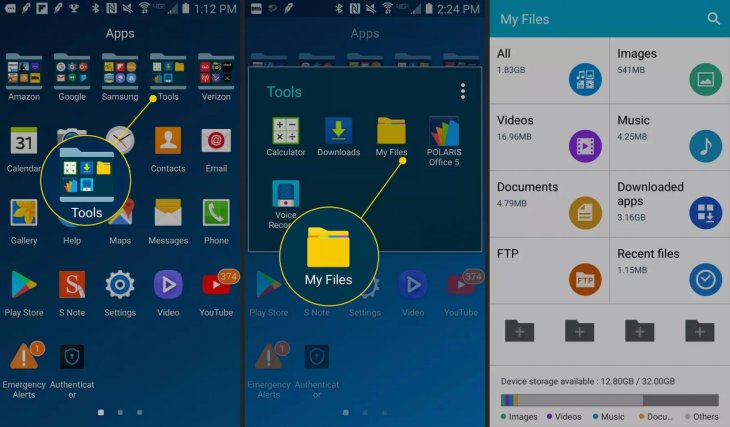
Use Samsung My Files app to find any download
The most useful feature that this amazing application provides for its users is its arrangement basing on plenty of classifications. You can tap any section that relates to the files you want to find. If you want to check something you have just downloaded, you can choose the Downloads folder to start using them.

Remember that a corresponding window will be open simultaneously with the tapped file. In case you want to select multiples documents, you can hold one folder for a while. The advantage may become greater when the app allows some context-sensitive icons to appear once you choose files because it will be easier for you to share or delete them.
Featured Stories

How To - Jul 25, 2025
Savant - Ascent REMIX Free Download (v1.2) - Electrifying Twin-Stick Shooter...

How To - Jul 25, 2025
Way of the Hunter Free Download (v1.23a) - The Ultimate Realistic Hunting...

How To - Jun 12, 2025
The Legend of Tianding Free Download (v1.01) - Become Taiwan's Legendary Outlaw

Features - Jun 11, 2025
Best VPN for PUBG Mobile 2025: Lower Ping & Regional Access Guide

How To - Jun 08, 2025
Telepath Tactics Liberated Free Download (v1.0.57) – The Ultimate Tactical RPG...

How To - Jun 07, 2025
The Mystery of Woolley Mountain Free Download – Whimsical Adventure Game

How To - Jun 07, 2025
We Need to Go Deeper – Complete Edition Free Download (v1.6.5)

How To - Jun 06, 2025
Pharaoh: A New Era Free Download – Build an Ancient Egyptian Empire

How To - Jun 04, 2025
Stardew Valley Free Download (v1.5.6) - Build Your Dream Farm

How To - Jun 04, 2025
Comments
Sort by Newest | Popular